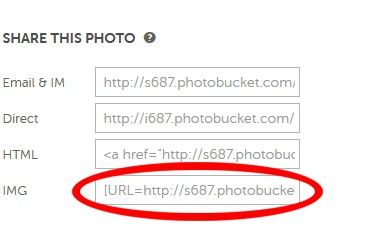you want to grab the IMG link.
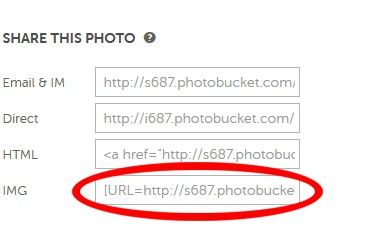
This link is specifically for posting in forums. it's a copy-and-paste link. nothing else needs to be done as long as the photo is within size limitations of the forum (this forum is 800 x 600. if you post a larger photo the mods will adjust the first couple for you, but you might get a finger-shakin' after that)
or you can use the image posting feature in the advanced editor like this:
first, go grab the DIRECT link from photobucket:

Then make sure you have the "advanced editor open" in the forum by clicking the link if you are trying to "quick reply"

Once open, click the "add image" Icon

Then paste the link into the text box and set the height and width (if needed, or leave blank and the image will show full size.)

Once you click finish, the formatted link for the photo will appear in the posting box like so:

As you can see from this post, you can put many photos together in the same post as long as forum rules allow it. Being this is a tutorial, I figure it was probably okay. This info might be covered elsewhere, but whipping this little tutorial up took all of a couple of minutes. I hope this helps out.