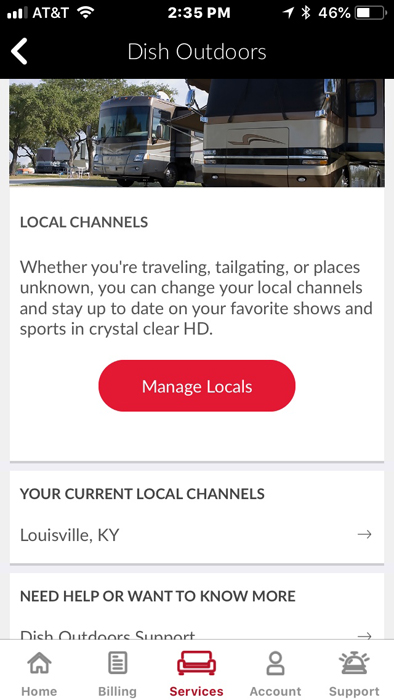Dutch_12078
Apr 18, 2018Explorer III
DISH comes through for RV'ers!
I just received an email from Dish that will make changing locals while traveling even easier than using the chat system:
You asked. We listened. Update your local channels now with the MyDISH App!
Whether you’re traveling, tailgating, or RVing, as a DISH Outdoors customer, you can now update your local channels by visiting the DISH Outdoors page in the MyDISH App. Follow the instructions below to enjoy an even better experience!
Download the MyDISH app from the App Store or Google Play Store.
Enter/Create your Online ID to log in to the app
Open the Services tab
Select Local Channels in the DISH Outdoors section
Click the Manage Locals button
Follow the step by step instructions on the screen