Forum Discussion
Jaxom
Mar 30, 2015Explorer
I use MapSource as I don't care for BaseCamp.
1: Plug GPS into PC and wait a few minutes for the PC to recognize the GPS.
2: Open MapSource and import to the PC from the Montana by,
Clicking on the icon circled. A dialog box will popup asking you to check or uncheck some boxes. Check the boxes depending on what you want to save. Another dialog box will popup confirming Transfer Complete. Click OK.
3: Once the information has been transferred to the PC, go to the upper left corner, click File, then Save As and select a location to save the file. Name the file something meaningful, i.e. Paiute Trip 3-29-15. The Desktop is easiest to find and remember for later use.
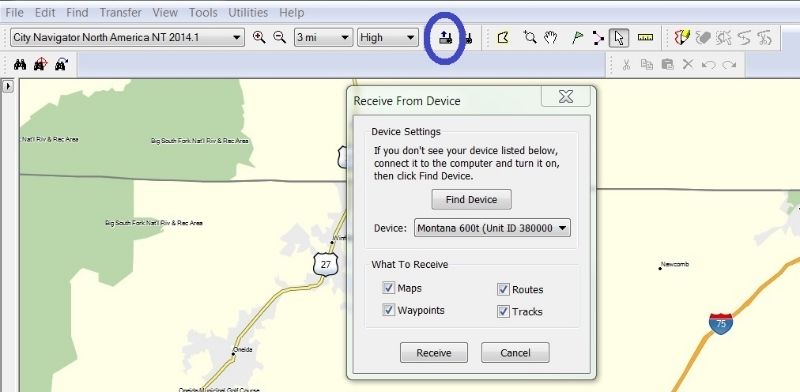
1: Plug GPS into PC and wait a few minutes for the PC to recognize the GPS.
2: Open MapSource and import to the PC from the Montana by,
Clicking on the icon circled. A dialog box will popup asking you to check or uncheck some boxes. Check the boxes depending on what you want to save. Another dialog box will popup confirming Transfer Complete. Click OK.
3: Once the information has been transferred to the PC, go to the upper left corner, click File, then Save As and select a location to save the file. Name the file something meaningful, i.e. Paiute Trip 3-29-15. The Desktop is easiest to find and remember for later use.
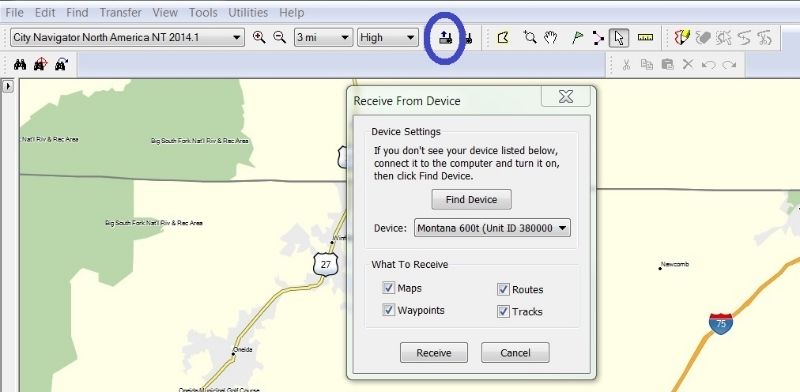
About RV Must Haves
Have a product you cannot live without? Share it with the community!8,804 PostsLatest Activity: Nov 02, 2025