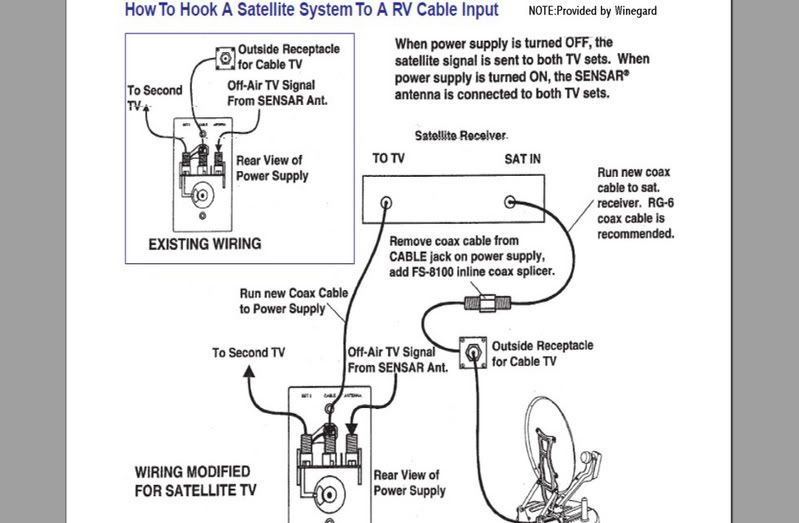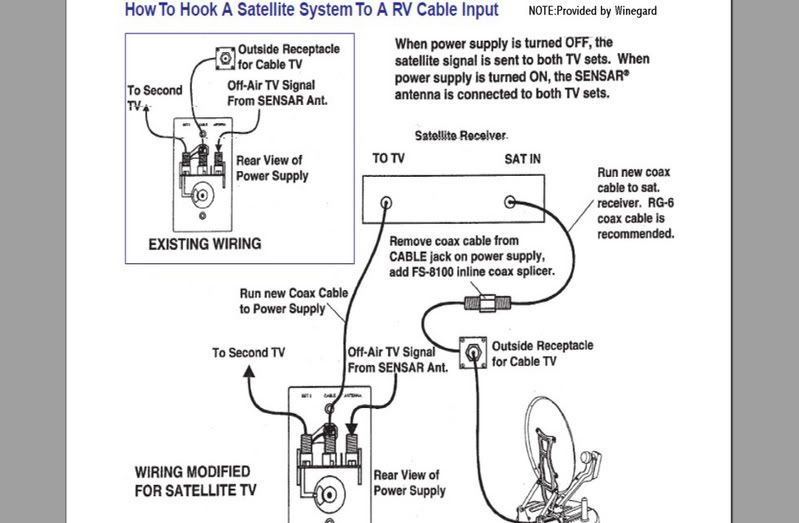There are several ways to do it. In past years Winegard recommended the diagram below.
Making the connections the way Winegard recommends does not require adding any coax connectors to the wall plate.
Note that this assumes your front TV is connected to the coax connector on the front of the wall plate. If yours isn't, there should be a splitter in the line labeled "To second TV" that will send the signal to both the front and rear TVs (if you have two TVs).
What Winegard calls a "power supply" below is the wall plate with the antenna booster switch and LED showing when the amplifier is on.
If you still want to be able to use the external cable in for both cable TV and the external dish just add an A/B switch to switch the incoming coax from the sat receiver "sat input" to the sat receiver "TV input".
If your receiver doesn't have a coax output (and most new ones don't) and you still want to use the batwing antenna you will need to use an A/B switch to switch the signal between the receiver and the antenna out connection on the wall plate.
One thing not shown in the diagram is using the RCA type connections or the better quality "component" type output or the HDMI (best) output between the sat receiver and the TV.
That will yield a much better picture with no interference from any local channels. You have to select a "video in" with your TV menu instead of using channel 3 (for example).
Some newer satellite receivers don't have a coax output so you may have to use HDMI or component connections.
If you have a video distribution box that will have to be taken into account.