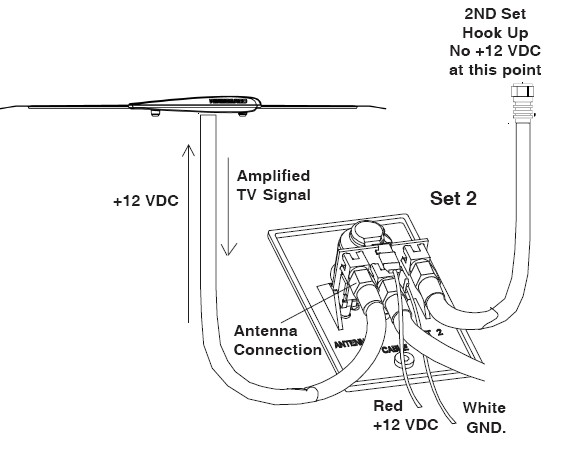1L243
Apr 22, 2016Explorer II
TV will not auto scan Analog or digital channels...
Camping with a friend who has a 32"lcd Consensus TV. When setting up at the RV park and doing the auto scan for his TV it will scan and detect over the air channels but when we scan when on cable, It receives no signal for any cable channels.
When scanning for cable the TV is connected to the TV power outlet in the ceiling and the power button is turned off . We select cable on the TV and click auto scan and no channels are detected.
We bypassed the outside park cable outlet and go directly to the back of the TV and it will detect the Cable channels.
Any thoughts on the problem of not detecting cable channels?
When scanning for cable the TV is connected to the TV power outlet in the ceiling and the power button is turned off . We select cable on the TV and click auto scan and no channels are detected.
We bypassed the outside park cable outlet and go directly to the back of the TV and it will detect the Cable channels.
Any thoughts on the problem of not detecting cable channels?