- Good Sam Community
- Everything RV
- RV Must Haves
- Re: Cable Hookup / Satelite Hookup question
- Subscribe to RSS Feed
- Mark Topic as New
- Mark Topic as Read
- Float this Topic for Current User
- Bookmark
- Subscribe
- Mute
- Printer Friendly Page
Cable Hookup / Satelite Hookup question
- Mark as New
- Bookmark
- Subscribe
- Mute
- Subscribe to RSS Feed
- Permalink
- Report Inappropriate Content
May-28-2014 09:01 AM
Anybody aware of a work around? I would obviously love to use the dish without running the cable across the floor and doorways of the coach.
2015 RAM 1500 Big Horn 4x4 QUAD CAB with HD Tow Package
Nights camped in 2015 - 33
Nights camped in 2016 - 17
- Mark as New
- Bookmark
- Subscribe
- Mute
- Subscribe to RSS Feed
- Permalink
- Report Inappropriate Content
Feb-22-2015 10:53 AM
bob213 wrote:
Here's a rewire work-around that may help:
rewire
Thank you for this, the diagrams and pictures really helped. I had not thought of adding more connections to the existing face plate.
2015 RAM 1500 Big Horn 4x4 QUAD CAB with HD Tow Package
Nights camped in 2015 - 33
Nights camped in 2016 - 17
- Mark as New
- Bookmark
- Subscribe
- Mute
- Subscribe to RSS Feed
- Permalink
- Report Inappropriate Content
May-28-2014 11:37 AM
rewire
- Mark as New
- Bookmark
- Subscribe
- Mute
- Subscribe to RSS Feed
- Permalink
- Report Inappropriate Content
May-28-2014 09:56 AM
BB_TX wrote:
I just added a second coax input specifically for the sat. Makes life easier when choosing between sat, park cable, and OTA.
Me too and it was much easier than figuring out that other way diagrammed above. Took all of 30 minutes.
- Mark as New
- Bookmark
- Subscribe
- Mute
- Subscribe to RSS Feed
- Permalink
- Report Inappropriate Content
May-28-2014 09:55 AM
BB_TX wrote:
I just added a second coax input specifically for the sat. Makes life easier when choosing between sat, park cable, and OTA.
That's what I did.
B&W Turnover Ball with Companion
2012 Keystone Cougar 293 SAB 5er
USAF 1968 - 1972 Viet Nam '71 - '72
- Mark as New
- Bookmark
- Subscribe
- Mute
- Subscribe to RSS Feed
- Permalink
- Report Inappropriate Content
May-28-2014 09:37 AM
- Mark as New
- Bookmark
- Subscribe
- Mute
- Subscribe to RSS Feed
- Permalink
- Report Inappropriate Content
May-28-2014 09:26 AM
Dutch_12078 wrote:
The work around using the existing wires would be to open up the OTA antenna power injector/switch panel and connect the cable coax from the outside directly to the coax feeding the TV after moving it to the sat receiver. The better fix would be to route a separate RG6 coax from the sat box directly to the outside. The existing wiring could also be used for both cable and sat by installing good quality mechanical A/B switches to replace the manual changes, but that would not allow using both cable and sat, or OTA and sat, at the same time.
Thank you. That makes sense and confirms what I had suspected. I believe I will try the A/B switch first. I appreciate the response.
2015 RAM 1500 Big Horn 4x4 QUAD CAB with HD Tow Package
Nights camped in 2015 - 33
Nights camped in 2016 - 17
- Mark as New
- Bookmark
- Subscribe
- Mute
- Subscribe to RSS Feed
- Permalink
- Report Inappropriate Content
May-28-2014 09:15 AM
Making the connections the way Winegard recommends does not require adding any coax connectors to the wallplate.
Note that this assumes your front TV is connected to the coax connector on the front of the wall plate. If yours isn't, there should be a splitter in the line labeled "To second TV" that will send the signal to both the front and rear TVs (if you have two TVs).
What Winegard calls a "power supply" below is the wall plate with the antenna booster switch and LED showing when the amplifier is on.
If you still want to be able to use the external cable in for both cable TV and the external dish just add an A/B switch to switch the incoming coax from the sat receiver "sat input" to the sat receiver "TV input".
If your receiver doesn't have a coax output (and many new ones don't) and you still want to use the batwing antenna you will need to use an A/B switch to switch the signal between the receiver and the antenna out connection on the wall plate.
One thing not shown in the diagram is using the RCA type connections or the better quality "component" type output or the HDMI (best) output between the sat receiver and the TV.
That will yield a much better picture with no interference from any local channels. You have to select a "video in" with your TV menu instead of using channel 3 (for example).
Some newer satellite receivers don't have a coax output so you may have to use HDMI or component connections.
If you have a video distribution box that will have to be taken into account.
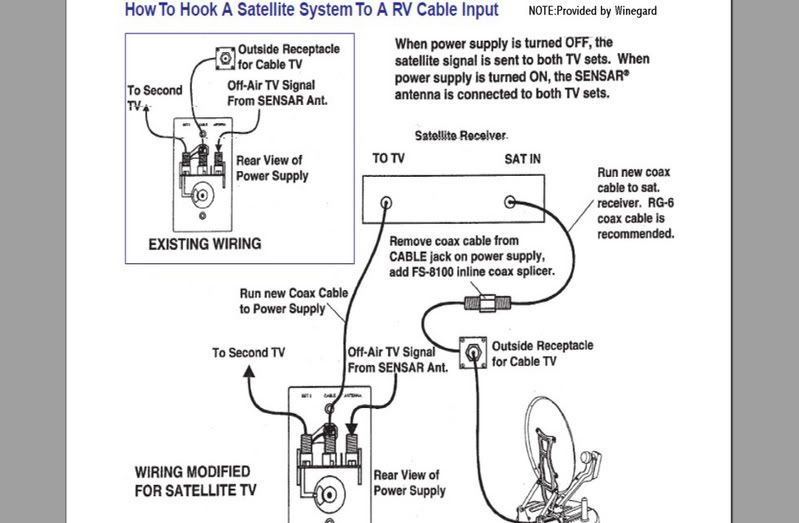
Fixed domicile after 1 year of snowbirding and eleven years Full Timing in a 2004 Winnebago Sightseer 35N, Workhorse chassis, Honda Accord toad
- Mark as New
- Bookmark
- Subscribe
- Mute
- Subscribe to RSS Feed
- Permalink
- Report Inappropriate Content
May-28-2014 09:11 AM
2001 GBM Landau 34' Class A
F53 chassis, Triton V10, TST TPMS
Bigfoot Automatic Leveling System
2011 Toyota RAV4 4WD/Remco pump
ReadyBrute Elite tow bar/Blue Ox baseplate
- Mark as New
- Bookmark
- Subscribe
- Mute
- Subscribe to RSS Feed
- Permalink
- Report Inappropriate Content
May-28-2014 09:11 AM
- Mark as New
- Bookmark
- Subscribe
- Mute
- Subscribe to RSS Feed
- Permalink
- Report Inappropriate Content
May-28-2014 09:02 AM
RoadMaster Sterling Tow Bar
US Gear UTB
Ford Explorer Sport Toad
WA7MXP
"Pisqually" the attack kitty :B





