- Good Sam Community
- Everything RV
- RV Must Haves
- Re: SOLVED - How to keep the same drive letter for...
- Subscribe to RSS Feed
- Mark Topic as New
- Mark Topic as Read
- Float this Topic for Current User
- Bookmark
- Subscribe
- Mute
- Printer Friendly Page
SOLVED - How to keep the same drive letter for external HD
- Mark as New
- Bookmark
- Subscribe
- Mute
- Subscribe to RSS Feed
- Permalink
- Report Inappropriate Content
Oct-03-2015 06:17 AM
The problem. Sometimes (not always) when I connect an external drive Windows re-names it to "E". Am I overlooking some trick? . . :h
I have not tried to name the external drives W, X, and Y. And I really do not want to do this unless I have to.
Travel Photos
- Mark as New
- Bookmark
- Subscribe
- Mute
- Subscribe to RSS Feed
- Permalink
- Report Inappropriate Content
Oct-04-2015 04:08 PM
TenOC wrote:MrWizard wrote:Lady Fitzgerald wrote:MrWizard wrote:
...you can manually assign a letter to a drive, but only to that drive, cant have multiple drives using the same drive letter
Curious. If that is so, then how do you explain how all 12 of my external backup HDDs are G:?
each of my external drives have a different letter
i have win 8.1
i don't know anything about your system or situation
or what you might have manually changed
Mr. Wizard and Lady Fitzgerald please tell us about your INTERNAL drives/partitions?
Do you leave the external drives connected ALL the time? Or plug in one at a time like I do.
Travel Photos
- Mark as New
- Bookmark
- Subscribe
- Mute
- Subscribe to RSS Feed
- Permalink
- Report Inappropriate Content
Oct-04-2015 04:07 PM
MrWizard wrote:Lady Fitzgerald wrote:MrWizard wrote:
...you can manually assign a letter to a drive, but only to that drive, cant have multiple drives using the same drive letter
Curious. If that is so, then how do you explain how all 12 of my external backup HDDs are G:?
each of my external drives have a different letter
i have win 8.1
i don't know anything about your system or situation
or what you might have manually changed
Mr. Wizard please tell us about your INTERNAL drives/partitions?
Travel Photos
- Mark as New
- Bookmark
- Subscribe
- Mute
- Subscribe to RSS Feed
- Permalink
- Report Inappropriate Content
Oct-04-2015 03:48 PM
Lady Fitzgerald wrote:MrWizard wrote:
...you can manually assign a letter to a drive, but only to that drive, cant have multiple drives using the same drive letter
Curious. If that is so, then how do you explain how all 12 of my external backup HDDs are G:?
each of my external drives have a different letter
i have win 8.1
i don't know anything about your system or situation
or what you might have manually changed
But I Can Not understand it for you !
....
Connected using T-Mobile Home internet and Visible Phone service
1997 F53 Bounder 36s
- Mark as New
- Bookmark
- Subscribe
- Mute
- Subscribe to RSS Feed
- Permalink
- Report Inappropriate Content
Oct-04-2015 09:54 AM
TenOC wrote:Hopefully the answer is yes so all this makes some sense. 🙂
Is G your next drive? That is do you have a C, D, E, and F internal drive/partition? . . .:h
- Our Blog -
- Mark as New
- Bookmark
- Subscribe
- Mute
- Subscribe to RSS Feed
- Permalink
- Report Inappropriate Content
Oct-04-2015 05:32 AM
Lady Fitzgerald wrote:MrWizard wrote:
...you can manually assign a letter to a drive, but only to that drive, cant have multiple drives using the same drive letter
Curious. If that is so, then how do you explain how all 12 of my external backup HDDs are G:?
Is G your next drive? That is do you have a C, D, E, and F internal drive/partition? . . .:h
Travel Photos
- Mark as New
- Bookmark
- Subscribe
- Mute
- Subscribe to RSS Feed
- Permalink
- Report Inappropriate Content
Oct-04-2015 04:20 AM
MrWizard wrote:
...you can manually assign a letter to a drive, but only to that drive, cant have multiple drives using the same drive letter
Curious. If that is so, then how do you explain how all 12 of my external backup HDDs are G:?
- Mark as New
- Bookmark
- Subscribe
- Mute
- Subscribe to RSS Feed
- Permalink
- Report Inappropriate Content
Oct-03-2015 02:38 PM
so a segate drived assigned as G:
will always be G: no matter which USB port is used, or if have another drive in another USB port
Example
segate is G: western digital is H: and toshiba J:
pull the plugs swap USB ports , connect tosihba to USB 1, it will still be drive J:
there is no getting around that
you can manually assign a letter to a drive, but only to that drive, cant have multiple drives using the same drive letter
But I Can Not understand it for you !
....
Connected using T-Mobile Home internet and Visible Phone service
1997 F53 Bounder 36s
- Mark as New
- Bookmark
- Subscribe
- Mute
- Subscribe to RSS Feed
- Permalink
- Report Inappropriate Content
Oct-03-2015 01:02 PM
Some may argue that if you connect enough drives, than even W: could get auto assigned? However, in WIN 7 Pro x64 in enterprise environments, we've seen drive combo limits where WIN will no longer recognize additional connected drives. Therefore, W: is a safe assignment to choose.
BTW, if you never dealt with external raid boxes, many now are pretty much brainless to setup. The firmware takes care of everything. Can be as simple as plugging in and formatting the drives, and your ready to go. Depending on the manufacture, you don't even need to use any software.
- Mark as New
- Bookmark
- Subscribe
- Mute
- Subscribe to RSS Feed
- Permalink
- Report Inappropriate Content
Oct-03-2015 11:43 AM
1492 wrote:
All storage devices including flash drives have a unique ID, which is recorded in the registry every time you connect the drive. This is how forensic analysis can tell if a computer has accessed a specific drive in an investigation.
If you need 3 backup drives,seems to make more sense to use an external raid with parity. You would have your single drive letter, and would be safer than one large drive, or even 3 separate drives in event of a HD failure.
Good points.
Although Windows does keep a record of serial numbers in the registry there is no real good reason at all to manually assign a drive letter to the backup drive(s)..
Windows is designed to automatically assign the next available drive letter..
The OP is not dealing with a LAN in which you would "map" the network drives to specific drive letters in order to have static fixed drive letters when connected to that network.
Manually assigning a drive letter to a removable device is not needed and in many cases like what the OP has run into tends to cause problems.
That is why MS has over the last few OS releases REMOVED many features and utilities in order to reduce the chances of a user from causing harm to the OS, in a sense "dumbing down" the OS interface..
I would simply allow the PC to assign the next available drive letter when any of the drives are connected.. Then set the backup software for that first available drive letter..
Even if the OP is using three different external drives in rotation, there is no real good reason to assign a drive letter.. The backup software doesn't care as long as the drive letter it is setup for is present at the time of backup..
Op is merely making a simple backup routine into a big headache, just affix a big label physically on to the side of to each drive.. Label as backup one, backup two, backup three..
Use Drive ONE for say Sunday night, Drive TWO for Wed night, Drive Three for Fri night and you are "covered".. Just rotate through..
- Mark as New
- Bookmark
- Subscribe
- Mute
- Subscribe to RSS Feed
- Permalink
- Report Inappropriate Content
Oct-03-2015 11:09 AM
If you need 3 backup drives,seems to make more sense to use an external raid with parity. You would have your single drive letter, and would be safer than one large drive, or even 3 separate drives in event of a HD failure.
- Mark as New
- Bookmark
- Subscribe
- Mute
- Subscribe to RSS Feed
- Permalink
- Report Inappropriate Content
Oct-03-2015 10:52 AM
TenOC wrote:
I found the "problem"
The register assigns a letter based on the hard drive "serial number". Thus I can only have ONE HD labeled as W. The other need a different letter.
If you DIDN'T manually assign a drive letter you would not have to worry about it.
Done correctly, Windows will automatically assign the first available drive letter to the external drive when it is plugged in.
So If you have two partitions on your internal drive and a CD/DVD drive internally Windows would automatically set C:\ as the boot drive, second partition would be D:\, CD/DVD would be E:\..
That would mean each time you plug in any external HD (one at a time) it would automatically be assigned F:\..
This IS the way you should have set things up to keep it simple..
I don't understand why folks tend to complicate such a simple idea..
- Mark as New
- Bookmark
- Subscribe
- Mute
- Subscribe to RSS Feed
- Permalink
- Report Inappropriate Content
Oct-03-2015 10:44 AM
TenOC wrote:Gdetrailer wrote:
Since the OP is only using ONE external drive at a time there is no reason to worry about the drive letter unless it is a shortcut on the desktop.
The backup program use the drive letter.
The "backup" software doesn't care what external drive is present, it just needs a drive with a drive letter it was setup for..
Even if the backup software were to make a backup on the wrong drive you CAN "fix" the problem by merely copying the errant backup file to the correct backup drive at a later time.
Should not be a deal breaker as long as a backup has been made, correct?
At least I would not be concerned..
- Mark as New
- Bookmark
- Subscribe
- Mute
- Subscribe to RSS Feed
- Permalink
- Report Inappropriate Content
Oct-03-2015 10:17 AM
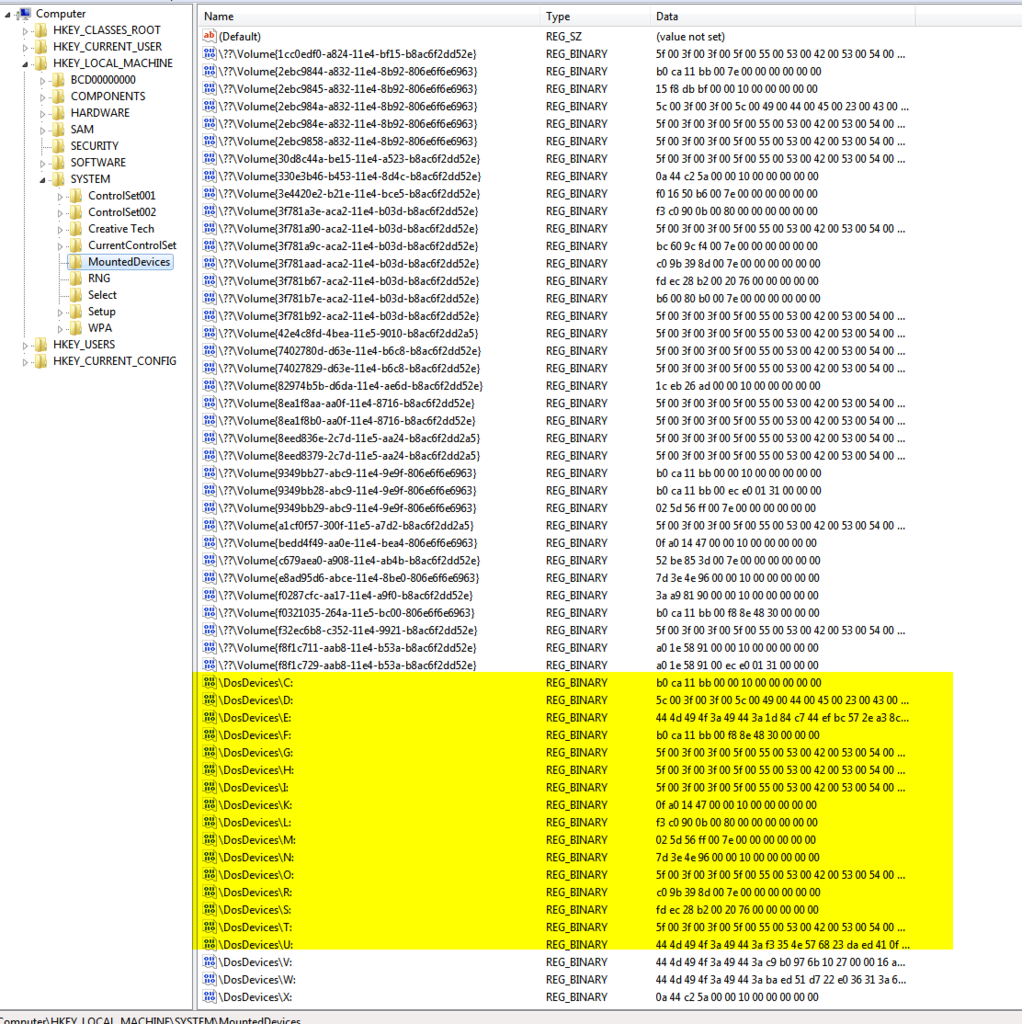
The register assigns a letter based on the hard drive "serial number". Thus I can only have ONE HD labeled as W. The other need a different letter.
Travel Photos
- Mark as New
- Bookmark
- Subscribe
- Mute
- Subscribe to RSS Feed
- Permalink
- Report Inappropriate Content
Oct-03-2015 09:47 AM
greenrvgreen wrote:
Has the OP tried manually renaming each drive, removing it, and then renaming the next? ISTR doing this once, for the very reasons the OP cited. As long as only one drive is connected at a time there will be no conflicts. If two are connected, one will get temporarily renamed according to the automatic renaming scheme. But when removed and reinserted alone it will have the original, manually renamed drive letter.
I only connect ONE drive at a time. I think when I connect the first drive it is "W" but when I connect the second or third drive they are "E". If I rename the E drive to W and reconnect it is W. Then when the First drive is reconnected it will be E.
Travel Photos





