- Good Sam Community
- Everything RV
- RV Tips & Tricks
- Re: TV Antennae Issue
- Subscribe to RSS Feed
- Mark Topic as New
- Mark Topic as Read
- Float this Topic for Current User
- Bookmark
- Subscribe
- Mute
- Printer Friendly Page
TV Antennae Issue
- Mark as New
- Bookmark
- Subscribe
- Mute
- Subscribe to RSS Feed
- Permalink
- Report Inappropriate Content
Jun-21-2015 06:54 AM
This only happens when using the antennae. When using cable input, both tv's operate independently.
Any ideas?
2019 F-250 XL - 6.2 LTR - "The Beast"
2021 Keystone Cougar 29RKS - "Beauty"
- Labels:
-
Seeking Advice
- Mark as New
- Bookmark
- Subscribe
- Mute
- Subscribe to RSS Feed
- Permalink
- Report Inappropriate Content
Jul-01-2015 07:45 PM
- Mark as New
- Bookmark
- Subscribe
- Mute
- Subscribe to RSS Feed
- Permalink
- Report Inappropriate Content
Jul-01-2015 07:34 PM
Looks like someone missed a checklist item in the build...
2019 F-250 XL - 6.2 LTR - "The Beast"
2021 Keystone Cougar 29RKS - "Beauty"
- Mark as New
- Bookmark
- Subscribe
- Mute
- Subscribe to RSS Feed
- Permalink
- Report Inappropriate Content
Jun-27-2015 12:39 PM
I'll be bringing the camper back home on Wednesday to get ready for the weekend so I'll be able to crank up the TV's at that time and disconnect the cable marked TV2 to see if they are switched.
more to come...
2019 F-250 XL - 6.2 LTR - "The Beast"
2021 Keystone Cougar 29RKS - "Beauty"
- Mark as New
- Bookmark
- Subscribe
- Mute
- Subscribe to RSS Feed
- Permalink
- Report Inappropriate Content
Jun-25-2015 10:50 AM
2019 F-250 XL - 6.2 LTR - "The Beast"
2021 Keystone Cougar 29RKS - "Beauty"
- Mark as New
- Bookmark
- Subscribe
- Mute
- Subscribe to RSS Feed
- Permalink
- Report Inappropriate Content
Jun-22-2015 07:11 AM
Barney
Hensley "Arrow" 1400# hitch (Sold)
Not towing now.
Former tow vehicles were 2016 Ram 2500 CTD, 2002 Ford F250, 7.3 PSD, 1997 Ram 2500 5.9 gas engine
- Mark as New
- Bookmark
- Subscribe
- Mute
- Subscribe to RSS Feed
- Permalink
- Report Inappropriate Content
Jun-22-2015 07:06 AM
I'll report back as soon as I can
Thanks for that diagram!
2019 F-250 XL - 6.2 LTR - "The Beast"
2021 Keystone Cougar 29RKS - "Beauty"
- Mark as New
- Bookmark
- Subscribe
- Mute
- Subscribe to RSS Feed
- Permalink
- Report Inappropriate Content
Jun-22-2015 06:22 AM
Checking the cable connections sounds like a good plan. Try a 3rd TV on one of the cables and see if that works.
750 Watts Solar Morningstar MPPT 60 Controller
2014 Grand Cherokee Overland
Bob
- Mark as New
- Bookmark
- Subscribe
- Mute
- Subscribe to RSS Feed
- Permalink
- Report Inappropriate Content
Jun-22-2015 05:24 AM
It wouldn't even be the 10th time I have seen the cables not properly connected.
- Mark as New
- Bookmark
- Subscribe
- Mute
- Subscribe to RSS Feed
- Permalink
- Report Inappropriate Content
Jun-22-2015 04:59 AM
CA Traveler wrote:
Try connecting a splitter on one coax and then connect both TVs to the outputs. If this is OK then the problem may be the amplifier.
No not the amplifier (Which is part of the antenna head) but the splitter (Which is part of the wall plate assembly.
Frankly I do not know how this can happen unless there is a serious issue with the televisions themselves.
2005 Damon Intruder 377 Alas declared a total loss
after a semi "nicked" it. Still have the radios
Kenwood TS-2000, ICOM ID-5100, ID-51A+2, ID-880 REF030C most times
- Mark as New
- Bookmark
- Subscribe
- Mute
- Subscribe to RSS Feed
- Permalink
- Report Inappropriate Content
Jun-21-2015 04:12 PM
750 Watts Solar Morningstar MPPT 60 Controller
2014 Grand Cherokee Overland
Bob
- Mark as New
- Bookmark
- Subscribe
- Mute
- Subscribe to RSS Feed
- Permalink
- Report Inappropriate Content
Jun-21-2015 11:23 AM
2007 GMC 3500-SRW-Duramax-longbed-4X4
2008 Keystone EVEREST 348R 5th wheel
2002 SUNDOWNER gooseneck horse trailer
- Mark as New
- Bookmark
- Subscribe
- Mute
- Subscribe to RSS Feed
- Permalink
- Report Inappropriate Content
Jun-21-2015 10:47 AM
2013 Forest River 3001W Windjammer
Equilizer Hitch
Honda EU2000
"I have this plan to live forever; so far my plan is working"
- Mark as New
- Bookmark
- Subscribe
- Mute
- Subscribe to RSS Feed
- Permalink
- Report Inappropriate Content
Jun-21-2015 08:41 AM

It feeds both front and bedroom TVs just fine. I do push in the small push button on the antenna panel when using the OTA roof BATWING Antenna.
These are other typical photos from google search for the setup..
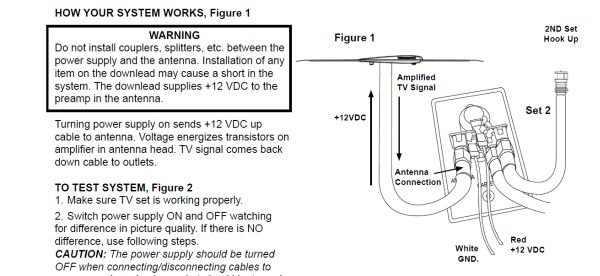
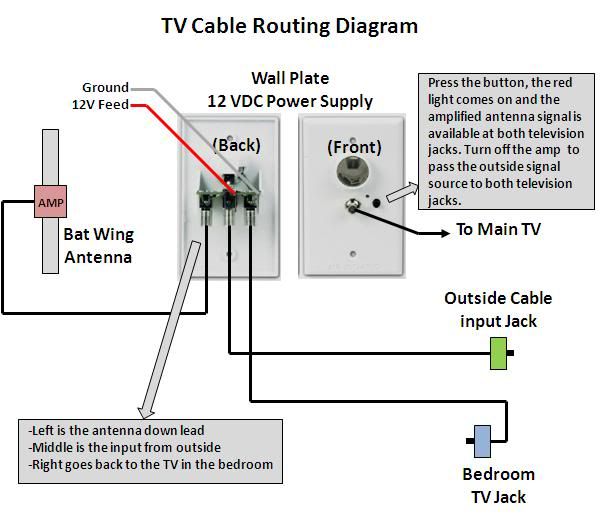
Maybe will give you some ideas where to check things...
Roy Ken
Roy - Carolyn
RETIRED DOAF/DON/DOD/CONTR RADIO TECH (42yrs)
K9PHT (Since 1957) 146.52M
2010 F150, 5.4,3:73 Gears,SCab
2008 Starcraft 14RT EU2000i GEN
2005 Flagstaff 8528RESS
- Mark as New
- Bookmark
- Subscribe
- Mute
- Subscribe to RSS Feed
- Permalink
- Report Inappropriate Content
Jun-21-2015 08:17 AM





