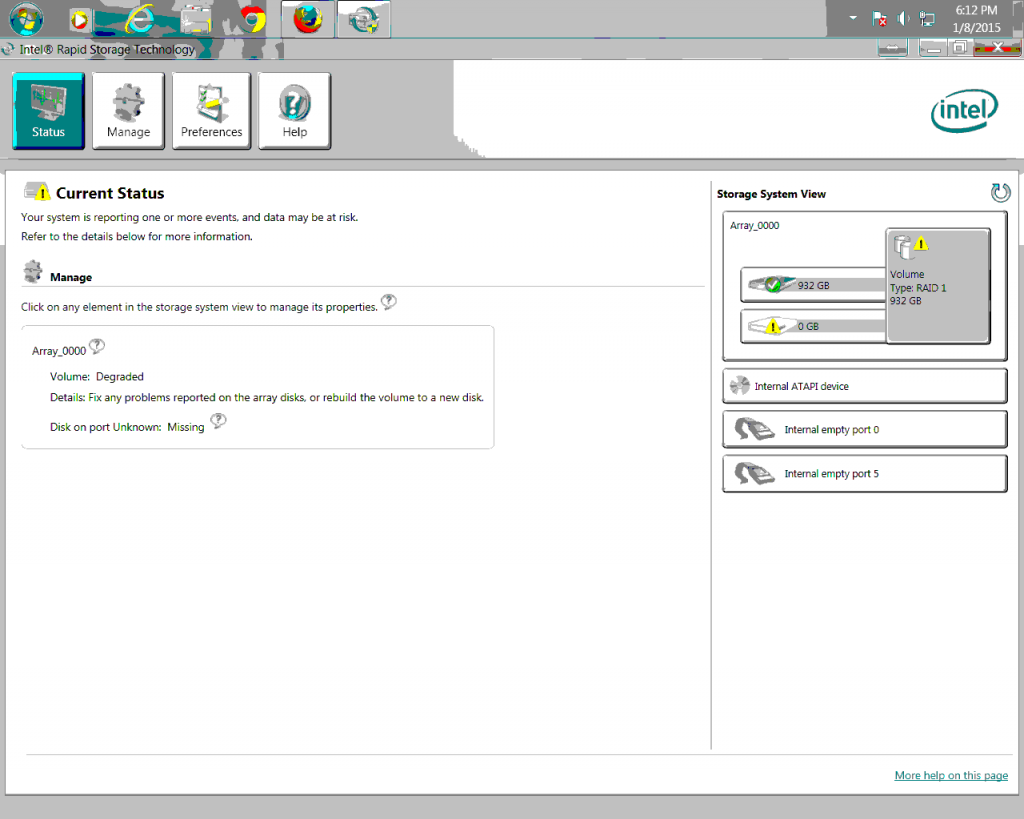96Bounder30E
Jan 09, 2015Explorer II
Anyone familar with a RAID 1 array?...**Solved**
My computer with (2) 1 TB hard drives configured into a RAID 1 array is messaging with a warning pop-up....below is a screenshot when the pop-up is clicked on....
I am assuming one of the 2 hard drives has failed?
Questions:
1. How do you determine which HDD has failed?
2. Is it as simple as installing a new HDD in place of the failed drive?
3. Will the array will rebuild it's self once the new HDD has been installed?
This is my first exposure to a RAID system......Any help would be appreciated!
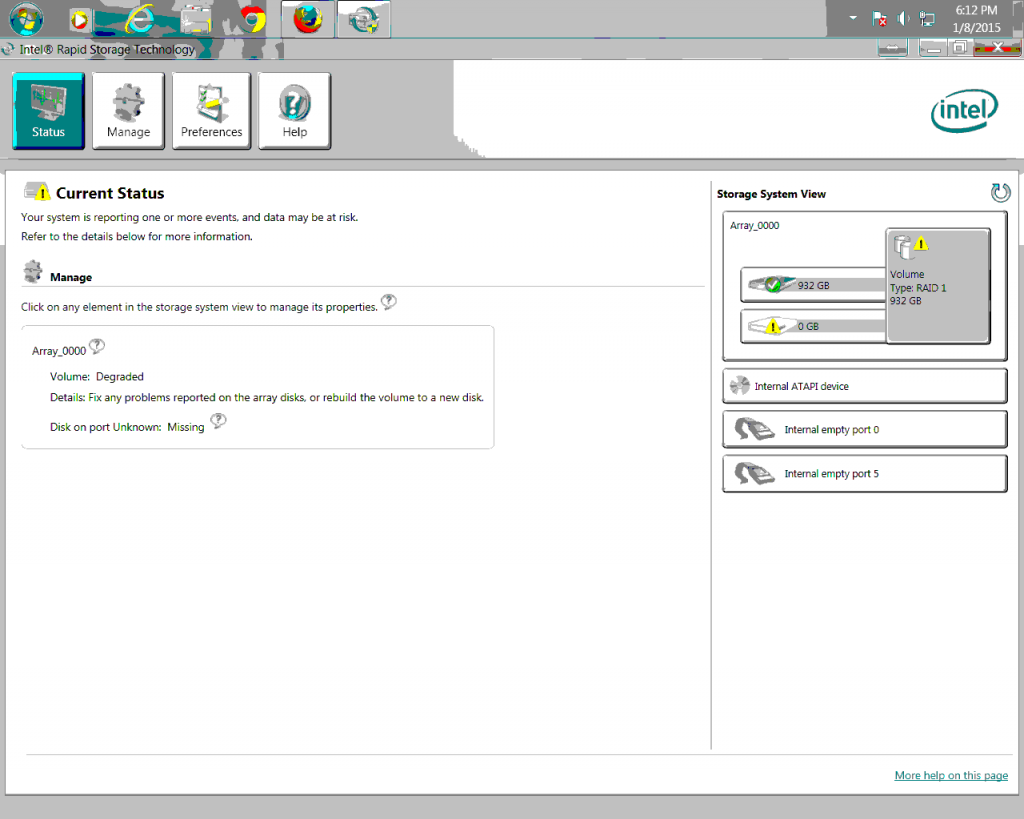
I am assuming one of the 2 hard drives has failed?
Questions:
1. How do you determine which HDD has failed?
2. Is it as simple as installing a new HDD in place of the failed drive?
3. Will the array will rebuild it's self once the new HDD has been installed?
This is my first exposure to a RAID system......Any help would be appreciated!