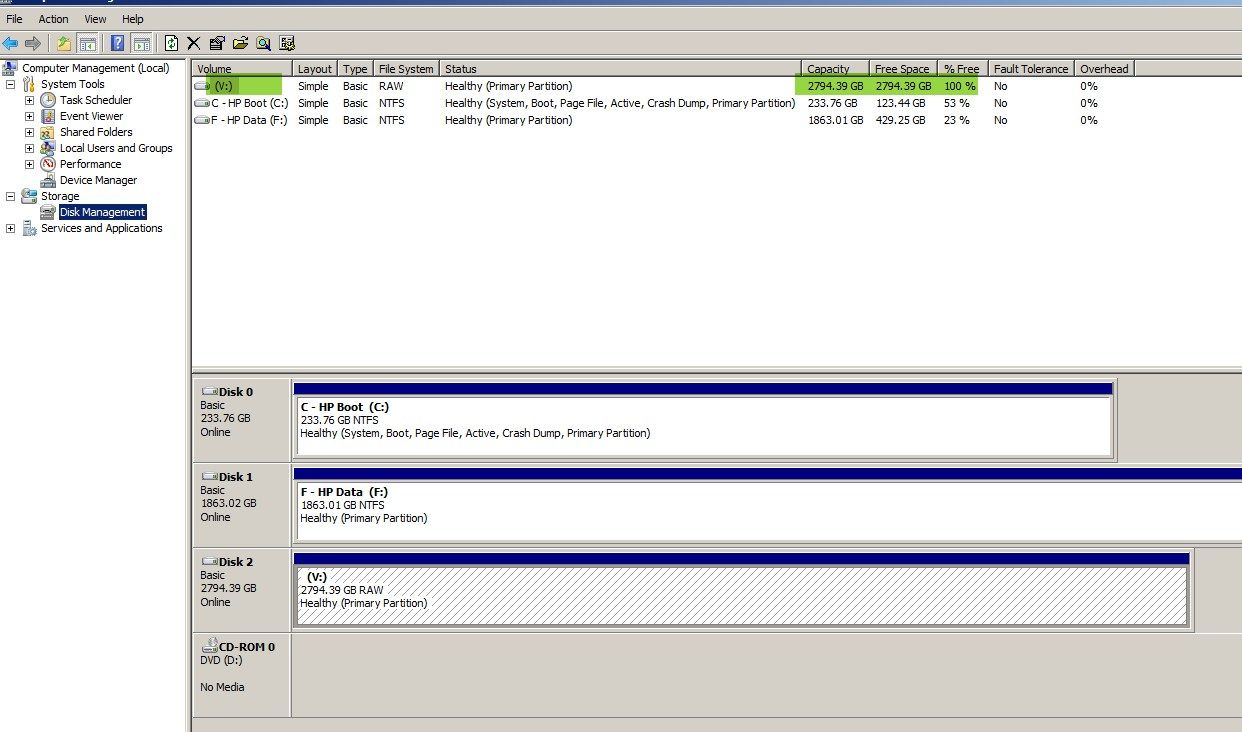TenOC
Sep 20, 2016Nomad
Hard Drive Lost Format and Name
HP xw8600 PC with Windows 7 Ultimate and ESET antivirus all up to date.
I have 3 hard drives in my computer --- C: is the operating system, --- F: (2Tb) is for data and --- V: (3Tb) for for backup using Symantec System Recovery 2013 R2
The last time I checked there was about 500Gb of free space on the V: drive. Today I had a backup failure. After rebooting I find that the V: drive has lost its format and name. Windows Explorer says that I should reformat. This same thing happen about 6 months ago also.
Disk Manager show the V: HD but without any name and 100% free space.
I know I can reformat, but I am more interest in what went wrong.
The 3Tb drive has been working with no problems making daily backups.
Any suggestions?
Could it be that I hit the 2.2Tb limit? Disk Manager show it as a 2794.39 Gb.
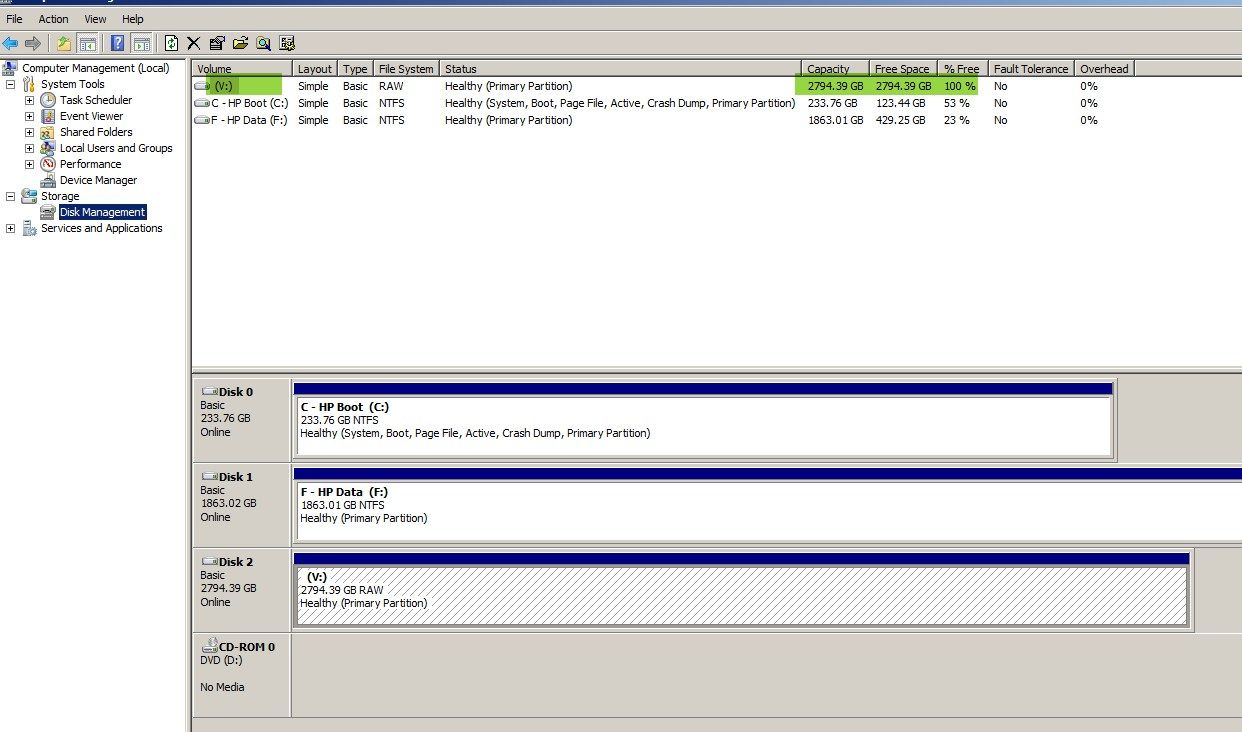
I have 3 hard drives in my computer --- C: is the operating system, --- F: (2Tb) is for data and --- V: (3Tb) for for backup using Symantec System Recovery 2013 R2
The last time I checked there was about 500Gb of free space on the V: drive. Today I had a backup failure. After rebooting I find that the V: drive has lost its format and name. Windows Explorer says that I should reformat. This same thing happen about 6 months ago also.
Disk Manager show the V: HD but without any name and 100% free space.
I know I can reformat, but I am more interest in what went wrong.
The 3Tb drive has been working with no problems making daily backups.
Any suggestions?
Could it be that I hit the 2.2Tb limit? Disk Manager show it as a 2794.39 Gb.