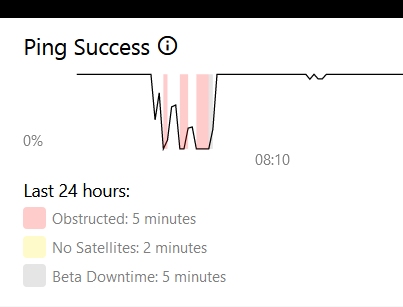DarkSkySeeker wrote:
I entered my name on the Starlink website way back last year. Then in early February, I received an email stating I could order a unit. I ordered mine on February 8 and it came February 28 (I live about an hour north of San Francisco).
If you watch any of the dozens of Starlink unboxing Youtube videos, the setup is exactly as people show. The speeds are good.
Over the course of the first 24 hours, the Starlink dish reports whether or not it detects obstructions. Mine does not detect obstructions. Despite that, the real time data shown in the app, shows occasional obstructions for 10-20 seconds every few minutes. I also frequently see "beta downtime" and "no satellites". Apparently this is when the satellites out of view or busy receiving updates.
The graph below is automatically collected by the router. The pink zones indicate "obstructions". If the pink region was yellow, the indication is "no satellites". When gray, "beta downtime". Over the last 24 hours, the total obstruction time for my dish is 5 minutes. 2 minutes for no satellites, and 5 minutes for beta downtime.
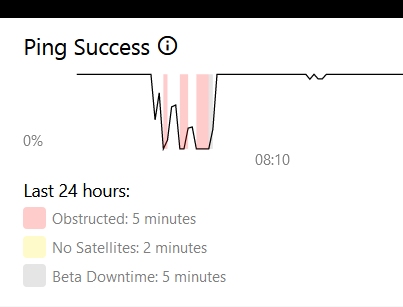
During the beta downtime, obstructions, or no satellites, there is no response. Your signal is lost. If you are gaming or working with an editor doing coding, you will be disappointed during the downtime. If you are Youtubing or watching Netflix, the buffering in those services is usually good enough to span the downtime.
Most of the Starlink media news is that things will get better as satellites are added with each launch.
The incredible speeds shown on the Youtube videos occurs when you are standing right next to the Starlink router. In my home, the router is 30 feet away and the signal passes through the floor of my living room. In my case, this cuts the bandwidth down from 100 Mbps to about 40 Mbps.
I spent a few days moving the dish around, looking for the best view of the sky. Eventually, I put the dish up on a flagpole I bought at Harbor freight. The dish "peeks" up over the edge of my roofline. This turned out to be the best spot where no trees were in the way. The app helps with this.
What are the user adjustable output parameters of the Starlink router to it's clients?
Is it a dual output frequency router ... broadcasting to local clients on both the 2.4GHz and 5GHz bands? If it is, definitely set clients (desktops, laptops, smartphones, etc.) that are furthest away or behind the heaviest obstructions to connect to the router using the 2.4GHz band. Clients close to the router can be connected using either output band.
Lower frequency bands have greater range ... that's just the physics of radio frequency transmissions. Higher frequency bands can transmit more data streams at the same time, but not as far.
I have the clients on our router using both of it's broadcast bands, depending upon how far away they are from the router. One of the clients is about 100 feet away, with two room walls and a parked RV between it and the router. I have that person on the 2.4GHz band so they can work from home via Zoom meetings and of course stream entertainment in the evenings. They have no buffering during their use while connected to the router's 2.4GHz broadcast band.
The close clients are all on the router's 5GHz band and surf the Internet, stream HD videos, and stream 4K videos with no buffering.
The above applies to the output broadcasting from the router. Of course it must have high enough input data bandwidth and transmission speeds from the Internet service provider (i.e. via cable or satellites). I see a lot of forum discussions concerning Internet speeds coming into modems, but very little discussion on what router output bands work best to deliver the best performance to specific clients being fed from the router.