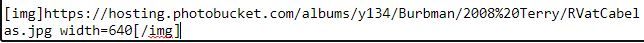Chrome says "not secure" but doesn't block it. It's only a path to Imgur hosting.
If you don't want to use the "app", you can upload photos to any hosting site, the forum here doesn't host photos.
I use photobucket, and each photo is assigned a URL. Here is one:
https://hosting.photobucket.com/albums/y134/Burbman/2008%20Terry/RVatCabelas.jpg
To post as an image, there are 2 steps:
1. Size the image by adding " width=640" after the URL. Note that there is a space before the word "width", not an underscore.
2. Frame the URL with "img" in the beginning and "/img" at the end, using brackets as shown.
When you are done the URL string will look like this as you type the post:
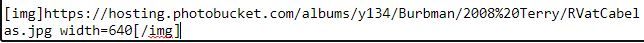
When you post your message the picture will appear: