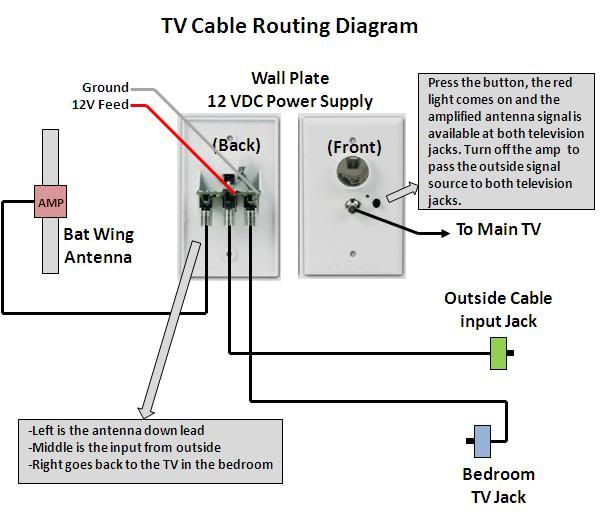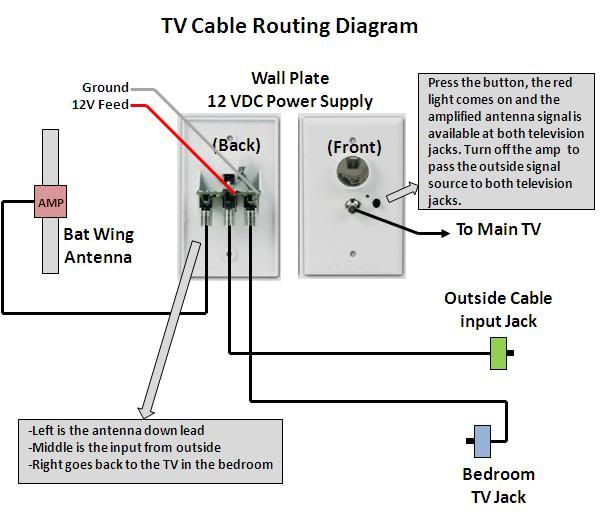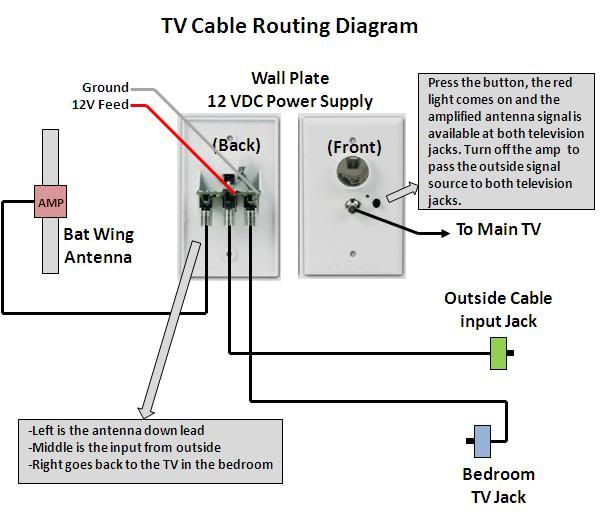2oldman wrote:
Yes, I attached a jumper cable from middle to right.
Thanks, I will need a separate Dish connector either beside the existing Cable plugin or on top of RV . I haven't decided on a Automatic on top or a tripod.
I need one TV on Dish and have the other one and the ability to switch them. I have it worked out using 3 spliters an 6 slide switches.
That way I can have Dish, Cable or Batwing to each TV. I'm just looking for a simpler way. I thought of replacing BW ant. with Dish and then sliders for the BW.
Maybe I want too much.
Marvin