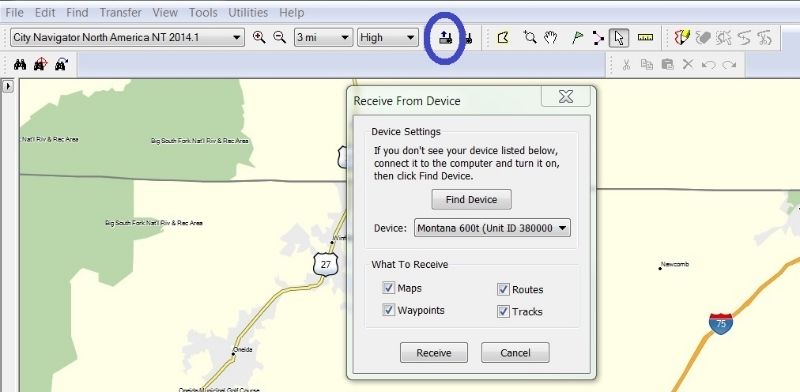Homeless_by_Cho
Mar 29, 2015Explorer
Garmin Montana 600T How to Download to Computer?
I own a Garmin Montana 600T GPS unit with Garmin TOPO U.S. 24K Southwest Maps (not installed). I have been recording several tracks on the 600T as I drive around in my ATV. I have about 400 Garmin 60CSX tracks saved on my computer. I want to save the tracks from the 600T the same way but I haven't figured out how to move them to my computer (Windows 8.1).
Please give me step by step instructions starting with what software needs to be loaded on my computer.
Thanks,
LeRoy
Please give me step by step instructions starting with what software needs to be loaded on my computer.
Thanks,
LeRoy