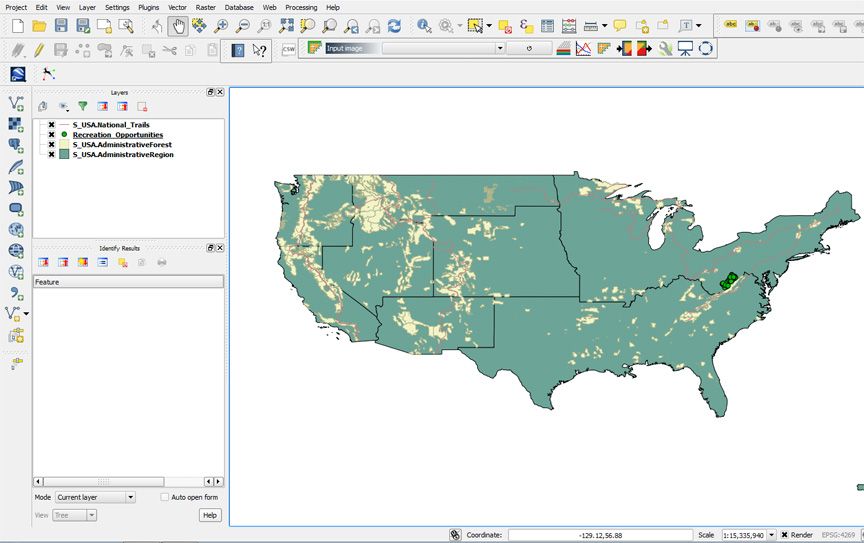....you could EASILY turn your laptop into a GPS on steroids using simply a $50 Bluetooth (or, USB) GPS antenna (about the size of a match box):
-like this GlobalSat USB miniature GPS receiver, that plugs into your laptop,
here-->All you need is a software capable of reading the GPS signal and positioning the X on the software map showing on your laptop. I prefer a public domain free software like QGIS, or Google Earth (capture your route online in Google Earth, and pan your route into your laptop's memory cache first before you head out!). Then, you plug your GPS receiver into your laptop out in your vehicle, place the GPS receiver on your dashboard (I wrap ours in a white cloth, so it does not overheat under the sun on dashboard), fire-up your software, and in the software menu, you just select "acquire your USB GPS" in QGIS or Google Earth; then zoom into your location (to better see your route), and start driving. With QGIS or Google Earth, you can load numerous map files you can find free on the Internet (shapefiles, GPX files, GeoTIFF files, GeoJPG files, KML files, KMZ files, etc, etc) of literally millions of themes-- as public-domain data, no charge.
Even WAY more interestingly, the entire collection of 180,000 thousand+ USGS 1 : 20 000 digital topographic maps can be read in your laptop (as you need; not the whole collection at one time!) as configured above:
Find, Order, or Download FREE Topographic Maps from USGS
here-->To navigate using these digital topographic maps, all you need is Adobe PDF reader (free) and the free GoePDF software called: TerraGo Toolbar (that installs into your Adobe PDF reader software):
here-->Once Adobe PDF reader and TerraGo Toolbar are installed, just find a USGS topo map (via the link above), download it, and open it in Adobe PDF reader (with the TerraGo plug-in installed). In the TerraGo menu, select: connect GPS (make sure your GPS is plugged into your laptop!), and your position will show up dynamically within the digital PDF map (BTW: make sure you are within the geographical territory of your PDF map! Or, of course, you won't see your position :B )