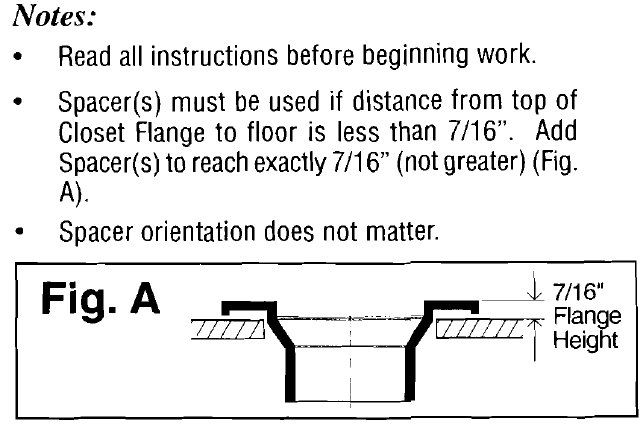ronphil
May 18, 2017Explorer
Thetford Aria Deluxe
The toilet's mounting flange has been bent and I'm getting a leak where the toilet meets the floor. Thetford tells me the mounting flange and bushing are not replaceable parts (which I found to be incredible). Am I limited to using Thetford mounting flange; are the flanges that exact?