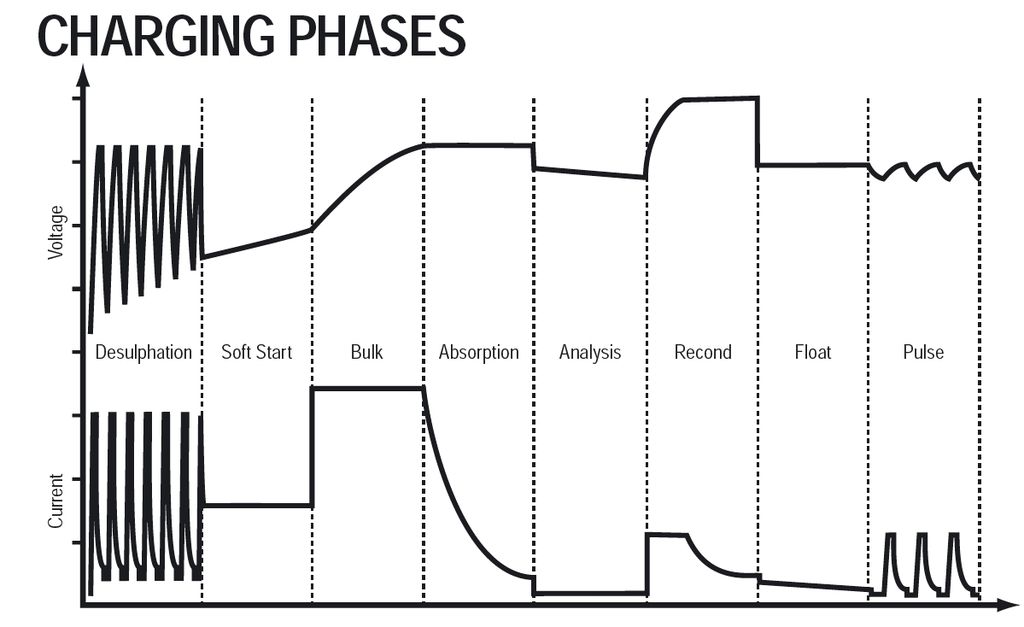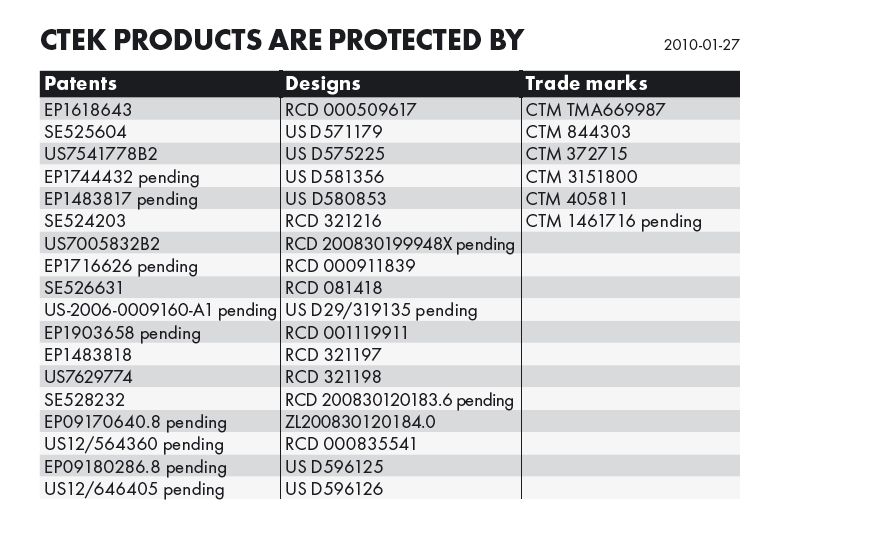BATTERY TYPES AND SETTINGS
MULTI US 25000 can easily be set for different types of batteries or conditions. The following
recommendations should, however, only be seen as guidelines. Please consult the
battery manufacturer for further instructions.
Settings are made by pressing the ”MODE-button” and stepping forward one press at a
time until the required mode is reached, the button is then released. After about 2 seconds
the charger activates the selected mode. The selected mode is saved in a memory in the
charger and remains even if the charger is switched off.
NORMAL
Mode 14.4V - Normal setting for wet batteries, Ca/Ca, maintenance free and
for most Gel batteries. Some Gel batteries prefer a slightly lower charging
voltage. Please consult the battery manufacturer when in doubt.
SUPPLY
Mode 13.6V / Supply - The charger is operating at a constant voltage of
13.6V. This is the maintenance mode for applications where maximum capacity
from the battery is important. Note that the Spark protection function
is suppressed in this mode.
RECOND
Mode 15.7V / 3A / 0.5–4h - This mode is used to recover deeply discharged
wet batteries where you could expect a stratified acid (high acid weight in
the bottom, low on top). This mode will also recover some spiral cell AGM
batteries that has been deep cycled. Check with battery manufacturer when
in doubt.
Note that the battery has to be fully charged first. Use this mode with care,
because the high voltage will cause some water loss. 16V is normally no
problem for electronics, but consult your supplier when in doubt. Life of light
bulbs will be reduced at higher voltage. Try to avoid using 12V light from the
battery during this phase. Maximum effect and minimum risk for electronics
is achieved by charging a disconnected battery.
CHARGING
The battery charger must be connected to the battery according to
the instructions above.
Start charging
1. Connect the power cord to the power outlet.
2. Set the proper charging mode by pushing the Mode button until the correct setting.
Choosing settings for your battery is described under ”BATTERY TYPES AND
SETTINGS”.
8 • US
3. The lamp for deeply discharged battery (1) will indicate if the battery voltage is
low. If lamp 1 blinks, this indicates that the battery is sulphated. Read more under
”CHARGING PHASES”
4. Normal charging is indicated by the following lamps: Deeply Discharged (1),
Bulk Charge (2), Absorption Charge (3) or Maintenance Charging (4). When the
maintenance lamp (4) is lit, the battery is fully charged. The charge will restart if the
voltage drops. The charger can be connected for months.
SUPPLY or RECOND are indicated when the lamps for these settings are lit (5 or 6).
5. If the battery cables are connected incorrectly, the reverse polarity protection will
make sure that neither the charger nor the battery are damaged. In this case, the red
warning lamp (0) will be lit.
6. If the setting lamp is lit but no other light comes on, the connection to the battery or to
the chassis may be poor, or the battery may be faulty. Start by improving the contact
between the battery and the charger.
7. Charging can be interrupted at any time by disconnecting the power cord from the wall
socket or switching to "Standby" mode (lamp A) by pushing the mode button. Always
disconnect the power cord from the socket before removing the battery cables. When
you interrupt charging of a battery mounted in a vehicle, always disconnect the battery
cable from the chassis before removing the other battery cable.
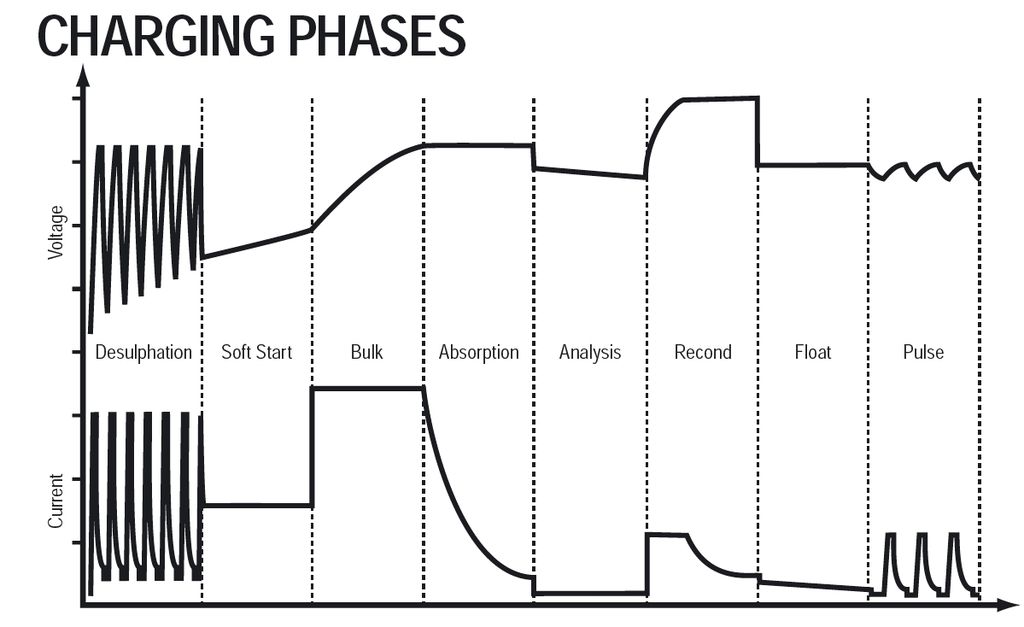
Mode chosen: ”NORMAL”
MULTI US 25000 is a 8-step fully automatic charger. Lamp C for chosen setting
”NORMAL”.
Desulphation (Lamp 1, blinking)
Desulphation with pulsing for sulphated batteries. Indicated by blinking lamp 1.
Soft Start (Lamp 1)
The soft start continues until the battery’s terminal voltage has risen over a preset level.
At this point, charging goes into the bulk step. If the terminal voltage has not reached the
preset level within 4 hours, charging is suspended. The error mode is indicated. This indicates
a battery which is faulty or has too large capacity. If a large battery is charged that
has been severely discharged, it may be necessary to restart the charger after 4 hours.
Start is indicated by lamp 1.
Bulk (Lamp 2)
Primary charging where approximately 80% of the capacity is restored. The charger delivers
maximum current until the terminal voltage has risen to the preset level. The step is
time limited. The charger goes on to the next step after a number of hours even if maximum
voltage is not reached. Bulk is indicated by lamp 2.
Absorption (Lamp 3)
Final charging, voltage is kept at the preset level. During this phase, the current is gradually
reduced. If the maximum length of time for Absorption is exceeded, the charger
automatically continues with Analysis. Absorption is indicated by lamp 3.
Analysis (Lamp 3)
Charging is suspended for a short period and the battery voltage measured. If it falls too
quickly, the battery is probably faulty. Charging is suspended and an error is indicated
(lamp 0).
Maintenance charging - float (Lamp 4)During the first 10 days of maintenance charging the battery is maintained with constant
voltage, 13.6V. Float-maintenance is indicated by lamp 4.
Maintenance charging - pulse (Lamp 4)
The state of charge varies between 95% and 100%. The battery receives a pulse when
the voltage sinks, keeping the battery in good shape when it is not being used. The charger
can be connected for months at a time. Pulse - maintenance is indicated by lamp 4.
If the battery is charged and/or the battery’s terminal voltage drops, the charger starts a
charge pulse until the voltage has reached the preset level, 14.4V. The charge pulse is
then interrupted and the cycle is repeated as long as the charger is in pulse maintenance
phase. If the terminal voltage drops even lower, the charger automatically reverts to the
beginning of the charging curve. Pulse maintenance phase is indicated by lamp 4. If possible,
check the water level in the battery.
Chosen mode: ”SUPPLY”
MULTI US 25000 has a Supply mode which gives a constant voltage of 13.6V and current
up to 25A. This mode can also be used for maintenance charging of an already fully
charged battery (Float maintenance). This keeps the battery at 100% charge. The constant
small overcharge can cause water loss. A battery does not have to be connected for
the charger to deliver voltage. The spark protection is not active in Supply mode. It is not
recomended to charge a completely discharged battery in Supply mode, since this will not
result in a completely charged battery. In this mode, MULTI US 25000 can also be used
as a power generation unit for operating equipment that requires 13.6V and a maximum of
25A. If the selected current exceeds 25A, the output voltage will drop as the load increases.
The charger has electronic overload protection in this mode, which is activated if the
charge is so great that the output voltage from the charger falls below around 9V and the
current is around 25A. In the event of an overload, the charger goes into error mode
(lamp 0). Supply mode is indicated with lamp D and lamp 5.
Chosen mode: ”RECOND”
MULTI US 25000 has a Recond mode which is used to recondition a battery that has
been severely discharged. The battery is first charged using the mode ”NORMAL”. When
the analysis phase is complete, the charger begins reconditioning the battery by providing
a constant current of 3A and a maximum voltage of 15.7V. After 0.5–4 hours, the battery
is completely reconditioned and the charger goes into pulse maintenance. The battery is
ready to be used, or store it with pulse maintenance active until you are ready to use the
battery. Recond is indicated by lamp E and lamp 6. Note that the Recond step begins with
normal charging and that the charger therefore will indicate the charging steps according
to the descriptions above first. Lamp 6 is first lit when the reconditioning begins.