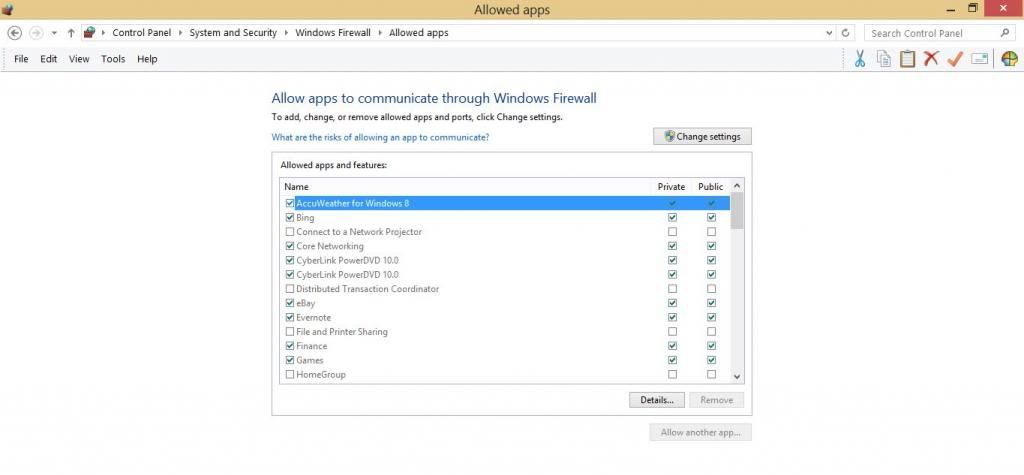- Good Sam Community
- Everything RV
- RV Must Haves
- Re: MiFi and huge data draw
- Subscribe to RSS Feed
- Mark Topic as New
- Mark Topic as Read
- Float this Topic for Current User
- Bookmark
- Subscribe
- Mute
- Printer Friendly Page
MiFi and huge data draw
- Mark as New
- Bookmark
- Subscribe
- Mute
- Subscribe to RSS Feed
- Permalink
- Report Inappropriate Content
Nov-26-2013 07:07 PM
Always use a good security program and ran a scan - nothing. Did a Spyware check - zero. Cleaned caches, cleaned temp files. All give no answers. Have had data spikes over 6 gb and 2.2 gbs all in short times and generally using mostly my Comcast email account.
I cannot think of anything else to do. Am replacing the hotspot in case it is faulting. Verizon was pretty unable to assist in three tech calls. Sigh.
Any ideas of what has changed?? I have used a hotspot for over three years............. my internet habits have not changed. Just the data being used is now unreal!!! I need internet access on the road and this has always worked before. HELP!!!
- Mark as New
- Bookmark
- Subscribe
- Mute
- Subscribe to RSS Feed
- Permalink
- Report Inappropriate Content
Dec-06-2013 11:37 AM
Cape Cod Ma & Central Fla
Chevy 2500HD 4x4 DC-SB
2008 Lance 845
Back-country camping fanatic
- Mark as New
- Bookmark
- Subscribe
- Mute
- Subscribe to RSS Feed
- Permalink
- Report Inappropriate Content
Dec-06-2013 11:05 AM
kirbybear wrote:
I currently use NetWorx to monitor my data usage and I am thinking of going to a ChromeBook OS, but I have not found a App/Extension for ChromeBook OS that will monitor data usage.
I don't know anything about ChromeBook OS, but if it uses the Chrome browser you will need to be careful. When Chrome is running, even if it's minimized, it is constantly downloading updated data from EVERY web site you might want to view. It's designed this way so that they can claim its' speed advantage over other browsers by ensuring that any web site data you might need is always up-to-date.
When I tried using Chrome a few months ago my data usage through my Verizon 4510 went from an average of 9.5 GB per month to over 11 GB. When I went back to Firefox my data usage went back down to under 10 GB per month.
Alan & Sandy Hepburn driving a 2007 Fleetwood Bounder 35E on a Workhorse chassis - Proud to be a Blue Star Family!
Good Sam Member #566004
- Mark as New
- Bookmark
- Subscribe
- Mute
- Subscribe to RSS Feed
- Permalink
- Report Inappropriate Content
Dec-06-2013 07:10 AM
I know you can go to Verizon website and retrieve the data usage.
I currently use NetWorx to monitor my data usage and I am thinking of going to a ChromeBook OS, but I have not found a App/Extension for ChromeBook OS that will monitor data usage.
Perhaps a newer JetPack might do just that. Thanks Bob
- Mark as New
- Bookmark
- Subscribe
- Mute
- Subscribe to RSS Feed
- Permalink
- Report Inappropriate Content
Dec-05-2013 05:47 AM
I would think a customer could use the total amount of data used at the computer (if they have an APP set up to track it).
But; here's the rub. They will most likely claim you have other devices also connected through "Wifi" also using the internet to make it harder for you to argue about the amount of data used.
You are kind of stuck between a rock and a hard place when this happens.
2003 Fleetwood Jamboree 29
- Mark as New
- Bookmark
- Subscribe
- Mute
- Subscribe to RSS Feed
- Permalink
- Report Inappropriate Content
Dec-05-2013 05:38 AM
BUT, talked to the tech guy in the area and he says W8 uses a huge amount of data as it updates constantly. I shut off most of the "tiles" and other updates, we're a back to under 5g this month.
Since I bought W8, all my data use has increased - so, one issue with W8, you all need to watch the updates if you're on a hotspot.
Cape Cod Ma & Central Fla
Chevy 2500HD 4x4 DC-SB
2008 Lance 845
Back-country camping fanatic
- Mark as New
- Bookmark
- Subscribe
- Mute
- Subscribe to RSS Feed
- Permalink
- Report Inappropriate Content
Dec-05-2013 03:16 AM
catkins wrote:
OP update:
Received a new Jetpack and have been using it without incident. Data usage is now what I consider normal for me. Now I will say I am watching like a hawk and shutting down programs so they can't run in the background any longer and have auto-updates turned off for Windows. I was NOT seeing the normal installation message on shutdown and do not believe this caused my three huge spikes. I firmly believe that the previous MiFi was faulting. It always worked kind of weird from the get-go over a eyar ago but the huge spikes were new.
Verizon techs were pleasant and tried but did little to resolve this issue until the third call. I opted to get a new Jetpack as I was desperate to get back online for work! The local library was not a good option........
THANKS to all for your thoughts here. I will refer back and try some of the final "fixes" if I see spikes again. Hopefully this is finished and behind me!!
I did not see it mentioned earlier, but a bad Jetpack would have easily caused excessive down-loading.
Any up-dating, or other down-loads for that matter, would continue to keep retrying failed down-load packets and "bit checking" which would amount to many times the normal Megabytes being billed to you before the down-loads completed.
They should have also adjusted you bill to the average amount used in billed when working correctly. I assure you that they know what's going on with some of these Jetpacks that have failed (or the actual manufacturer of the unit supplied to them).
2003 Fleetwood Jamboree 29
- Mark as New
- Bookmark
- Subscribe
- Mute
- Subscribe to RSS Feed
- Permalink
- Report Inappropriate Content
Dec-04-2013 07:48 AM
- Mark as New
- Bookmark
- Subscribe
- Mute
- Subscribe to RSS Feed
- Permalink
- Report Inappropriate Content
Dec-01-2013 07:18 PM
DICK
toad--2013 GMC Sierra Crew Cab pickup 4X4
Viet Vet '65, Ia Drang Valley survivor (We Were Soldiers)
Elks
www.4ezdaz.com Same site, different URL
- Mark as New
- Bookmark
- Subscribe
- Mute
- Subscribe to RSS Feed
- Permalink
- Report Inappropriate Content
Dec-01-2013 05:46 AM
Received a new Jetpack and have been using it without incident. Data usage is now what I consider normal for me. Now I will say I am watching like a hawk and shutting down programs so they can't run in the background any longer and have auto-updates turned off for Windows. I was NOT seeing the normal installation message on shutdown and do not believe this caused my three huge spikes. I firmly believe that the previous MiFi was faulting. It always worked kind of weird from the get-go over a eyar ago but the huge spikes were new.
Verizon techs were pleasant and tried but did little to resolve this issue until the third call. I opted to get a new Jetpack as I was desperate to get back online for work! The local library was not a good option........
THANKS to all for your thoughts here. I will refer back and try some of the final "fixes" if I see spikes again. Hopefully this is finished and behind me!!
- Mark as New
- Bookmark
- Subscribe
- Mute
- Subscribe to RSS Feed
- Permalink
- Report Inappropriate Content
Nov-30-2013 08:58 AM
use a proxy 'program' that redirects the web url call to a null/blackhole IP address
you can also 'edit' the 'HOSTS' file on the pc adding these blackhole/null call redirects
thats what the proxy programs do redirect to the HOST filr list which has been edited to send them to the blackhole
Some of the ant-malware programs have this function
But I Can Not understand it for you !
....
Connected using T-Mobile Home internet and Visible Phone service
1997 F53 Bounder 36s
- Mark as New
- Bookmark
- Subscribe
- Mute
- Subscribe to RSS Feed
- Permalink
- Report Inappropriate Content
Nov-30-2013 08:55 AM
Otherwise, my best guess is continuous updating of every toy program and app known to man.
Cape Cod Ma & Central Fla
Chevy 2500HD 4x4 DC-SB
2008 Lance 845
Back-country camping fanatic
- Mark as New
- Bookmark
- Subscribe
- Mute
- Subscribe to RSS Feed
- Permalink
- Report Inappropriate Content
Nov-30-2013 07:46 AM
1999 Winnebago Brave 35C F53 Chassis Solar power
Handicap Equipped with Lift & Hospital Bed
1999 Jeep Cherokee Sport
1991 Jeep Wrangler Renegade
- Mark as New
- Bookmark
- Subscribe
- Mute
- Subscribe to RSS Feed
- Permalink
- Report Inappropriate Content
Nov-30-2013 06:18 AM
- Mark as New
- Bookmark
- Subscribe
- Mute
- Subscribe to RSS Feed
- Permalink
- Report Inappropriate Content
Nov-29-2013 12:30 PM
- Dave's View from the Cheap Seats - Or RV Forum vs. the Serenity Prayer in RV Tips & Tricks
- Stops Catalytic Converter thefts! (inexpensive method) in DIY Maintenance
- Easystart functionality built into RV AC units? in Technical Issues
- Should/will Glacier, Teton and Yellowstone open? in RV Tips & Tricks
- Thinking a Battery Monitor............. in Technical Issues