- Good Sam Community
- Groups
- Travel Trailer Group
- Forum
- Re: HEY we need a sticky for our TT pics!!!!!!!!!!...
- Subscribe to RSS Feed
- Mark Topic as New
- Mark Topic as Read
- Float this Topic for Current User
- Bookmark
- Subscribe
- Mute
- Printer Friendly Page
HEY we need a sticky for our TT pics!!!!!!!!!!!!!!!!!!!!!
- Mark as New
- Bookmark
- Subscribe
- Mute
- Subscribe to RSS Feed
- Permalink
- Report Inappropriate Content
May-23-2007 01:33 PM
- Mark as New
- Bookmark
- Subscribe
- Mute
- Subscribe to RSS Feed
- Permalink
- Report Inappropriate Content
Jan-31-2012 01:59 PM
Nosedive wrote:
I use photobucket. It automatically resizes the pictures to managable forum size. Once you upload you just click on the IMG Code box which is like cutting something in Microsoft Word. You then just right click in the reply to the thread that you are in and the link will then show up in the thread. When you submit the post the pictures will show up.
That's the way Flickr works, too. You choose from 6 sizes. I right click and go to "properties", then click to copy the URL.
- Mark as New
- Bookmark
- Subscribe
- Mute
- Subscribe to RSS Feed
- Permalink
- Report Inappropriate Content
Jan-31-2012 12:34 PM
- Mark as New
- Bookmark
- Subscribe
- Mute
- Subscribe to RSS Feed
- Permalink
- Report Inappropriate Content
Jan-31-2012 11:57 AM
fun w son wrote:
having problems getting photo from desktop to forum
You need to upload your photos to a photo hosting site first, such as Flickr or Webshots, etc.
- Mark as New
- Bookmark
- Subscribe
- Mute
- Subscribe to RSS Feed
- Permalink
- Report Inappropriate Content
Jan-29-2012 08:44 PM


We bought our first camper in April 2010 , this is at Carolina Adventure World.
- Mark as New
- Bookmark
- Subscribe
- Mute
- Subscribe to RSS Feed
- Permalink
- Report Inappropriate Content
Jan-29-2012 04:15 PM

And one the way home.



We can't wait for the weather to get warmer to get it out for the first time.
2015 Kodiak 283BHSL
- Mark as New
- Bookmark
- Subscribe
- Mute
- Subscribe to RSS Feed
- Permalink
- Report Inappropriate Content
Jan-29-2012 10:48 AM
Seriously folks, I have said this before and will say it again - the easiest way to re-size photos is to simply insert the statement "width=640" after the .jpg extension in your IMG syntax statement... Make sure you include a space between the end of the .jpg statement and the width statement...
The forum software will re-size your photo to 640 pixels wide and properly size height as well automatically... See example below...
Moderator
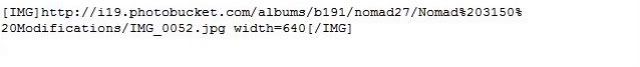
2000 Ford F-250SD, XLT, 4X4 Off Road, SuperCab
w/ 6.8L (415 C.I.) V-10/3:73LS/4R100
Banks Power Pack w/Trans Command & OttoMind
Sold Trailer - not RV'ing at this point in time
HUNTER THERMOSTAT INSTALL
HOME MADE WHEEL CHOCKS
- Mark as New
- Bookmark
- Subscribe
- Mute
- Subscribe to RSS Feed
- Permalink
- Report Inappropriate Content
Jan-27-2012 09:20 PM
flash82 wrote:
Very nice, how many are you? Dinette fit everyone?
It sleeps 5. 2 bunks, dinette is a single, and a queen. There are 4 of us, 3 adults and a 2 yr old. We haven't taken it out yet. We plan to try it next weekend.
- Mark as New
- Bookmark
- Subscribe
- Mute
- Subscribe to RSS Feed
- Permalink
- Report Inappropriate Content
Jan-27-2012 05:05 AM
montanacamping wrote:
Here is my set up.
nice setup ,my friend have the same trailer and he realy enjoy it. hope is the same for you !!
2010 ram 1500 TRX4 (trade for the longhorn)
2012 Lacrosse 318BHSS
2008 trail lite crossover(trade for the 318BHSS)
- Mark as New
- Bookmark
- Subscribe
- Mute
- Subscribe to RSS Feed
- Permalink
- Report Inappropriate Content
Jan-27-2012 03:37 AM

Here is my set up.
2005 Z71 Burb
2002 GMC 8.1 crewcab
- Mark as New
- Bookmark
- Subscribe
- Mute
- Subscribe to RSS Feed
- Permalink
- Report Inappropriate Content
Jan-25-2012 04:37 PM
svkuj wrote:
My first time owning a TT. 2012 Skyline Bobcat 186.
Very nice, how many are you? Dinette fit everyone?
- Mark as New
- Bookmark
- Subscribe
- Mute
- Subscribe to RSS Feed
- Permalink
- Report Inappropriate Content
Jan-20-2012 07:02 AM
2010 ram 1500 TRX4 (trade for the longhorn)
2012 Lacrosse 318BHSS
2008 trail lite crossover(trade for the 318BHSS)
- Mark as New
- Bookmark
- Subscribe
- Mute
- Subscribe to RSS Feed
- Permalink
- Report Inappropriate Content
Jan-19-2012 07:23 PM
I guess it's time to say it again!!! :R
When posting photos on RV.Net the maximum allowable size is 640 X 480 pixels max!!! Please adhere to this size limit...
Moderator - TT Forum
2000 Ford F-250SD, XLT, 4X4 Off Road, SuperCab
w/ 6.8L (415 C.I.) V-10/3:73LS/4R100
Banks Power Pack w/Trans Command & OttoMind
Sold Trailer - not RV'ing at this point in time
HUNTER THERMOSTAT INSTALL
HOME MADE WHEEL CHOCKS
- Mark as New
- Bookmark
- Subscribe
- Mute
- Subscribe to RSS Feed
- Permalink
- Report Inappropriate Content
Jan-19-2012 06:59 PM


- Mark as New
- Bookmark
- Subscribe
- Mute
- Subscribe to RSS Feed
- Permalink
- Report Inappropriate Content
Jan-19-2012 02:09 PM
thx for your comment and if i look at your sign you rig look great too
2010 ram 1500 TRX4 (trade for the longhorn)
2012 Lacrosse 318BHSS
2008 trail lite crossover(trade for the 318BHSS)
- Mark as New
- Bookmark
- Subscribe
- Mute
- Subscribe to RSS Feed
- Permalink
- Report Inappropriate Content
Jan-19-2012 12:43 PM
"The world will not be destroyed by those who do evil, but by those who watch and do nothing" - Albert Einstein."





