Turn on suggestions
Auto-suggest helps you quickly narrow down your search results by suggesting possible matches as you type.
Showing results for
- Good Sam Community
- Everything RV
- RV Must Haves
- Add HP 4620 Pinter to ATT Mobley Hot Spot
Options
- Subscribe to RSS Feed
- Mark Topic as New
- Mark Topic as Read
- Float this Topic for Current User
- Bookmark
- Subscribe
- Mute
- Printer Friendly Page
Add HP 4620 Pinter to ATT Mobley Hot Spot
Options
- Mark as New
- Bookmark
- Subscribe
- Mute
- Subscribe to RSS Feed
- Permalink
- Report Inappropriate Content
Apr-01-2017 12:21 PM
I started a new topic so as not to hijack the other posting at AT&T Unlimited LTE Hotspot
I have ZTE Mobley ATT internet hot spot. All is working OK. I am trying to set up a HP Officejet 4620 printer.
When I ping the printer.XXX.YYY.Z.12 it get a reply that ends with a different last number .117 vs .12
UPDATE: The .117 is my laptop. Sorry about that. I still can not ping my printer
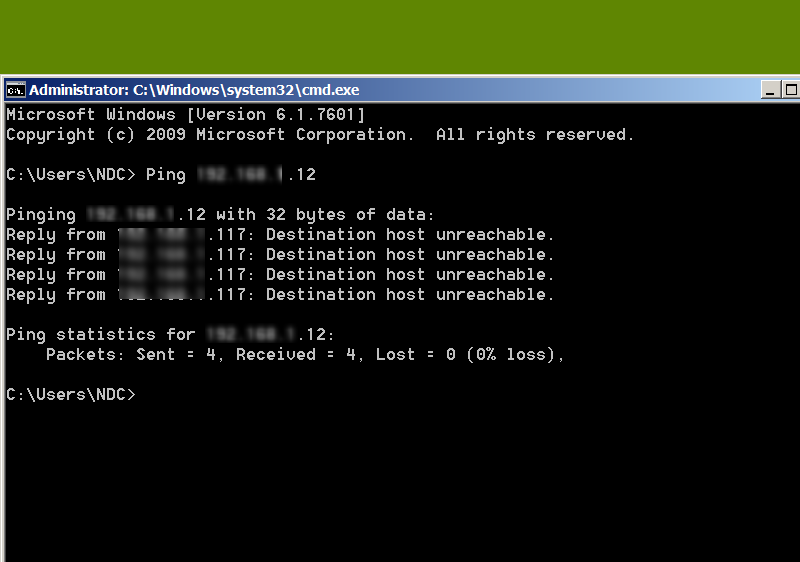
I have ZTE Mobley ATT internet hot spot. All is working OK. I am trying to set up a HP Officejet 4620 printer.
When I ping the printer.XXX.YYY.Z.12 it get a reply that ends with a different last number .117 vs .12
UPDATE: The .117 is my laptop. Sorry about that. I still can not ping my printer
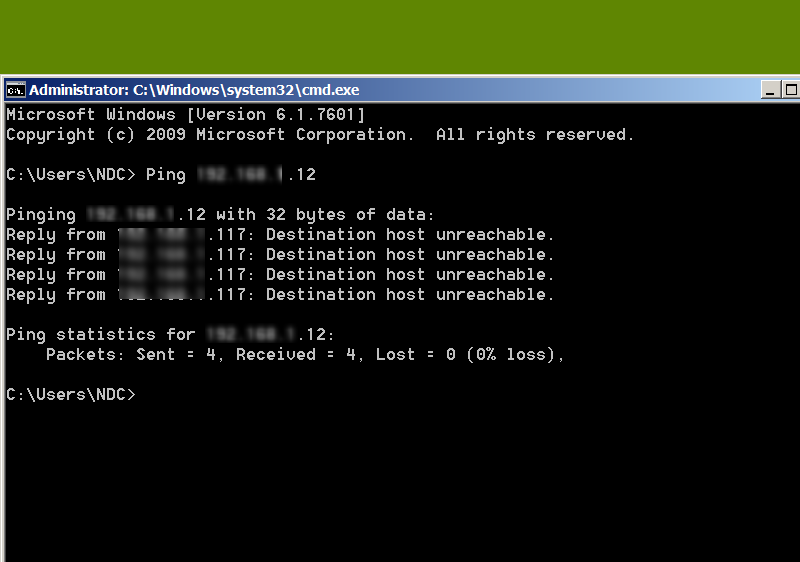
Please give me enough troubles, uncertainty, problems, obstacles and STRESS so that I do not become arrogant, proud, and smug in my own abilities, and enough blessings and good times that I realize that someone else is in charge of my life.
Travel Photos
Travel Photos
6 REPLIES 6
Options
- Mark as New
- Bookmark
- Subscribe
- Mute
- Subscribe to RSS Feed
- Permalink
- Report Inappropriate Content
Apr-02-2017 09:48 AM
Bill
Thanks..
That good news for the OP
I might even try that myself
Thanks..
That good news for the OP
I might even try that myself
I can explain it to you.
But I Can Not understand it for you !
....
Connected using T-Mobile Home internet and Visible Phone service
1997 F53 Bounder 36s
But I Can Not understand it for you !
....
Connected using T-Mobile Home internet and Visible Phone service
1997 F53 Bounder 36s
Options
- Mark as New
- Bookmark
- Subscribe
- Mute
- Subscribe to RSS Feed
- Permalink
- Report Inappropriate Content
Apr-02-2017 07:59 AM
I just got my HP wireless printer setup and it is working just fine using the Mobley as the router. My computer is using a 192.168.1.148 address and the HP picked up 192.168.1.153. It was completely a seamless changeover from my Sprint MiFi to the Mobley. I think I will leave it this way and my AT&T service in this area is better than Sprint.
What I post is my 2 cents and nothing more. Please don't read anything into my post that's not there. If you disagree, that's OK.
Can't we all just get along?
Can't we all just get along?
Options
- Mark as New
- Bookmark
- Subscribe
- Mute
- Subscribe to RSS Feed
- Permalink
- Report Inappropriate Content
Apr-01-2017 07:34 PM
I just looked at the manual for the Mobley and it looks like there is option for a guest account which would not see other devices. The manual is short on details but you can log into the device and see and change the settings. The Mobley seems to have a full range of router features including port filtering and forwarding. There is even an option to set up a custom APN so it could work with a different sim.
One interesting feature, when you log in there is a place to see the assigned telephone number for the SIM and the SIM number itself.
One interesting feature, when you log in there is a place to see the assigned telephone number for the SIM and the SIM number itself.
Gene and DW Ginny
[purple] 2008 Toyota 4Runner 4.7L V8 w/factory towing option
2002 Sunline Solaris Lite T2363[/purple]
Proud member of the Sunline Club
[purple] 2008 Toyota 4Runner 4.7L V8 w/factory towing option
2002 Sunline Solaris Lite T2363[/purple]
Reese Dual Cam Straight Line HP Sway Control
Proud member of the Sunline Club
Options
- Mark as New
- Bookmark
- Subscribe
- Mute
- Subscribe to RSS Feed
- Permalink
- Report Inappropriate Content
Apr-01-2017 06:54 PM
The ATT Mobley is a "hotspot". Some hotspots will not let the clients "see" each other even if they are on the same network like 192.168.1.X. Some hotspots will allow it and some will give you an option if you want them to see each other or not.
Gene and DW Ginny
[purple] 2008 Toyota 4Runner 4.7L V8 w/factory towing option
2002 Sunline Solaris Lite T2363[/purple]
Proud member of the Sunline Club
[purple] 2008 Toyota 4Runner 4.7L V8 w/factory towing option
2002 Sunline Solaris Lite T2363[/purple]
Reese Dual Cam Straight Line HP Sway Control
Proud member of the Sunline Club
Options
- Mark as New
- Bookmark
- Subscribe
- Mute
- Subscribe to RSS Feed
- Permalink
- Report Inappropriate Content
Apr-01-2017 03:28 PM
Unlike a MiFi device I don't believe the Mobley has any kind of routing ability. However, I would think that if the printer and the computer are on the same network you should be able to access it. It looks like you have blurred out standard local IP addressing which is not necessary. If your computer is on 192.168.1.xxx and your computer is connected to the Mobley it will also have a 192.168.1.xxx. By default the setup is to assign IP addresses starting at 192.168.1.100 to 192.168.1.200 with the Mobley having a 192.168.1.1 IP.
My computer picked up a 192.168.1.148 address but I have not tried to connect my HP printer. I'm bored so I am going to go sign my printer into the Mobley and see what happens. I don't think it will work but what they hey!
My computer picked up a 192.168.1.148 address but I have not tried to connect my HP printer. I'm bored so I am going to go sign my printer into the Mobley and see what happens. I don't think it will work but what they hey!
What I post is my 2 cents and nothing more. Please don't read anything into my post that's not there. If you disagree, that's OK.
Can't we all just get along?
Can't we all just get along?
Options
- Mark as New
- Bookmark
- Subscribe
- Mute
- Subscribe to RSS Feed
- Permalink
- Report Inappropriate Content
Apr-01-2017 01:17 PM
I think you will need to add a Wi-Fi router
The Mobley is designed for in car use , is not designed to network the printer to the pc
There is lot of this topic on the HoFo...Howard Forums
Mentioned in the first post, there is a link to this Mobley thread 123 pages and counting
Several different routers are mentioned an Asus and a Net Gear are ones I remember
PS:
the router will use mobley for internet, just like it would use a cable modem, your PC and printer will connect to router network
NOT the mobley
The Mobley is designed for in car use , is not designed to network the printer to the pc
There is lot of this topic on the HoFo...Howard Forums
Mentioned in the first post, there is a link to this Mobley thread 123 pages and counting
Several different routers are mentioned an Asus and a Net Gear are ones I remember
PS:
the router will use mobley for internet, just like it would use a cable modem, your PC and printer will connect to router network
NOT the mobley
I can explain it to you.
But I Can Not understand it for you !
....
Connected using T-Mobile Home internet and Visible Phone service
1997 F53 Bounder 36s
But I Can Not understand it for you !
....
Connected using T-Mobile Home internet and Visible Phone service
1997 F53 Bounder 36s





