- Good Sam Community
- Everything RV
- RV Must Haves
- Re: BEST ROUTER EXTENDER TO USE
- Subscribe to RSS Feed
- Mark Topic as New
- Mark Topic as Read
- Float this Topic for Current User
- Bookmark
- Subscribe
- Mute
- Printer Friendly Page
BEST ROUTER EXTENDER TO USE
- Mark as New
- Bookmark
- Subscribe
- Mute
- Subscribe to RSS Feed
- Permalink
- Report Inappropriate Content
Feb-25-2017 08:38 AM
There are too many on-line to look at and they all say they will work hehe...
My ASUS 66U has three antennas on it and also wired ports which I am currently using three of the wired ports.
I guess the extenders are really repeaters and will use one antenna to pick up the router signal and then re-transmit it out the second antenna...
I have had some cheap ones in the past but they never last very long... I used them in the kitchen window looking out over the back yard to the east...
I have 120VAC power at the trailer location and of course on the back patio area.
The dollar ranges are from $50 to $100 I guess and would like to order them from AMAZON... Of course I want one with all of the pass word protect modes...
Would like to hear from anyone that has used the extenders...
I have an overhang up under the house roof and would even like to mount something there out of the weather. Can run an simple extension almost anywhere out-of-site... Don't know if mounting one in the attic might not be a bad idea???
Perhaps it might be better to run a CAT5 Cable to the extender/repeater and not depend on it picking up WIFI mode from the router???? Have run such cables for up to 100s of feet in my work days with good results for office setups...
Roy Ken
Roy - Carolyn
RETIRED DOAF/DON/DOD/CONTR RADIO TECH (42yrs)
K9PHT (Since 1957) 146.52M
2010 F150, 5.4,3:73 Gears,SCab
2008 Starcraft 14RT EU2000i GEN
2005 Flagstaff 8528RESS
- Mark as New
- Bookmark
- Subscribe
- Mute
- Subscribe to RSS Feed
- Permalink
- Report Inappropriate Content
Feb-28-2017 01:18 PM

This model sits in my house window looking out over the back yard, patio area, and where I park my RV's...
Went with the WIFI repeater mode first just to see how well it worked with streaming videos and all is good so will not have to use Ethernet cables for now... Already watched a couple of last weeks GOLD RUSH TV shows from DISCOVERY CHANNEL for past two weeks sitting out in my lawn chair by the fire... Also had my POLICE SCANNERs all going at the same time with no problems with drop outs...
Used the simple method for coping my Router Unit name with an added '_2EXT' to it and used the same password for my router...
All setup just fine and all is SECURED... I get a full set of bars all over my back yard now where before it was maybe 2-4 bars and did do some drop-outs for me...
Good $50 spent here -
Thanks to all for the inputs...
Roy Ken
Roy - Carolyn
RETIRED DOAF/DON/DOD/CONTR RADIO TECH (42yrs)
K9PHT (Since 1957) 146.52M
2010 F150, 5.4,3:73 Gears,SCab
2008 Starcraft 14RT EU2000i GEN
2005 Flagstaff 8528RESS
- Mark as New
- Bookmark
- Subscribe
- Mute
- Subscribe to RSS Feed
- Permalink
- Report Inappropriate Content
Feb-25-2017 01:29 PM
ralphnjoann wrote:
An extender isn't wired to a port on the router; it picks up the router signal just like your computer does. It then rebroadcasts it in the area where it is located. Here is a manual for the one I purchased as a FYI. It will give you an idea of how easy they are to set up. Hope this helps.
It depends on the "extender" you buy. Most have several modes and most have the ability to plug in to your router with a standard Ethernet cable, which is a much more reliable arrangement if you can do it. Otherwise it becomes a "wireless repeater" grabbing the WiFi from the existing router and broadcasting it out from wherever it is.

- Mark as New
- Bookmark
- Subscribe
- Mute
- Subscribe to RSS Feed
- Permalink
- Report Inappropriate Content
Feb-25-2017 01:28 PM
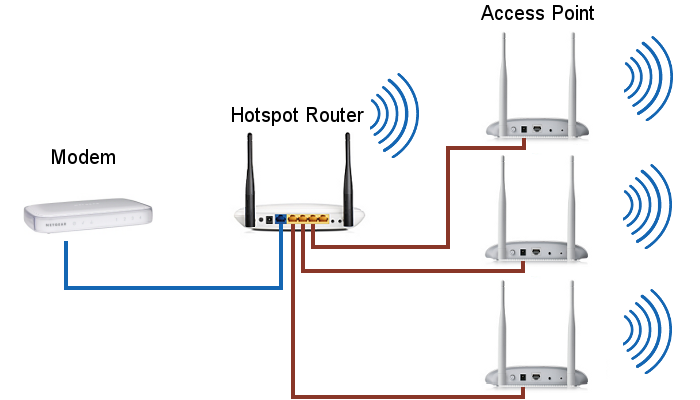
My Cable Modem will be feeding my N66U router WAN port. Then one of the four LAN ports will feed the new Wireless Router/Extender for my outside use using a CAT5 cable plugged into its LAN port.
IS this all there is to the wiring? I can handle this with just a 25-foot CAT-5 cable using my kitchen Room CAT5 wall panel
So all I need to look for is a Wireless Router/Extender that has a LAN port on it...
Roy Ken
Roy - Carolyn
RETIRED DOAF/DON/DOD/CONTR RADIO TECH (42yrs)
K9PHT (Since 1957) 146.52M
2010 F150, 5.4,3:73 Gears,SCab
2008 Starcraft 14RT EU2000i GEN
2005 Flagstaff 8528RESS
- Mark as New
- Bookmark
- Subscribe
- Mute
- Subscribe to RSS Feed
- Permalink
- Report Inappropriate Content
Feb-25-2017 01:23 PM
RoyB wrote:An extender isn't wired to a port on the router; it picks up the router signal just like your computer does. It then rebroadcasts it in the area where it is located. Here is a manual for the one I purchased as a FYI. It will give you an idea of how easy they are to set up. Hope this helps.ralphnjoann wrote:
Can't speak for all extenders, but this one is password protected. I used the same password I use for my router to keep things simple.
I have a feeling this is going to be above my paygrade haha...
My ASUS RT N66U has four LAN ports and I would like to extend one of these ports to a WIFI router extender that will communicate over WIERLESS to additional devices in its zone of operation...
I suspect there will be additional programing to get my first N66U router which is connected to my cable modem to recognize the second router/extender... Maybe all of that will will show up when I get started.
Most WIRELESS ROUTERS I find only have LAN CAT5 connections on them that perhaps may only be connected to devices not back to the main router if that makes any sense...
Will take some learning on my part I bet haha Would hate to spend money on wireless router that won't support being activated by a wired connection back to a different router...
Roy Ken
- Mark as New
- Bookmark
- Subscribe
- Mute
- Subscribe to RSS Feed
- Permalink
- Report Inappropriate Content
Feb-25-2017 01:14 PM
- Mark as New
- Bookmark
- Subscribe
- Mute
- Subscribe to RSS Feed
- Permalink
- Report Inappropriate Content
Feb-25-2017 12:48 PM
NETGEAR
- Mark as New
- Bookmark
- Subscribe
- Mute
- Subscribe to RSS Feed
- Permalink
- Report Inappropriate Content
Feb-25-2017 11:51 AM
Outside I have an Engenius ENS202EXT access point that gets me coverage down to the bottom of my 500-foot long driveway for surveillance cameras. It's PoE and I have about 200 feet of direct-bury CAT6 running to it. It's also plugged into the GigE switch. That AP provides much better coverage to the RV than the extender inside the house, even though it's over 100 feet away. The extender is about 50 feet away, but it's indoors with several walls to get through.
So I guess my advice is if you're looking for coverage outside for the RV, put an access point or extender outside. To fill in the gaps indoors, the cheap extenders work well if they're hardwired rather than set up as wireless repeaters.

- Mark as New
- Bookmark
- Subscribe
- Mute
- Subscribe to RSS Feed
- Permalink
- Report Inappropriate Content
Feb-25-2017 11:36 AM
clicky
- Mark as New
- Bookmark
- Subscribe
- Mute
- Subscribe to RSS Feed
- Permalink
- Report Inappropriate Content
Feb-25-2017 11:12 AM
2005 GulfStream Ultra Supreme, 1 Old grouch, 1 wonderful wife, and two silly poodles.
- Mark as New
- Bookmark
- Subscribe
- Mute
- Subscribe to RSS Feed
- Permalink
- Report Inappropriate Content
Feb-25-2017 10:20 AM
ralphnjoann wrote:
Can't speak for all extenders, but this one is password protected. I used the same password I use for my router to keep things simple.
I have a feeling this is going to be above my paygrade haha...
My ASUS RT N66U has four LAN ports and I would like to extend one of these ports to a WIFI router extender that will communicate over WIERLESS to additional devices in its zone of operation...
I suspect there will be additional programing to get my first N66U router which is connected to my cable modem to recognize the second router/extender... Maybe all of that will will show up when I get started.
Most WIRELESS ROUTERS I find only have LAN CAT5 connections on them that perhaps may only be connected to devices not back to the main router if that makes any sense...
Will take some learning on my part I bet haha Would hate to spend money on wireless router that won't support being activated by a wired connection back to a different router...
Roy Ken
Roy - Carolyn
RETIRED DOAF/DON/DOD/CONTR RADIO TECH (42yrs)
K9PHT (Since 1957) 146.52M
2010 F150, 5.4,3:73 Gears,SCab
2008 Starcraft 14RT EU2000i GEN
2005 Flagstaff 8528RESS
- Mark as New
- Bookmark
- Subscribe
- Mute
- Subscribe to RSS Feed
- Permalink
- Report Inappropriate Content
Feb-25-2017 09:54 AM
- Mark as New
- Bookmark
- Subscribe
- Mute
- Subscribe to RSS Feed
- Permalink
- Report Inappropriate Content
Feb-25-2017 09:44 AM
RoyB wrote:Can't speak for all extenders, but this one is password protected. I used the same password I use for my router to keep things simple.pconroy328 wrote:
If you've run CAT5 before then you know wired beats wireless - every hour of every day.
I actually have CAT5 run to all of the rooms here with a patch panel back here in my so called Radio/Computer room. That would be a short run of a CAT5 extension in the kitchen to get from the wall to the East side windows where I could velcro a WIFI extender to the window glass...
I guess those WIFI extenders have pass-word protection even if you are direct feeding using CAT5 cable... I have neighbors around me on two sides here...
Might be a good solution for me...
Roy Ken
- Mark as New
- Bookmark
- Subscribe
- Mute
- Subscribe to RSS Feed
- Permalink
- Report Inappropriate Content
Feb-25-2017 09:06 AM
pconroy328 wrote:
If you've run CAT5 before then you know wired beats wireless - every hour of every day.
I actually have CAT5 run to all of the rooms here with a patch panel back here in my so called Radio/Computer room. That would be a short run of a CAT5 extension in the kitchen to get from the wall to the East side windows where I could velcro a WIFI extender to the window glass...
I guess those WIFI extenders have pass-word protection even if you are direct feeding using CAT5 cable... I have neighbors around me on two sides here...
Might be a good solution for me...
Roy Ken
Roy - Carolyn
RETIRED DOAF/DON/DOD/CONTR RADIO TECH (42yrs)
K9PHT (Since 1957) 146.52M
2010 F150, 5.4,3:73 Gears,SCab
2008 Starcraft 14RT EU2000i GEN
2005 Flagstaff 8528RESS
- Mark as New
- Bookmark
- Subscribe
- Mute
- Subscribe to RSS Feed
- Permalink
- Report Inappropriate Content
Feb-25-2017 08:52 AM
That's what I've done. I've got an inexpensive TP Link wifi router that's been flashed with DD-WRT and it's wired back to the DSL modem. It's on one side of the house with the Netgear Wifi router on the other.
I get great coverage and I think it was a $15 investment. 🙂





