Directv code 42-446
- Mark as New
- Bookmark
- Subscribe
- Mute
- Subscribe to RSS Feed
- Permalink
- Report Inappropriate Content
Oct-06-2014 08:47 PM
Got up this morning and started the day with 771. After coffee looked at signals. 101 had 90's on transducer 1,3,15,17,27,29and 31. 99 and 103 all zero. Reset receiver and got 772 then code 42-446. Thought I'd ask before I make the dreaded call to CS. thanks
jim
- Mark as New
- Bookmark
- Subscribe
- Mute
- Subscribe to RSS Feed
- Permalink
- Report Inappropriate Content
Oct-08-2014 06:08 PM
Can't we all just get along?
- Mark as New
- Bookmark
- Subscribe
- Mute
- Subscribe to RSS Feed
- Permalink
- Report Inappropriate Content
Oct-08-2014 05:57 PM
I feel I have an electrical problem or a bad connection that will bite
me later. Oh..I was told not to try anything till after football season.
jim
- Mark as New
- Bookmark
- Subscribe
- Mute
- Subscribe to RSS Feed
- Permalink
- Report Inappropriate Content
Oct-08-2014 06:30 AM
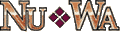
Hitch Hiker
"08" 29.5 FKTG LS
- Mark as New
- Bookmark
- Subscribe
- Mute
- Subscribe to RSS Feed
- Permalink
- Report Inappropriate Content
Oct-07-2014 07:08 PM
- Mark as New
- Bookmark
- Subscribe
- Mute
- Subscribe to RSS Feed
- Permalink
- Report Inappropriate Content
Oct-07-2014 06:46 PM
Can't we all just get along?
- Mark as New
- Bookmark
- Subscribe
- Mute
- Subscribe to RSS Feed
- Permalink
- Report Inappropriate Content
Oct-07-2014 06:18 PM
- Mark as New
- Bookmark
- Subscribe
- Mute
- Subscribe to RSS Feed
- Permalink
- Report Inappropriate Content
Oct-07-2014 05:04 PM
Can't we all just get along?
- Mark as New
- Bookmark
- Subscribe
- Mute
- Subscribe to RSS Feed
- Permalink
- Report Inappropriate Content
Oct-07-2014 04:26 PM
- Mark as New
- Bookmark
- Subscribe
- Mute
- Subscribe to RSS Feed
- Permalink
- Report Inappropriate Content
Oct-07-2014 03:07 PM
Garry&Gayle wrote:Bill.Satellite wrote:
110 and 119 are not used and no longer necessary.
If you have nothing on 99 and 103 but single on 101 it's possible the antenna has moved and you are either getting a false signal reading on 101 or the skew moved slightly. Are you able to watch some channels on the SD channels (you may need to set the receiver to view SD channels) to verify that you actually are getting the 101 signal?
I would start trouble shooting at the antenna as DTV is going to tell you they must send an installer if you are not getting the signal they expect. They can't help you point it over the phone so you are going to be at somewhat of a disadvantage trying to get phone support.
Thanks for the info, when did this take effect?
110 and 119 were removed from standard English-language programming usage a couple of years ago, around the time the satellites at 99 and 103 began to be used for HD programming.
2000 40' Beaver Patriot Thunder Princeton--425 HP/1550 ft-lbs CAT C-12
2014 Honda CR-V AWD EX-L with ReadyBrute tow bar/braking system
WiFiRanger Ambassador/RVParkReviews administrator
Follow our adventures on Facebook at Weiss Travels
- Mark as New
- Bookmark
- Subscribe
- Mute
- Subscribe to RSS Feed
- Permalink
- Report Inappropriate Content
Oct-07-2014 02:40 PM
Bill.Satellite wrote:
110 and 119 are not used and no longer necessary.
If you have nothing on 99 and 103 but single on 101 it's possible the antenna has moved and you are either getting a false signal reading on 101 or the skew moved slightly. Are you able to watch some channels on the SD channels (you may need to set the receiver to view SD channels) to verify that you actually are getting the 101 signal?
I would start trouble shooting at the antenna as DTV is going to tell you they must send an installer if you are not getting the signal they expect. They can't help you point it over the phone so you are going to be at somewhat of a disadvantage trying to get phone support.
Thanks for the info, when did this take effect?
- Mark as New
- Bookmark
- Subscribe
- Mute
- Subscribe to RSS Feed
- Permalink
- Report Inappropriate Content
Oct-07-2014 09:34 AM
Possible distribution problem, incorrect ODU selection or signal blockage to one or more satellite locations
Storms come through during the night? Sounds like the antenna moved.
- Mark as New
- Bookmark
- Subscribe
- Mute
- Subscribe to RSS Feed
- Permalink
- Report Inappropriate Content
Oct-07-2014 07:34 AM
If you have nothing on 99 and 103 but single on 101 it's possible the antenna has moved and you are either getting a false signal reading on 101 or the skew moved slightly. Are you able to watch some channels on the SD channels (you may need to set the receiver to view SD channels) to verify that you actually are getting the 101 signal?
I would start trouble shooting at the antenna as DTV is going to tell you they must send an installer if you are not getting the signal they expect. They can't help you point it over the phone so you are going to be at somewhat of a disadvantage trying to get phone support.
Can't we all just get along?
- Mark as New
- Bookmark
- Subscribe
- Mute
- Subscribe to RSS Feed
- Permalink
- Report Inappropriate Content
Oct-07-2014 06:13 AM






