- Good Sam Community
- Everything RV
- RV Must Haves
- Re: Samsung tablet
- Subscribe to RSS Feed
- Mark Topic as New
- Mark Topic as Read
- Float this Topic for Current User
- Bookmark
- Subscribe
- Mute
- Printer Friendly Page
Samsung tablet
- Mark as New
- Bookmark
- Subscribe
- Mute
- Subscribe to RSS Feed
- Permalink
- Report Inappropriate Content
Nov-20-2013 06:16 PM
I don't really know much about apps and was wandering if I have to get apps from Samung only? or can I use apps for android from different places ? Thanks in advance
- Mark as New
- Bookmark
- Subscribe
- Mute
- Subscribe to RSS Feed
- Permalink
- Report Inappropriate Content
Nov-24-2013 06:54 AM
1775 wrote:
To the OP -
There are lots of great Android apps that are useful and others that are just fun. Check on Amazon each day for their free Android app of the day. These are pay for apps that are offered for free for one day only - and there is a new one each day. Many are not worthwhile even free but every so often a really good (and expensive)app is offered.
And Google Play has a lot of good free apps. With a tablet you have plenty of memory and an app is easy to delete if you find you don't like it or don't use it so you can always make room for more. Your Galaxy tablet should have plenty of space for lots of apps. And you can add a micro SD card up to 32 Gb which will store lots of ebooks, movies, and music.
Thank you 1775 for the info, I will check on the apps free is good, I plan to getting a sd card for extra room. Samsung has a cable that hooks to the micro port that has a USB-2 plug so you can use a thumb drive? so far I have spent 4 hrs. with the tablet and so far I like it. Jay
- Mark as New
- Bookmark
- Subscribe
- Mute
- Subscribe to RSS Feed
- Permalink
- Report Inappropriate Content
Nov-23-2013 09:22 PM
There are lots of great Android apps that are useful and others that are just fun. Check on Amazon each day for their free Android app of the day. These are pay for apps that are offered for free for one day only - and there is a new one each day. Many are not worthwhile even free but every so often a really good (and expensive)app is offered.
And Google Play has a lot of good free apps. With a tablet you have plenty of memory and an app is easy to delete if you find you don't like it or don't use it so you can always make room for more. Your Galaxy tablet should have plenty of space for lots of apps. And you can add a micro SD card up to 32 Gb which will store lots of ebooks, movies, and music.
- Mark as New
- Bookmark
- Subscribe
- Mute
- Subscribe to RSS Feed
- Permalink
- Report Inappropriate Content
Nov-23-2013 07:54 AM
OH48Lt wrote:
We have a Samsung with the 10.1" screen. Thought the 7" was a little small for reading webpages and the like. It's wifi only, but if you have a smartphone, you can downloaded an app that makes the phone look like a router, and you then connect to that (very simple) and have wifi everywhere you have phone service. DO NOT PAY Verizon for that service, it's absolutely free by downloading PDAnet+ from Google Play. Use of it applies to your data plan, but that's 2 Gigs which is way more than you'll need in a month unless you're streaming movies over it or something.
The only bad thing about Samsung tablets is the pre-loaded******on them that you cannot remove. I don't know if Apple does this or not.
The 10" screen is nice but I wanted something smaller.
I have a dumb phone as we are not big phone users, It's just nice to get some info while on vacation if needed.
I won't use that many Apps, just checking E-mail, weather, maps and my RV sites. If I don't find any WiFi hot spots that is not a problem.
- Mark as New
- Bookmark
- Subscribe
- Mute
- Subscribe to RSS Feed
- Permalink
- Report Inappropriate Content
Nov-23-2013 06:39 AM
The only bad thing about Samsung tablets is the pre-loaded******on them that you cannot remove. I don't know if Apple does this or not.
2014 Cruiser RV Fun Finder 215WKS
2015 Harley Road Glide Special in Amber Whiskey
2019 Mustang Bullitt
Yamaha Grizzly 660 (his)
Polaris Sportsman 500 H.O.(hers)
- Mark as New
- Bookmark
- Subscribe
- Mute
- Subscribe to RSS Feed
- Permalink
- Report Inappropriate Content
Nov-23-2013 06:27 AM
ChopperBill wrote:
Speed, user friendly are most reasons. Had a heck of a time getting the galaxy to print, finaly had to buy a ten dollar ap. the ONLY thing about the galaxy I liked better is the numbers were above the alpha keyboard. After my change I read reviews on both. They strongly agreed with my decision.
The galaxy with the "touch" buttons on the front are very sensitive and change my screen causing most of my frustration.
OP here,
just bought my new galaxy yesterday and sent about 2 hours with it and so far it's good. Am new to tablets and never know anything about Android and Apps so It's going to take some time to learn them.
I wanted a tablet with WiFi so when we are on a trip or just out for the day I can find a WiFi spot and check weather or get any info that I may need.
- Mark as New
- Bookmark
- Subscribe
- Mute
- Subscribe to RSS Feed
- Permalink
- Report Inappropriate Content
Nov-22-2013 02:58 PM
The galaxy with the "touch" buttons on the front are very sensitive and change my screen causing most of my frustration.
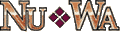
Hitch Hiker
"08" 29.5 FKTG LS
- Mark as New
- Bookmark
- Subscribe
- Mute
- Subscribe to RSS Feed
- Permalink
- Report Inappropriate Content
Nov-22-2013 01:15 PM
ChopperBill wrote:
Bought a Galaxy 10 a couple of months ago and got to frustrated after a few days I took it back. Never been a Apple fan for no particular reason but I bought an iPad 4. Best computer decision I have ever made.
Can you give us the reason you say this about the Ipad4? Thanks
- Mark as New
- Bookmark
- Subscribe
- Mute
- Subscribe to RSS Feed
- Permalink
- Report Inappropriate Content
Nov-21-2013 05:59 PM
thanks for all the good info, Iam new to tablets and have a lot to learn.I will be checking out the apps stores and having fun with a new toy, in a year or two they will have a lot of changes just like all this new electronic stuff and like everyone else I will have to update.
- Mark as New
- Bookmark
- Subscribe
- Mute
- Subscribe to RSS Feed
- Permalink
- Report Inappropriate Content
Nov-21-2013 03:26 PM
I have two Samsung tablets. They work well but Samsung does not always provide updates when new Android versions come out. The new Galaxy Note 10.1 is also not hardware compatible with the older Galaxy Note 10.1 - new connectors, new peripheral devices, etc. Be careful with Samsung in this regard. Be happy with what it does when you get it and don't count on any updates.
- Mark as New
- Bookmark
- Subscribe
- Mute
- Subscribe to RSS Feed
- Permalink
- Report Inappropriate Content
Nov-21-2013 01:18 PM
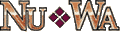
Hitch Hiker
"08" 29.5 FKTG LS
- Mark as New
- Bookmark
- Subscribe
- Mute
- Subscribe to RSS Feed
- Permalink
- Report Inappropriate Content
Nov-21-2013 01:03 PM
Evan Amazon
There is, however, an advantage to Google Play store as your primary source.
That advantage is this: Google Play will auto-update them for you unless you disable that feature (app by app in most cases or all of them at one time).
The others you have to check back from time to time for updates.
2005 Damon Intruder 377 Alas declared a total loss
after a semi "nicked" it. Still have the radios
Kenwood TS-2000, ICOM ID-5100, ID-51A+2, ID-880 REF030C most times
- Mark as New
- Bookmark
- Subscribe
- Mute
- Subscribe to RSS Feed
- Permalink
- Report Inappropriate Content
Nov-21-2013 06:11 AM
Three Boston Terriers
2011 Chevy 3500HD, DRW, 4X4
2014 Big Country 3650RL
Retired
- Mark as New
- Bookmark
- Subscribe
- Mute
- Subscribe to RSS Feed
- Permalink
- Report Inappropriate Content
Nov-20-2013 09:04 PM
I just want to check the weather, news, maps and general info, I don't do music or movies.
On big trips I have my netbook with S&T with GPS that works great and to work on my photos.
I know that the tablet won't do what the computer does, it's an extra tool.
- Mark as New
- Bookmark
- Subscribe
- Mute
- Subscribe to RSS Feed
- Permalink
- Report Inappropriate Content
Nov-20-2013 08:45 PM
i use it a lot..many hours per day..starting first thing in the morning for my Gmail and these forums
i use google maps and i am constantly using 'google' to look things up
all from my 'old' Moto Xoom tablet with 'jellybean' update
But I Can Not understand it for you !
....
Connected using T-Mobile Home internet and Visible Phone service
1997 F53 Bounder 36s





