- Good Sam Community
- Everything RV
- RV Must Haves
- streets and trips 2013 AAAAGH!
- Subscribe to RSS Feed
- Mark Topic as New
- Mark Topic as Read
- Float this Topic for Current User
- Bookmark
- Subscribe
- Mute
- Printer Friendly Page
streets and trips 2013 AAAAGH!
- Mark as New
- Bookmark
- Subscribe
- Mute
- Subscribe to RSS Feed
- Permalink
- Report Inappropriate Content
Aug-06-2014 02:39 PM
thanks fellow sufferers!
- Mark as New
- Bookmark
- Subscribe
- Mute
- Subscribe to RSS Feed
- Permalink
- Report Inappropriate Content
Aug-18-2014 02:30 PM
"Don't Panic"
- Mark as New
- Bookmark
- Subscribe
- Mute
- Subscribe to RSS Feed
- Permalink
- Report Inappropriate Content
Aug-18-2014 11:58 AM
Tom_M wrote:wxtoad wrote:Just zoom in. You will see plenty of dirt roads.
I use it lot for both planning and navigation and really like it.....except: if paper maps can show dirt roads, why can't S&T?
Ted H.
You missed my point: Yes, I know the roads are there; I zoom in and I see all sorts of roads. My comment was that you can't tell which are dirt and which are paved. All my paper maps show the difference between paved and unpaved roads - why can't S&T?
Ted H.
NE13
- Mark as New
- Bookmark
- Subscribe
- Mute
- Subscribe to RSS Feed
- Permalink
- Report Inappropriate Content
Aug-16-2014 01:07 PM
wxtoad wrote:Just zoom in. You will see plenty of dirt roads.
I use it lot for both planning and navigation and really like it.....except: if paper maps can show dirt roads, why can't S&T?
Ted H.
2005 Born Free 24RB
170ah Renogy LiFePo4 drop-in battery 400 watts solar
Towing 2016 Mini Cooper convertible on tow dolly
Minneapolis, MN
- Mark as New
- Bookmark
- Subscribe
- Mute
- Subscribe to RSS Feed
- Permalink
- Report Inappropriate Content
Aug-16-2014 12:46 PM
Johno02 wrote:Why not keep using it for a couple more years? They don't change much year to year, so it will be fine for a couple more years.
Anyone have any ideas on what to replace S&T with next year??
When you do decide to change Delorme Street Atlas is a good choice. I prefer it over Streets and Trips, but that's me.
"Don't Panic"
- Mark as New
- Bookmark
- Subscribe
- Mute
- Subscribe to RSS Feed
- Permalink
- Report Inappropriate Content
Aug-16-2014 10:15 AM
Ted H.
NE13
- Mark as New
- Bookmark
- Subscribe
- Mute
- Subscribe to RSS Feed
- Permalink
- Report Inappropriate Content
Aug-10-2014 03:03 PM
i just go back to a previous version
- Mark as New
- Bookmark
- Subscribe
- Mute
- Subscribe to RSS Feed
- Permalink
- Report Inappropriate Content
Aug-10-2014 10:18 AM
2005 GulfStream Ultra Supreme, 1 Old grouch, 1 wonderful wife, and two silly poodles.
- Mark as New
- Bookmark
- Subscribe
- Mute
- Subscribe to RSS Feed
- Permalink
- Report Inappropriate Content
Aug-10-2014 08:34 AM
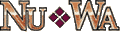
Hitch Hiker
"08" 29.5 FKTG LS
- Mark as New
- Bookmark
- Subscribe
- Mute
- Subscribe to RSS Feed
- Permalink
- Report Inappropriate Content
Aug-10-2014 08:23 AM
Fred_n_Jo wrote:
I tried to drag the stop across the highway to the other icon and it wouldn't go, it just jumped back to the wrong side.
Similar to private roads, the roads within a rest stop are not part of the federal or state highway systems. Because of that, you cannot select them as waypoints.
You CAN, however, select a waypoint that is a few feet before the off ramp into a rest stop. That will get you there.
Tim
- Mark as New
- Bookmark
- Subscribe
- Mute
- Subscribe to RSS Feed
- Permalink
- Report Inappropriate Content
Aug-10-2014 08:06 AM
YC 1 wrote:
I kept 2010 because of issues. The issue that drives me crazy is trying to find nearby places around a point. It wants to jump back to places around the entire route which is not what I want...
YC 1,
Go to your trip map and select the point around which you want to find nearby places.
RIGHT click on that point and select "Find nearby places"
When the dialogue box opens on the left, look down at the second selection box from the bottom.
Pull down the arrow on the right end of that box and select "Point", then refresh.
I don't know why it'll switch to the whole route, but it does and you can easily change it back to point.
Tim
- Mark as New
- Bookmark
- Subscribe
- Mute
- Subscribe to RSS Feed
- Permalink
- Report Inappropriate Content
Aug-08-2014 06:22 PM
- Mark as New
- Bookmark
- Subscribe
- Mute
- Subscribe to RSS Feed
- Permalink
- Report Inappropriate Content
Aug-08-2014 02:43 PM
I hope this helps
2015 F450 Lariat 6.7L PSD CC 4x4
our places camped Map
our rig ready to roll
- Mark as New
- Bookmark
- Subscribe
- Mute
- Subscribe to RSS Feed
- Permalink
- Report Inappropriate Content
Aug-08-2014 01:16 PM
Another way to accomplish this would be to zoom into the location you want the stop to be and do a right click, select "route", select "add as stop" and then delete the unwanted location.
2015 F450 Lariat 6.7L PSD CC 4x4
our places camped Map
our rig ready to roll
- Mark as New
- Bookmark
- Subscribe
- Mute
- Subscribe to RSS Feed
- Permalink
- Report Inappropriate Content
Aug-08-2014 12:56 PM
Fred_n_Jo wrote:
As was suggested zoom into map so that both rest areas are shown. Click on the stop number located in the wrong location and a box will appear around it to indicate that it is selected. Then click and drag that stop to the correct rest area location and then recalculate your route.
tell my computer that!
it just adds another stop on the wrong side!
thanks





