- Good Sam Community
- Everything RV
- Technical Issues
- Re: HD Antennae overriding cable
- Subscribe to RSS Feed
- Mark Topic as New
- Mark Topic as Read
- Float this Topic for Current User
- Bookmark
- Subscribe
- Mute
- Printer Friendly Page
HD Antennae overriding cable
- Mark as New
- Bookmark
- Subscribe
- Mute
- Subscribe to RSS Feed
- Permalink
- Report Inappropriate Content
May-02-2017 11:18 AM
- Mark as New
- Bookmark
- Subscribe
- Mute
- Subscribe to RSS Feed
- Permalink
- Report Inappropriate Content
May-05-2017 01:55 PM
- Mark as New
- Bookmark
- Subscribe
- Mute
- Subscribe to RSS Feed
- Permalink
- Report Inappropriate Content
May-05-2017 04:11 AM
Lwiddis wrote:
"problem has nothing to do"
Yes it does, Mr. Wizard. Over the air, cable, internet streaming, something not yet known will someday will make it easy, simple to watch TV anywhere.
This is Mr. Wizards entire statement and not just the few words you pulled out.
"problem has nothing to do with the batwing antenna or the direction of transmitting towers. This is a tv and or wiring problem"
His statement is exactly correct. I have no idea what you are taking about!
Can't we all just get along?
- Mark as New
- Bookmark
- Subscribe
- Mute
- Subscribe to RSS Feed
- Permalink
- Report Inappropriate Content
May-04-2017 07:03 PM
Yes it does, Mr. Wizard. Over the air, cable, internet streaming, something not yet known will someday will make it easy, simple to watch TV anywhere.
- Mark as New
- Bookmark
- Subscribe
- Mute
- Subscribe to RSS Feed
- Permalink
- Report Inappropriate Content
May-03-2017 02:00 PM
clashw wrote:MrWizard wrote:
did you select cable on the tv input menu for the tv signal input ?
On this LG, the only coax input is "TV". When you run the channel finder, it asks if you want to include antennae. If you select no, nothing happens. Therefore, I'm thinking the issue may be related to the TV, but wanted to see if anyone had any ideas.
With the TV on, hit MENU, Channels and you should see Channel Source. This is where you will see Antenna. Hitting Enter or using left right arrow will allow you to select Cable as the source. Then use the Find Channel selection (Scan channel?) option to get the cable channels to come in. You are correct in turning off the wall plate power supply when using cable and turn it on when using Antenna.
Can't we all just get along?
- Mark as New
- Bookmark
- Subscribe
- Mute
- Subscribe to RSS Feed
- Permalink
- Report Inappropriate Content
May-03-2017 08:55 AM
tinstartrvlr wrote:
"You have to go to menu on the TV select 'tuner" Select "tuner mode" select "cable" select "auto channel scan" let scan run when all channels are done loading select exit. "
X2 Based on the OP, it sounds like tv is set to over-the-air and not cable.
X3 That is what I do with my LG TV
2019 Dodge Ram 2500 QC 4x4 6.4 Hemi BigHorn;
DEMCO Autoslide; 2 Honda EU2000i's;
Our Website
- Mark as New
- Bookmark
- Subscribe
- Mute
- Subscribe to RSS Feed
- Permalink
- Report Inappropriate Content
May-03-2017 08:19 AM
X2 Based on the OP, it sounds like tv is set to over-the-air and not cable.
- Mark as New
- Bookmark
- Subscribe
- Mute
- Subscribe to RSS Feed
- Permalink
- Report Inappropriate Content
May-02-2017 09:16 PM
With the batwing antenna or the direction of transmitting towers
This is a tv and or wiring problem
Keep the nonsense out and don't confuse the new member any worse than he already is
But I Can Not understand it for you !
....
Connected using T-Mobile Home internet and Visible Phone service
1997 F53 Bounder 36s
- Mark as New
- Bookmark
- Subscribe
- Mute
- Subscribe to RSS Feed
- Permalink
- Report Inappropriate Content
May-02-2017 06:42 PM
Lwiddis wrote:
Someday, hopefully in my RV lifetime, these TV issues will be solved.
Correct!
Currently, Henniker NH
07 Fleetwood Discovery 39V
1K Solar dieselrvowners.com
2005 Jeep Grand Cherokee
Prior:1993 Pace Arrow 37' Diesel
- Mark as New
- Bookmark
- Subscribe
- Mute
- Subscribe to RSS Feed
- Permalink
- Report Inappropriate Content
May-02-2017 04:56 PM
- Mark as New
- Bookmark
- Subscribe
- Mute
- Subscribe to RSS Feed
- Permalink
- Report Inappropriate Content
May-02-2017 04:13 PM
clashw wrote:
I recently purchased a 2015 KZ MXT 303. I hooked RV park cable up to the trailer last weekend, but did not get cable channels. I realized that I was getting digital channels from the antennae which I did not have extended. It is a Wineguard unit. I located an on/off switch on the coax plate. Turning this on or off did not make a difference. The TV is an LG. I could not find any setting or anything to turn off antennae. Any suggestions greatly appreciated.
Is this a new coach or used? If used. it's possible the wiring is no longer setup properly or you have one or more bad connections. You would need to do some investigation to find the source of the problem. I would start at the outside connection (remove the plate and see what you find) and then go inside and remove that wall plate and see if all the connections appear correct. If all appears OK you would need to test the coax connection between the cable input and the wall plate. There are so many ways that things can go wrong it can take a great deal of patience to find the actual issue.
All of this "assumes" that there is not a Cable/TV option in the TV's setup menu.
Can't we all just get along?
- Mark as New
- Bookmark
- Subscribe
- Mute
- Subscribe to RSS Feed
- Permalink
- Report Inappropriate Content
May-02-2017 03:17 PM
2020 RAM 1500, 5.7 4x4, 8 speed
- Mark as New
- Bookmark
- Subscribe
- Mute
- Subscribe to RSS Feed
- Permalink
- Report Inappropriate Content
May-02-2017 02:59 PM
NOW: possible issues.. If you get good TV reception with the switch and light ON even if the antenna is down.. Odds are it is properly wired.. Does signal strength go down or away when you turn off the switch: Yes GOOD, No Bad
now with the switch OFF it should .. Pick up cable
You will have to re-scan the TV (Menu setup channel scan is one sample path, there are other paths depending on TV)
First possible issue:.... Did a prior owner "re-task" the park cable for Sat-TV? If so you may have to restore the connection (Should be the center port on the back side of that switch)
Second: Cable issues (I now have that, am working on it but I almost never use park cable so.. Who cares)
Third: Cable system: Some cable providers have gone all encrypted digital. Your TV will NOT get a usable signal without a "Set Top Box" to translate and decode.. My feelings on this border on political so I won't go into them.. But this is a common.. I can not name the systems but the park office can tell you if THAT is the tribble.
2005 Damon Intruder 377 Alas declared a total loss
after a semi "nicked" it. Still have the radios
Kenwood TS-2000, ICOM ID-5100, ID-51A+2, ID-880 REF030C most times
- Mark as New
- Bookmark
- Subscribe
- Mute
- Subscribe to RSS Feed
- Permalink
- Report Inappropriate Content
May-02-2017 12:46 PM
Full-time
2005 Mandalay 40B
Cat C7 350, 4 Slides
Blue Ox, Brake Buddy
2004 CR-V Toad
jrparr@att.net
602-321-8141
K7OU - Amateur Radio
Kenwood Radios
ARRL, W5YI, & LARC VE
SKYWARN Weather Spotter
- Mark as New
- Bookmark
- Subscribe
- Mute
- Subscribe to RSS Feed
- Permalink
- Report Inappropriate Content
May-02-2017 12:37 PM
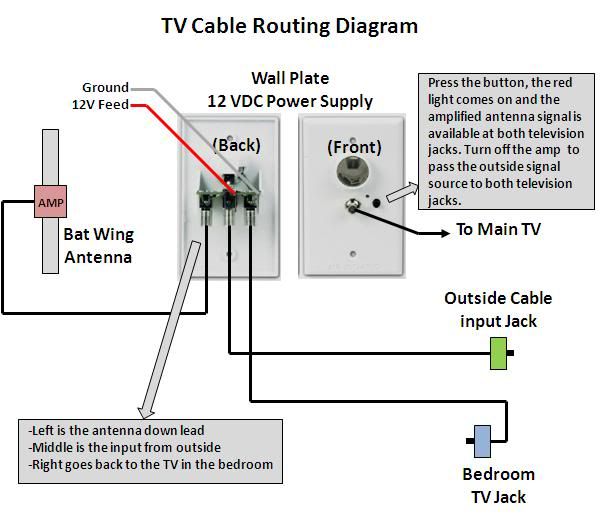
If all fails then go get a 15-20 foot RG cable and hook that to your TV INPUT directly on the TV and run the cable out the door or window to the pedestal to CABLE TV jack...
This will bypass all of the wiring inside the trailer until you figure out what you need to to to get TV going.
When you hookup to the TV jack then you have to go to the TV menu and select CABLE and then run the TV scan. You have to do this at every camp ground you go to...
If you are hooked up to the OTA Antenna then you have to select ANTENNA from the TV menu...
This is what we all go through before we go camping in our RV's do all of this in the back yard haha...
Roy Ken
Roy - Carolyn
RETIRED DOAF/DON/DOD/CONTR RADIO TECH (42yrs)
K9PHT (Since 1957) 146.52M
2010 F150, 5.4,3:73 Gears,SCab
2008 Starcraft 14RT EU2000i GEN
2005 Flagstaff 8528RESS





