- Good Sam Community
- Everything RV
- RV Must Haves
- Re: Connecting Winegard distribution center to SWM...
- Subscribe to RSS Feed
- Mark Topic as New
- Mark Topic as Read
- Float this Topic for Current User
- Bookmark
- Subscribe
- Mute
- Printer Friendly Page
Connecting Winegard distribution center to SWM?
- Mark as New
- Bookmark
- Subscribe
- Mute
- Subscribe to RSS Feed
- Permalink
- Report Inappropriate Content
Aug-23-2013 08:11 AM
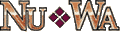
Hitch Hiker
"08" 29.5 FKTG LS
- Mark as New
- Bookmark
- Subscribe
- Mute
- Subscribe to RSS Feed
- Permalink
- Report Inappropriate Content
Aug-26-2013 03:53 PM
ChopperBill wrote:Bill.Satellite wrote:ChopperBill wrote:
Basically what I want to do is.
antenna ->power inserter -> distribution center -> receivers 1&2 -> TV's
I have it now as antenna -> power inserter-> splitter-> receivers 1&2->TV's
Eliminating the distribution center making in un-useful. Then I have to start switching cables for off air or cable.
No, you cannot use any kind of splitter (like the dist. center) for the satellite TV input. You can take the OUTPUT from a receiver to the dist. center but all satellite coax lines either need to run directly to a receiver or to a SWM specific splitter and then to the receiver(s).
Emailed Winegard and the said basicly the same thing without as much detail.
antenna->power inserter->receiver->distribution center->TV's.
But with HDMI connections on the receivers I am kinda screwed for the second TV anyway. Looks like I am going to have to loose the distribution center and put in some A-B boxes or change cables around for my usage. Problem is the dist. center has the amplifier for the off air antenna.
I have an hdmi 1-in-2-out. It's a small powered box that lets me take the hdmi output from the receiver, split it, and then I run separate hdmi cables to each tv. It eliminates all the overhead of trying to put something else on the coax.
2014 Ford F350 diesel, 4x4, SRW, crew cab, short bed
Happily camping with my wonderful wife Bobsgirl and our timid golden retriever Daisy Sweetpuppy
Life's a journey. Make it fun!
our new blog
- Mark as New
- Bookmark
- Subscribe
- Mute
- Subscribe to RSS Feed
- Permalink
- Report Inappropriate Content
Aug-24-2013 06:25 PM
Three Boston Terriers
2011 Chevy 3500HD, DRW, 4X4
2014 Big Country 3650RL
Retired
- Mark as New
- Bookmark
- Subscribe
- Mute
- Subscribe to RSS Feed
- Permalink
- Report Inappropriate Content
Aug-24-2013 01:18 PM
lynndiwagon wrote:
Sat. won't be in HD on TV's if you use the winegard box. I got rid of the switcher and went to one "A-B" switch for OTA or Cable and use TV inputs instead of switcher. Also got the "Jack" antenna and it comes with a power supply. Good luck.
By passing the box for satellite. Going through it for cable and off air. Will work with a couple of A/B's
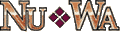
Hitch Hiker
"08" 29.5 FKTG LS
- Mark as New
- Bookmark
- Subscribe
- Mute
- Subscribe to RSS Feed
- Permalink
- Report Inappropriate Content
Aug-24-2013 01:05 PM
Three Boston Terriers
2011 Chevy 3500HD, DRW, 4X4
2014 Big Country 3650RL
Retired
- Mark as New
- Bookmark
- Subscribe
- Mute
- Subscribe to RSS Feed
- Permalink
- Report Inappropriate Content
Aug-24-2013 10:12 AM
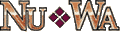
Hitch Hiker
"08" 29.5 FKTG LS
- Mark as New
- Bookmark
- Subscribe
- Mute
- Subscribe to RSS Feed
- Permalink
- Report Inappropriate Content
Aug-24-2013 09:40 AM
I have done the double A/B switch setup and it should work OK.
Can't we all just get along?
- Mark as New
- Bookmark
- Subscribe
- Mute
- Subscribe to RSS Feed
- Permalink
- Report Inappropriate Content
Aug-24-2013 09:31 AM
On edit: Would diplexers work in place of the A-B switches??
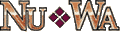
Hitch Hiker
"08" 29.5 FKTG LS
- Mark as New
- Bookmark
- Subscribe
- Mute
- Subscribe to RSS Feed
- Permalink
- Report Inappropriate Content
Aug-24-2013 08:50 AM
Emailed Winegard and the said basicly the same thing without as much detail.
antenna->power inserter->receiver->distribution center->TV's.
But with HDMI connections on the receivers I am kinda screwed for the second TV anyway. Looks like I am going to have to loose the distribution center and put in some A-B boxes or change cables around for my usage. Problem is the dist. center has the amplifier for the off air antenna.
You still want to keep the distribution center for your other connections (especially cable). Generally if you want HD at each TV you need a receiver at each TV. However, if you can get by with HD on the one TV you can still send the SD output from that receiver to the distribution center and watch whatever is coming from that one receiver in SD at all other TV's. You will need an RF modulator to convert the RCA composite (R/W/Y) to coax output but otherwise it's a pretty simple option.
Can't we all just get along?
- Mark as New
- Bookmark
- Subscribe
- Mute
- Subscribe to RSS Feed
- Permalink
- Report Inappropriate Content
Aug-24-2013 08:42 AM
clicky link
- Mark as New
- Bookmark
- Subscribe
- Mute
- Subscribe to RSS Feed
- Permalink
- Report Inappropriate Content
Aug-24-2013 08:05 AM
Bill.Satellite wrote:ChopperBill wrote:
Basically what I want to do is.
antenna ->power inserter -> distribution center -> receivers 1&2 -> TV's
I have it now as antenna -> power inserter-> splitter-> receivers 1&2->TV's
Eliminating the distribution center making in un-useful. Then I have to start switching cables for off air or cable.
No, you cannot use any kind of splitter (like the dist. center) for the satellite TV input. You can take the OUTPUT from a receiver to the dist. center but all satellite coax lines either need to run directly to a receiver or to a SWM specific splitter and then to the receiver(s).
Emailed Winegard and the said basicly the same thing without as much detail.
antenna->power inserter->receiver->distribution center->TV's.
But with HDMI connections on the receivers I am kinda screwed for the second TV anyway. Looks like I am going to have to loose the distribution center and put in some A-B boxes or change cables around for my usage. Problem is the dist. center has the amplifier for the off air antenna.
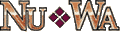
Hitch Hiker
"08" 29.5 FKTG LS
- Mark as New
- Bookmark
- Subscribe
- Mute
- Subscribe to RSS Feed
- Permalink
- Report Inappropriate Content
Aug-23-2013 04:12 PM
ChopperBill wrote:
Basically what I want to do is.
antenna ->power inserter -> distribution center -> receivers 1&2 -> TV's
I have it now as antenna -> power inserter-> splitter-> receivers 1&2->TV's
Eliminating the distribution center making in un-useful. Then I have to start switching cables for off air or cable.
No, you cannot use any kind of splitter (like the dist. center) for the satellite TV input. You can take the OUTPUT from a receiver to the dist. center but all satellite coax lines either need to run directly to a receiver or to a SWM specific splitter and then to the receiver(s).
Can't we all just get along?
- Mark as New
- Bookmark
- Subscribe
- Mute
- Subscribe to RSS Feed
- Permalink
- Report Inappropriate Content
Aug-23-2013 02:16 PM
- Mark as New
- Bookmark
- Subscribe
- Mute
- Subscribe to RSS Feed
- Permalink
- Report Inappropriate Content
Aug-23-2013 12:54 PM
Crossville, TN.
Aspect 29H 2008 Type C
Ford Flex SEL 2010
There is NO B+
- Mark as New
- Bookmark
- Subscribe
- Mute
- Subscribe to RSS Feed
- Permalink
- Report Inappropriate Content
Aug-23-2013 11:55 AM
I ran one to the front tv. I used a Directv 4way splitter used output for the front. There is a device called a diplexer that allows you to combine OTA and sat signal to the back tv.
The box didn't add much value to the equation and. I really like the Sensar pro for peaking the OTA.





