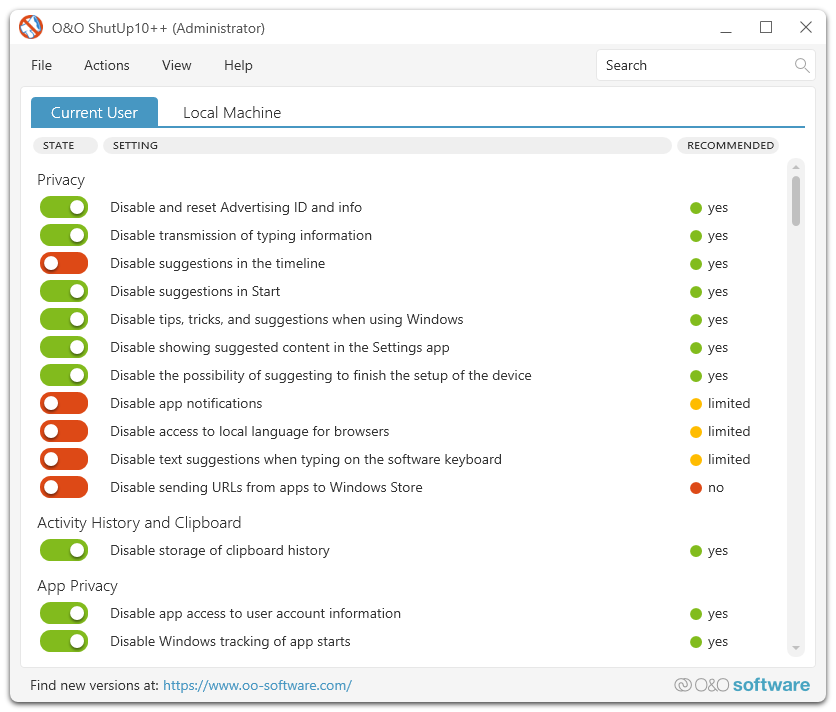Wrace
Feb 16, 2019Explorer
Windows 'notifications' accesses my photos
Windows did an update, and now I received a 'notification' (the one that shows up in the lower right corner) which proceeds to play (display that cycles through my photos) a bunch of my photos from my files. I have image files on both my hd and dropbox. I don't know which location it's getting them from yet.
I do not want this. How can I turn it off and prevent the OS from snooping in my image files?
Thanks
I do not want this. How can I turn it off and prevent the OS from snooping in my image files?
Thanks