- Good Sam Community
- Groups
- Motorhome Group
- Forum
- Re: Dash Cam on Class A
- Subscribe to RSS Feed
- Mark Topic as New
- Mark Topic as Read
- Float this Topic for Current User
- Bookmark
- Subscribe
- Mute
- Printer Friendly Page
Dash Cam on Class A
- Mark as New
- Bookmark
- Subscribe
- Mute
- Subscribe to RSS Feed
- Permalink
- Report Inappropriate Content
Mar-23-2017 07:07 AM
I do have a 12V socket on the dash near the base of the windshield.
2013 Jeep Wrangler Unlimited Sahara Towed
- Labels:
-
Class A
- Mark as New
- Bookmark
- Subscribe
- Mute
- Subscribe to RSS Feed
- Permalink
- Report Inappropriate Content
Jun-12-2017 05:56 PM
Bumpyroad wrote:
another possibility is to use something called IIRC "popits" or some such that I am currently using in my vehicles to hold my radar detectors.
a small bracket sticks to the dash with a U shaped slot on top and a matching piece sticks to the bottom of the detector. some of the fittings can expand a bit and raise the device up 1/2-3/4 inch. I got mine at sam's club and I found them on the internet at a ridiculously high cost. I replaced the velcro chunks I was using as these work/look much better.
bumpy
that's a great idea, bumpy. i'll look into that. appreciate the lead.
Ham Radio, Sport Pilot, Retired 9-1-1 Call Center Administrator
_________________________________
2016 Itasca Suncruiser 38Q
'46 Willys CJ2A
'23 Jeep Wrangler JL
'10 Jeep Liberty KK
& MaggieThe Wonder Beagle
- Mark as New
- Bookmark
- Subscribe
- Mute
- Subscribe to RSS Feed
- Permalink
- Report Inappropriate Content
Jun-12-2017 05:55 PM
ncrowley wrote:rk911 wrote:ncrowley wrote:
I purchased the KDLinks X1 full XD dash cam with GPS. The suction cup mounts anywhere on the windshield. The connects can swivel so it can adapt to Amy windshield angle. It is very easy to use - just plug it in and it starts recording (you can stop it). The images are really good and you can see what you need to.
I'm considering the same purchase but want to mount it on the dash and not the windshield. does the mounting bracket adapt to that configuration or can it simply be mounted upside down?? are there any comparable dash cams that can actually be mounted to the dash??
I do not know a way to attach it to the dash but I do not think you would want to. You want the camera close to the windshield to get a good view. I have seen some that attach to the rear view mirror.
thanks, Nancy but on our class A the dash runs right up to the windshield. no rear view mirror.
Ham Radio, Sport Pilot, Retired 9-1-1 Call Center Administrator
_________________________________
2016 Itasca Suncruiser 38Q
'46 Willys CJ2A
'23 Jeep Wrangler JL
'10 Jeep Liberty KK
& MaggieThe Wonder Beagle
- Mark as New
- Bookmark
- Subscribe
- Mute
- Subscribe to RSS Feed
- Permalink
- Report Inappropriate Content
Jun-11-2017 07:37 AM
a small bracket sticks to the dash with a U shaped slot on top and a matching piece sticks to the bottom of the detector. some of the fittings can expand a bit and raise the device up 1/2-3/4 inch. I got mine at sam's club and I found them on the internet at a ridiculously high cost. I replaced the velcro chunks I was using as these work/look much better.
bumpy
- Mark as New
- Bookmark
- Subscribe
- Mute
- Subscribe to RSS Feed
- Permalink
- Report Inappropriate Content
Jun-11-2017 05:00 AM
rk911 wrote:ncrowley wrote:
I purchased the KDLinks X1 full XD dash cam with GPS. The suction cup mounts anywhere on the windshield. The connects can swivel so it can adapt to Amy windshield angle. It is very easy to use - just plug it in and it starts recording (you can stop it). The images are really good and you can see what you need to.
I'm considering the same purchase but want to mount it on the dash and not the windshield. does the mounting bracket adapt to that configuration or can it simply be mounted upside down?? are there any comparable dash cams that can actually be mounted to the dash??
I do not know a way to attach it to the dash but I do not think you would want to. You want the camera close to the windshield to get a good view. I have seen some that attach to the rear view mirror.
Newmar Northern Star
- Mark as New
- Bookmark
- Subscribe
- Mute
- Subscribe to RSS Feed
- Permalink
- Report Inappropriate Content
Jun-11-2017 04:30 AM
Bumpyroad wrote:rk911 wrote:ncrowley wrote:
I purchased the KDLinks X1 full XD dash cam with GPS. The suction cup mounts anywhere on the windshield. The connects can swivel so it can adapt to Amy windshield angle. It is very easy to use - just plug it in and it starts recording (you can stop it). The images are really good and you can see what you need to.
I'm considering the same purchase but want to mount it on the dash and not the windshield. does the mounting bracket adapt to that configuration or can it simply be mounted upside down?? are there any comparable dash cams that can actually be mounted to the dash??
I got a dash camera mount on amazon that clamps onto the rear view mirror bracket, comes with about 5 different fittings for various cameras. I still have two "permanent" circles on my windshield from when I was using the suction cup.
bumpy
thanks, bumpy. unfortunately no rear view mirror on our MH.
Ham Radio, Sport Pilot, Retired 9-1-1 Call Center Administrator
_________________________________
2016 Itasca Suncruiser 38Q
'46 Willys CJ2A
'23 Jeep Wrangler JL
'10 Jeep Liberty KK
& MaggieThe Wonder Beagle
- Mark as New
- Bookmark
- Subscribe
- Mute
- Subscribe to RSS Feed
- Permalink
- Report Inappropriate Content
Jun-11-2017 04:17 AM
rk911 wrote:ncrowley wrote:
I purchased the KDLinks X1 full XD dash cam with GPS. The suction cup mounts anywhere on the windshield. The connects can swivel so it can adapt to Amy windshield angle. It is very easy to use - just plug it in and it starts recording (you can stop it). The images are really good and you can see what you need to.
I'm considering the same purchase but want to mount it on the dash and not the windshield. does the mounting bracket adapt to that configuration or can it simply be mounted upside down?? are there any comparable dash cams that can actually be mounted to the dash??
I got a dash camera mount on amazon that clamps onto the rear view mirror bracket, comes with about 5 different fittings for various cameras. I still have two "permanent" circles on my windshield from when I was using the suction cup.
bumpy
- Mark as New
- Bookmark
- Subscribe
- Mute
- Subscribe to RSS Feed
- Permalink
- Report Inappropriate Content
Jun-10-2017 03:49 PM
ncrowley wrote:
I purchased the KDLinks X1 full XD dash cam with GPS. The suction cup mounts anywhere on the windshield. The connects can swivel so it can adapt to Amy windshield angle. It is very easy to use - just plug it in and it starts recording (you can stop it). The images are really good and you can see what you need to.
I'm considering the same purchase but want to mount it on the dash and not the windshield. does the mounting bracket adapt to that configuration or can it simply be mounted upside down?? are there any comparable dash cams that can actually be mounted to the dash??
Ham Radio, Sport Pilot, Retired 9-1-1 Call Center Administrator
_________________________________
2016 Itasca Suncruiser 38Q
'46 Willys CJ2A
'23 Jeep Wrangler JL
'10 Jeep Liberty KK
& MaggieThe Wonder Beagle
- Mark as New
- Bookmark
- Subscribe
- Mute
- Subscribe to RSS Feed
- Permalink
- Report Inappropriate Content
May-14-2017 02:13 PM
bumpy
- Mark as New
- Bookmark
- Subscribe
- Mute
- Subscribe to RSS Feed
- Permalink
- Report Inappropriate Content
May-14-2017 02:05 PM
Bumpyroad wrote:fcooper wrote:
An update on the Cobra CDR 840 dash cam. I've been using them for 2 weeks, and am very happy. At $40, it has a lot of features. The cobra software for the PC allows you to see the picture from the dash cam on the left side of the screen with a google maps display of your location on the right side. Dash cam picture shows time/date/latitude/longitude. The google maps display has speed displayed.
I have no financial interest in this vendor, just a happy customer. Current ebay listing is at:
ebay-Cobra CDR 840
Fred
the one at that link has what looks to be a much smaller screen???
bumpy
The picture is a screenshot of the included software running on a PC and showing video downloaded from the dashcam, not of the camera screen itself.
- Mark as New
- Bookmark
- Subscribe
- Mute
- Subscribe to RSS Feed
- Permalink
- Report Inappropriate Content
May-14-2017 03:55 AM
fcooper wrote:
An update on the Cobra CDR 840 dash cam. I've been using them for 2 weeks, and am very happy. At $40, it has a lot of features. The cobra software for the PC allows you to see the picture from the dash cam on the left side of the screen with a google maps display of your location on the right side. Dash cam picture shows time/date/latitude/longitude. The google maps display has speed displayed.
I have no financial interest in this vendor, just a happy customer. Current ebay listing is at:
ebay-Cobra CDR 840
Fred
the one at that link has what looks to be a much smaller screen???
bumpy
- Mark as New
- Bookmark
- Subscribe
- Mute
- Subscribe to RSS Feed
- Permalink
- Report Inappropriate Content
May-13-2017 08:03 PM
Have one in the car and one in the MH. No issue placing it on the windshield in the RV. The mount adjusts every which way. The software is updated fairly often (just updated mine for a trip) and the video presentation is really nice with the tie-in to Google Maps.
Just had an occasion to use it last week while driving the car. Someone cut in front of me in a turn lane and buggered up my front bumper. No big deal (other than $800 to fix it) but as soon as it happened, I just pushed the little orange button to make sure the video segment was locked and wouldn't be overwritten.
Then the "discussion" started. The guy was getting all excited about how it was my fault and I hit him etc, etc. Yeah, right up until my wife said sweetly ... "But we have you on the dash cam." That took care of it.
2003 36' Rexhall RexAir
2009 Jeep Wrangler Sahara
Demco Kar Kaddy SS
Blue Ox Aventa II
2 Ragdolls
1 Tabby
- Mark as New
- Bookmark
- Subscribe
- Mute
- Subscribe to RSS Feed
- Permalink
- Report Inappropriate Content
May-13-2017 06:29 PM
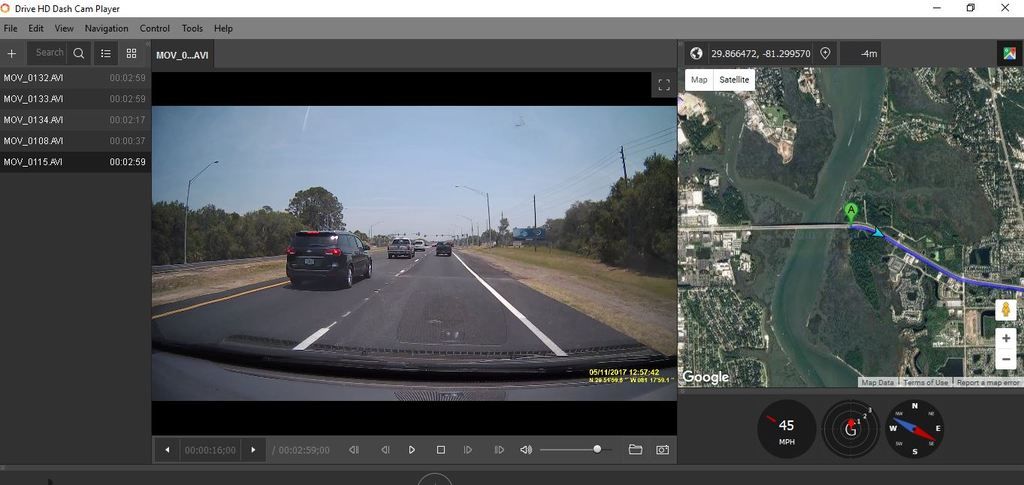
I have no financial interest in this vendor, just a happy customer. Current ebay listing is at:
ebay-Cobra CDR 840
Fred
St. Augustine, Florida
- Mark as New
- Bookmark
- Subscribe
- Mute
- Subscribe to RSS Feed
- Permalink
- Report Inappropriate Content
May-04-2017 08:23 PM
'07 American Tradition Cummins ISL
'14 Honda CRV
- Mark as New
- Bookmark
- Subscribe
- Mute
- Subscribe to RSS Feed
- Permalink
- Report Inappropriate Content
May-04-2017 12:10 AM
fcooper wrote:
Currently on ebay - refurbished cobra unit hi def with gps for $40. I've ordered a pair as I've been using two ultra cheap ones that will not hold a date/time. Link below:
goo.gl/VZNk4O
Fred
fixed link
But I Can Not understand it for you !
....
Connected using T-Mobile Home internet and Visible Phone service
1997 F53 Bounder 36s





