- Good Sam Community
- Everything RV
- RV Must Haves
- Re: Satellite dish hookup
- Subscribe to RSS Feed
- Mark Topic as New
- Mark Topic as Read
- Float this Topic for Current User
- Bookmark
- Subscribe
- Mute
- Printer Friendly Page
Satellite dish hookup
- Mark as New
- Bookmark
- Subscribe
- Mute
- Subscribe to RSS Feed
- Permalink
- Report Inappropriate Content
Aug-01-2016 03:40 PM
2012 Keystone Avalanche...4 Slides
- Mark as New
- Bookmark
- Subscribe
- Mute
- Subscribe to RSS Feed
- Permalink
- Report Inappropriate Content
Aug-03-2016 03:34 PM
Can't we all just get along?
- Mark as New
- Bookmark
- Subscribe
- Mute
- Subscribe to RSS Feed
- Permalink
- Report Inappropriate Content
Aug-03-2016 08:45 AM
Mine is on the Brake Bell Crank Bracket under the hood.
2005 Damon Intruder 377 Alas declared a total loss
after a semi "nicked" it. Still have the radios
Kenwood TS-2000, ICOM ID-5100, ID-51A+2, ID-880 REF030C most times
- Mark as New
- Bookmark
- Subscribe
- Mute
- Subscribe to RSS Feed
- Permalink
- Report Inappropriate Content
Aug-02-2016 03:39 PM
Can't we all just get along?
- Mark as New
- Bookmark
- Subscribe
- Mute
- Subscribe to RSS Feed
- Permalink
- Report Inappropriate Content
Aug-02-2016 10:10 AM
There are several ways to do it. Winegard recommends the diagram below.
Making the connections the way Winegard recommends does not require adding any coax connectors to the wallplate.
Note that this assumes your front TV is connected to the coax connector on the front of the wall plate. If yours isn't, there should be a splitter in the line labeled "To second TV" that will send the signal to both the front and rear TVs (if you have two TVs).
What Winegard calls a "power supply" below is the wall plate with the antenna booster switch and LED showing when the amplifier is on.
If you still want to be able to use the external cable in for both cable TV and the external dish just add an A/B switch to switch the incoming coax from the sat receiver "sat input" to the sat receiver "TV input".
If your receiver doesn't have a coax output (and many new ones don't) and you still want to use the batwing antenna you will need to use an A/B switch to switch the signal between the receiver and the antenna out connection on the wall plate.
One thing not shown in the diagram is using the RCA type connections or the better quality "component" type output or the HDMI (best) output between the sat receiver and the TV.
That will yield a much better picture with no interference from any local channels. You have to select a "video in" with your TV menu instead of using channel 3 (for example).
Some newer satellite receivers don't have a coax output so you may have to use HDMI or component connections.
If you have a video distribution box that will have to be taken into account.
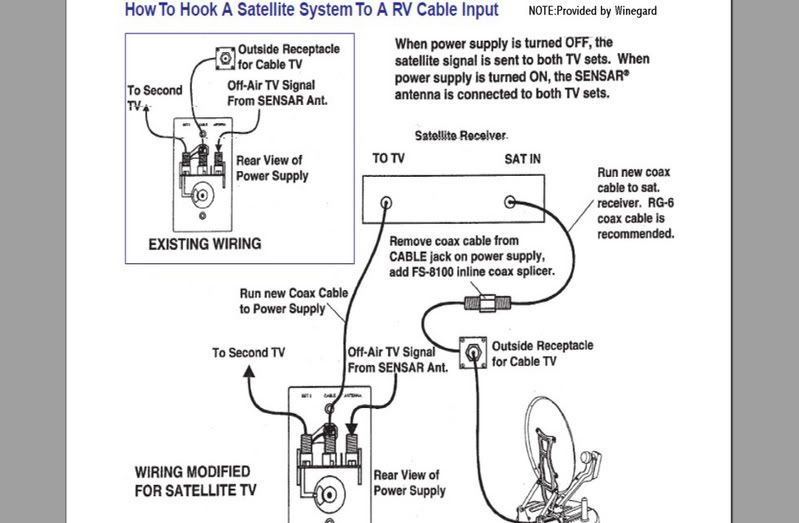
Fixed domicile after 1 year of snowbirding and eleven years Full Timing in a 2004 Winnebago Sightseer 35N, Workhorse chassis, Honda Accord toad
- Mark as New
- Bookmark
- Subscribe
- Mute
- Subscribe to RSS Feed
- Permalink
- Report Inappropriate Content
Aug-02-2016 04:48 AM
Can't we all just get along?
- Mark as New
- Bookmark
- Subscribe
- Mute
- Subscribe to RSS Feed
- Permalink
- Report Inappropriate Content
Aug-01-2016 09:19 PM
richheck wrote:
I was told that the 211K, 211Z, and the Wally each need to be connected by a conventional dish, not the portables to allow the necessary software to be downloaded to allow either of these receivers to instruct the portable dishes. I connected both my wallys to my home dish to allow this download to take place, after the download everything worked correctly. Usually the selling dealer will do the necessary download for the customer when knowingly selling such a setup.
You were told wrong.
Our 211K and 211Z worked fine when we had the Tailgater and now with the Pathway X2. Never preloaded software....hooked things up in the rig the first time and everything worked right away.
2012 Jayco Pinnacle (View)
36 KitchenPantryTripleSlide
MorRyde pin box and suspension, Curt Q24, Dual Pane windows, Auto Levelers, 2 AC's,and more.
2009 Silverado 3500HD 4X4 (View)
CC, Dura-Max 6.6/Allison,LB ,DRW,Amer. Tank 65 gal. Aux Fuel
- Mark as New
- Bookmark
- Subscribe
- Mute
- Subscribe to RSS Feed
- Permalink
- Report Inappropriate Content
Aug-01-2016 08:45 PM
2010 Jeep Wrangler
2017 Landmark 365 Arlington
- Mark as New
- Bookmark
- Subscribe
- Mute
- Subscribe to RSS Feed
- Permalink
- Report Inappropriate Content
Aug-01-2016 07:09 PM
You will need to reset the switches
on menu go to 6 -1-1 this will give you a signal strength
to the right you will see check switches
click check switches
if you don,t your SAT.in the boxes
press TEST and let it do it,s thing
- Mark as New
- Bookmark
- Subscribe
- Mute
- Subscribe to RSS Feed
- Permalink
- Report Inappropriate Content
Aug-01-2016 05:17 PM
- Mark as New
- Bookmark
- Subscribe
- Mute
- Subscribe to RSS Feed
- Permalink
- Report Inappropriate Content
Aug-01-2016 03:57 PM





