- Good Sam Community
- Groups
- Travel Trailer Group
- Forum
- Re: Legend Television
- Subscribe to RSS Feed
- Mark Topic as New
- Mark Topic as Read
- Float this Topic for Current User
- Bookmark
- Subscribe
- Mute
- Printer Friendly Page
Legend Television
- Mark as New
- Bookmark
- Subscribe
- Mute
- Subscribe to RSS Feed
- Permalink
- Report Inappropriate Content
May-22-2017 04:00 AM
Has anyone else had this issue with HDMI inputs not working? We were going to replace it, but I figured I would ask first.
- Mark as New
- Bookmark
- Subscribe
- Mute
- Subscribe to RSS Feed
- Permalink
- Report Inappropriate Content
May-22-2017 04:29 PM
- Mark as New
- Bookmark
- Subscribe
- Mute
- Subscribe to RSS Feed
- Permalink
- Report Inappropriate Content
May-22-2017 03:45 PM
Doesn't sound right that both HDMIs are not usable. Did you go through the menu to see if there is something that can turn off those HDMIs? I've never seen something like that on a TV set although I do have a LG where I could remove HDMIs from an input menu, subsequently they won't work.
The device you want to use via HDMI, is it a known good connection where you can make it work on a different TV set?
- Mark as New
- Bookmark
- Subscribe
- Mute
- Subscribe to RSS Feed
- Permalink
- Report Inappropriate Content
May-22-2017 03:25 PM
bobndot wrote:K Charles wrote:
The OP says the antenna works but not the other inputs. I don't know what's wrong but every answer so far is how to fix the antenna input.
:h , then maybe the HDMI cable or the port is bad.
This is why I think I must be missing something. There are two hdmi inputs. What are the chances that both are bad?
- Mark as New
- Bookmark
- Subscribe
- Mute
- Subscribe to RSS Feed
- Permalink
- Report Inappropriate Content
May-22-2017 03:23 PM
K Charles wrote:
The OP says the antenna works but not the other inputs. I don't know what's wrong but every answer so far is how to fix the antenna input.
That is correct. We can play dvds through the Jensen stereo and it shows up on the tv. The antenna and cable also works fine. I just can't get the HDMI inputs to work. Lol, you might laugh but we want to be able to play the Nintendo NES classic old school Mario Brothers on rainy days. Even when I have tried hooking it up to an Apple TV, external blu ray player, etc it doesn't work. I have tried every input option as well.
We won't be back up to where we have it stored until Thursday. I'm trying to decide if it is just a crappy tv and I should replace it or I'm not pressing the right buttons.
We have a coachman Catalina 303fqb but I'm pretty sure they have the same tv in lots of TT.
- Mark as New
- Bookmark
- Subscribe
- Mute
- Subscribe to RSS Feed
- Permalink
- Report Inappropriate Content
May-22-2017 02:57 PM
K Charles wrote:
The OP says the antenna works but not the other inputs. I don't know what's wrong but every answer so far is how to fix the antenna input.
:h , then maybe the HDMI cable or the port is bad.
- Mark as New
- Bookmark
- Subscribe
- Mute
- Subscribe to RSS Feed
- Permalink
- Report Inappropriate Content
May-22-2017 12:51 PM
- Mark as New
- Bookmark
- Subscribe
- Mute
- Subscribe to RSS Feed
- Permalink
- Report Inappropriate Content
May-22-2017 12:50 PM
- Mark as New
- Bookmark
- Subscribe
- Mute
- Subscribe to RSS Feed
- Permalink
- Report Inappropriate Content
May-22-2017 08:05 AM
- Mark as New
- Bookmark
- Subscribe
- Mute
- Subscribe to RSS Feed
- Permalink
- Report Inappropriate Content
May-22-2017 06:22 AM
Todays TVs all need to be able to operate from the DIGITAL HDTV signals from the Natl Broadcast system which changed over from Analog to Digital back in 2009 I think it was...
I changed out all of my old and heavy TV sets in 2009 with el-cheapo VIZIO brands from WALMART when the change-over happened...
Borrow a Digital type TV from the house and try it out in the trailer setup...
Run a long piece of RG cable from the outside connection bypassing all of the inside cables to get it working first then start swapping out things working your way back to the CABLE TV connection on the trailer. Who knows how the things are all wired up or what previous owners may have done to them if it is a pre-owned trailer setup
There is also an issue with the TV WALL PLATE push button that works with the roof mounted antenna and CABLE TV port. The push button has to be OFF if you are connected the CABLE TV port...
This simplified pictorial might be helpful for you...
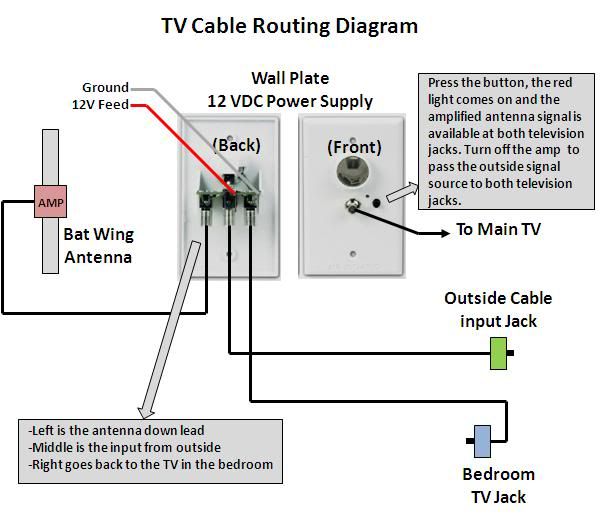
Google Image
Also be mindful that you have to go to the TV MENU and do the search for digital TV signals using the CABLE or ANTENNA mode at every location you setup at using the trailer. Alot of camp grounds still have the ANALOG signals being used with the CABLE TV hookups. The modern day TV scans for both type signals...
Roy Ken
Roy - Carolyn
RETIRED DOAF/DON/DOD/CONTR RADIO TECH (42yrs)
K9PHT (Since 1957) 146.52M
2010 F150, 5.4,3:73 Gears,SCab
2008 Starcraft 14RT EU2000i GEN
2005 Flagstaff 8528RESS
- Mark as New
- Bookmark
- Subscribe
- Mute
- Subscribe to RSS Feed
- Permalink
- Report Inappropriate Content
May-22-2017 06:07 AM
Try the tv in your home to see if its the tv or the way the rv is wired in the camper. Your tv might be fine.
I had to remove the Jensen unit to get to the wires. They can installed incorrectly or separate from bouncing down the road.
- Mark as New
- Bookmark
- Subscribe
- Mute
- Subscribe to RSS Feed
- Permalink
- Report Inappropriate Content
May-22-2017 04:08 AM
Good luck
2016 Chevy 2500HD
2020 Open Range Light 312BH





