- Good Sam Community
- Groups
- Motorhome Group
- Forum
- Scangauge 2 recommended?
- Subscribe to RSS Feed
- Mark Topic as New
- Mark Topic as Read
- Float this Topic for Current User
- Bookmark
- Subscribe
- Mute
- Printer Friendly Page
Scangauge 2 recommended?
- Mark as New
- Bookmark
- Subscribe
- Mute
- Subscribe to RSS Feed
- Permalink
- Report Inappropriate Content
Jan-28-2014 10:54 AM
I'm considering adding one for my next MH purchase, and wondering how useful it would be (in people's opinions) as something to mount on the dash. With the Scangauge X option, if there is a code thrown, I'll have the ability to see what it is, and clear it.
- Labels:
-
Class C
- Mark as New
- Bookmark
- Subscribe
- Mute
- Subscribe to RSS Feed
- Permalink
- Report Inappropriate Content
Jan-31-2014 10:59 AM
2000 Chev Tracker Toad
- Mark as New
- Bookmark
- Subscribe
- Mute
- Subscribe to RSS Feed
- Permalink
- Report Inappropriate Content
Jan-30-2014 09:11 AM

As you can see in the photo, I used small adhesive clips to manage the cord. Using these clips and velcro on the display, I can easily move the gauge from the RV to another vehicle.
Ignore the wire running diagonally - it's another one for my handheld GPS.
The plugin & iPad display sounds interesting as well. I can see where that would be very useful when trying to troubleshoot an issue, but for day to day use, you'd need to dedicate a device to the application.
- Mark as New
- Bookmark
- Subscribe
- Mute
- Subscribe to RSS Feed
- Permalink
- Report Inappropriate Content
Jan-30-2014 07:28 AM
- Mark as New
- Bookmark
- Subscribe
- Mute
- Subscribe to RSS Feed
- Permalink
- Report Inappropriate Content
Jan-29-2014 09:15 AM
You might wsant to go to their website and check what you want or write them and ask specific questions. IE no EOT in gas engines were a couple of others cant remember right now.
- Mark as New
- Bookmark
- Subscribe
- Mute
- Subscribe to RSS Feed
- Permalink
- Report Inappropriate Content
Jan-29-2014 08:49 AM
Desert Captain wrote:TPS is basically a number describing how much gas is being burned up at that moment. I was quite surprised how well I was able to adapt to the TPS number.
I may try running with the TPS (Throttle Position sensor) displayed to see if it can teach my right foot anything the mpg displays might have missed.
It has been a number of months now, but I recall something like the following for my 2007 E350-V10 motor home, not towing on that trip.
Foot off the gas pedal is 17
Pedal to the floor is 76
Sweet Spot is 27
Whatever your numbers are, the driver quickly learns to watch how the TPS number affects real-time fuel economy. I found it very easy to maintain a certain position of the gas pedal for best fuel economy. Of coarse inclines, head wind, and other factors will mess it up pretty good. You need to press down on the gas as needed as not to be trouble for those around you. But it's great for the flats at a steady maintainable speed.
- Mark as New
- Bookmark
- Subscribe
- Mute
- Subscribe to RSS Feed
- Permalink
- Report Inappropriate Content
Jan-29-2014 08:02 AM
- Mark as New
- Bookmark
- Subscribe
- Mute
- Subscribe to RSS Feed
- Permalink
- Report Inappropriate Content
Jan-29-2014 07:59 AM

2012 Chevy Captiva Toad SOLD
- Mark as New
- Bookmark
- Subscribe
- Mute
- Subscribe to RSS Feed
- Permalink
- Report Inappropriate Content
Jan-29-2014 07:32 AM
- Mark as New
- Bookmark
- Subscribe
- Mute
- Subscribe to RSS Feed
- Permalink
- Report Inappropriate Content
Jan-29-2014 07:21 AM
2016 Mazda CX5 on Acme tow dolly- 4 trips ~ 5,800 mi
Now 2017 RWD F150 with a drive shaft disconnect
- Mark as New
- Bookmark
- Subscribe
- Mute
- Subscribe to RSS Feed
- Permalink
- Report Inappropriate Content
Jan-29-2014 07:11 AM
Full Timing & Loving it!
2014 Jayco Eagle Premier 321RLTS
I'm not a judge, it's just a nickname from USMC days!
"SEMPER FI" Vietnam 1968!
- Mark as New
- Bookmark
- Subscribe
- Mute
- Subscribe to RSS Feed
- Permalink
- Report Inappropriate Content
Jan-28-2014 01:41 PM
Dusty
- Mark as New
- Bookmark
- Subscribe
- Mute
- Subscribe to RSS Feed
- Permalink
- Report Inappropriate Content
Jan-28-2014 12:41 PM
Crossville, TN.
Aspect 29H 2008 Type C
Ford Flex SEL 2010
There is NO B+
- Mark as New
- Bookmark
- Subscribe
- Mute
- Subscribe to RSS Feed
- Permalink
- Report Inappropriate Content
Jan-28-2014 11:48 AM
I've been using an ELM327 compatible OBD2 reader with wifi, and connecting it up to my iPhone or iPad with Dash Command.

You can find similar OBD2 readers online for under $30, and the Dash Command app was $50 when we bought it. I like not having extra cables to mess with, and the interface on the app is pretty rich.
Both have paid for themselves in my being able to self diagnose and clear codes for state emissions testing.


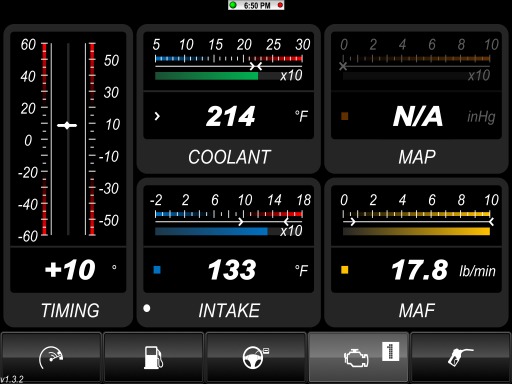
- 2019 Grand Design 29TBS (had a Winnebago and 3x Jayco owner)
- 2016 F-150 3.5L MaxTow (had Ram 2500 CTD, Dodge Durango)
- 130W solar and 2005 Honda EU2000i twins that just won't quit
- Mark as New
- Bookmark
- Subscribe
- Mute
- Subscribe to RSS Feed
- Permalink
- Report Inappropriate Content
Jan-28-2014 11:47 AM





