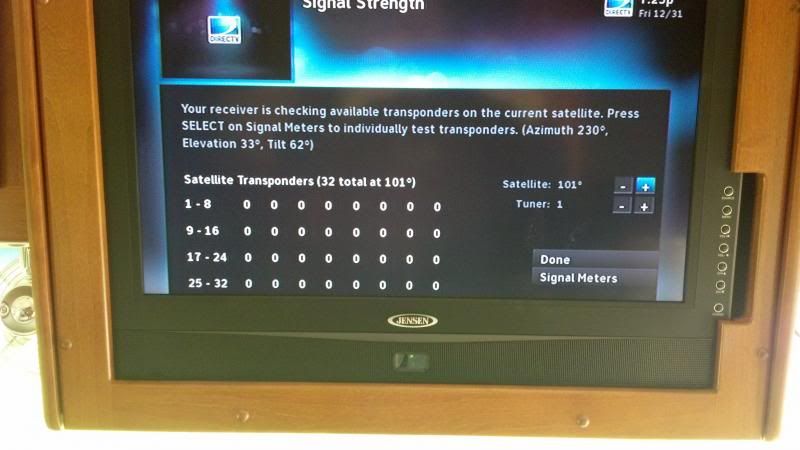- Good Sam Community
- Everything RV
- RV Must Haves
- Re: DirectTVwith Winegard combatibility question
- Subscribe to RSS Feed
- Mark Topic as New
- Mark Topic as Read
- Float this Topic for Current User
- Bookmark
- Subscribe
- Mute
- Printer Friendly Page
DirectTVwith Winegard combatibility question
- Mark as New
- Bookmark
- Subscribe
- Mute
- Subscribe to RSS Feed
- Permalink
- Report Inappropriate Content
May-02-2013 07:53 PM
- Mark as New
- Bookmark
- Subscribe
- Mute
- Subscribe to RSS Feed
- Permalink
- Report Inappropriate Content
May-03-2013 03:43 PM
That one is the Tailgater from Dish Network (HINT, Who makes the tailgater) which is designed to work with the Dish VIP-211K and nothing else..
In case your hint is to imply that Dish Network makes the Tailgater, that is incorrect. It is made by King Controls (King Dome).
Can't we all just get along?
- Mark as New
- Bookmark
- Subscribe
- Mute
- Subscribe to RSS Feed
- Permalink
- Report Inappropriate Content
May-03-2013 03:32 PM
DirecHDTV will not work (Except in SD mode) with a dome.
The Domes have some kind of selector or programming switch, Wineguard generally uses a DIP switch (Dual Inline Package if you wonder what DIP means) under the dome. You need to set the switches per the chart in the fine manual to make it look for the proper bird.
2005 Damon Intruder 377 Alas declared a total loss
after a semi "nicked" it. Still have the radios
Kenwood TS-2000, ICOM ID-5100, ID-51A+2, ID-880 REF030C most times
- Mark as New
- Bookmark
- Subscribe
- Mute
- Subscribe to RSS Feed
- Permalink
- Report Inappropriate Content
May-03-2013 10:52 AM
My settings ended up being: 18" round,multiswitch & single.
- Mark as New
- Bookmark
- Subscribe
- Mute
- Subscribe to RSS Feed
- Permalink
- Report Inappropriate Content
May-03-2013 09:59 AM
hitchup wrote:
The HR23 is a HD receiver. Your model Winegard dish is only DISH HD capable. Only Trav'ler is DirecTV HD compatible.
But if you switch to a SD channel for it to search and lock in to a signal. Menu, Settings, Display, Preferences
We have the HR24 HD receivers and I have the SD duplicates hidden on the menu.
I changed preferences to hide HD channels...same result,satellite signal could not be detected.
- Mark as New
- Bookmark
- Subscribe
- Mute
- Subscribe to RSS Feed
- Permalink
- Report Inappropriate Content
May-03-2013 09:40 AM
Bill.Winegard wrote:
If you have settings for front and rear mount then you must also have an in-motion version of the Mini-Max (I see you post T as the model number so it is in-motion). If the antenna is moving that means your GPS module is working as it will only turn 90 degrees, wait, turn 90 degrees, wait......until it finds the GPS signal. The front / rear option is based upon where the plug comes out of the base of the antenna. If the plug comes out facing the rear of the coach that the standard setting and requires the 8 only dip switch down. If the cables come out facing the front of the coach that's the other setting.
Now, with the antenna off, go into your receiver and select 18" round, multiswitch and single (not dual? Do you not have 2 cables running in?)
Now, go to Signal Meter followed by Signal Strength. Power on the antenna and watch the signal strength screen. Let me know if you ever see a reasonable signal strength here (even for a second). Also, if you can, listen for the antenna stopping and trying to peak rather than it just continually turning from stop to stop.
I only have 1 cable running into the coach,it does have a spot on the dish to add another...
With all setting described as above this is what I'm getting...all zero's:
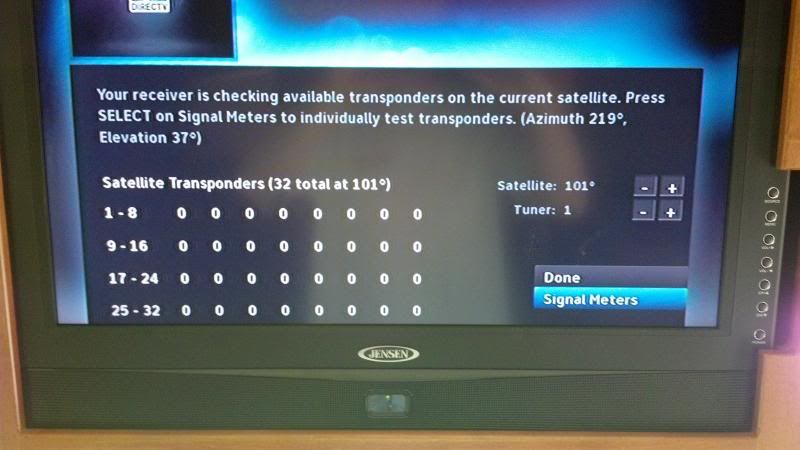
- Mark as New
- Bookmark
- Subscribe
- Mute
- Subscribe to RSS Feed
- Permalink
- Report Inappropriate Content
May-03-2013 09:28 AM
But if you switch to a SD channel for it to search and lock in to a signal. Menu, Settings, Display, Preferences
We have the HR24 HD receivers and I have the SD duplicates hidden on the menu.
2014 Ford F450 KR CC 4x4......his office
2015 Lance 1172 TC.....mobile Motel FOR SALE
Working Fulltimers since 3/2005
"Shoot for the Moon! Even if you miss it, you will land among the Stars."
- Mark as New
- Bookmark
- Subscribe
- Mute
- Subscribe to RSS Feed
- Permalink
- Report Inappropriate Content
May-03-2013 09:25 AM
Now, with the antenna off, go into your receiver and select 18" round, multiswitch and single (not dual? Do you not have 2 cables running in?)
Now, go to Signal Meter followed by Signal Strength. Power on the antenna and watch the signal strength screen. Let me know if you ever see a reasonable signal strength here (even for a second). Also, if you can, listen for the antenna stopping and trying to peak rather than it just continually turning from stop to stop.
Can't we all just get along?
- Mark as New
- Bookmark
- Subscribe
- Mute
- Subscribe to RSS Feed
- Permalink
- Report Inappropriate Content
May-03-2013 09:08 AM
- Mark as New
- Bookmark
- Subscribe
- Mute
- Subscribe to RSS Feed
- Permalink
- Report Inappropriate Content
May-03-2013 08:42 AM
- Mark as New
- Bookmark
- Subscribe
- Mute
- Subscribe to RSS Feed
- Permalink
- Report Inappropriate Content
May-03-2013 07:19 AM
Bill.Winegard: why does website say his receiver is not compatible?
Bud
USAF Retired
Pace Arrow
2003 Chev Ice Road Tracker
- Mark as New
- Bookmark
- Subscribe
- Mute
- Subscribe to RSS Feed
- Permalink
- Report Inappropriate Content
May-03-2013 06:53 AM
- Mark as New
- Bookmark
- Subscribe
- Mute
- Subscribe to RSS Feed
- Permalink
- Report Inappropriate Content
May-02-2013 08:37 PM
- Mark as New
- Bookmark
- Subscribe
- Mute
- Subscribe to RSS Feed
- Permalink
- Report Inappropriate Content
May-02-2013 08:11 PM
Just be sure that you go into the receiver setup menu and click on Display>Preferences and then Hide HD channels so your SD channels become available.
Can't we all just get along?
- Mark as New
- Bookmark
- Subscribe
- Mute
- Subscribe to RSS Feed
- Permalink
- Report Inappropriate Content
May-02-2013 08:07 PM
Directtv compatibility
Bud
USAF Retired
Pace Arrow
2003 Chev Ice Road Tracker