- Good Sam Community
- Everything RV
- RV Must Haves
- Re: Upgrade Windows XP to Windows 7?
- Subscribe to RSS Feed
- Mark Topic as New
- Mark Topic as Read
- Float this Topic for Current User
- Bookmark
- Subscribe
- Mute
- Printer Friendly Page
Upgrade Windows XP to Windows 7?
- Mark as New
- Bookmark
- Subscribe
- Mute
- Subscribe to RSS Feed
- Permalink
- Report Inappropriate Content
Sep-10-2013 07:30 AM
So far, I have installed and run the Windows 7 Upgrade Advisor. The result from that look pretty good. I have taking the Advisor print out to a local computer repair store and was told the computer would probably do OK with the upgrade. I would have to install some new drivers, reinstall most all of my software, and maybe buy a newer version of some software. It is also possible that there might have to be a hardware upgrade to the video card.
Has anyone done an upgrade to Windows 7? If so, how did it go? What problems? How did the system perform after the upgrade? Did you have to buy any new software because the old version wouldn't run on 7? Did you have to install any new hardware?
2013 Dodge Ram Larimie 2500HD 4X2 Crew Cab 3.42
Outback 28 FRLS Sydney
Dodge Builtin Brake Control
B&W Companion Hitch
2 Trojan T105's
:C
- Mark as New
- Bookmark
- Subscribe
- Mute
- Subscribe to RSS Feed
- Permalink
- Report Inappropriate Content
Sep-16-2013 09:11 PM
Win7 lets you go to 64-bit, if your hardware is ready for 64-bit, but then all drivers are new and not everything from XP and earlier eras has 64-bit drivers. I have scanners, video capture devices, videocams, and still cameras I cannot connect to Win-7 64-bit. I have game software unstable in Win 7, and have had to update or replace productivity, photo editing, and video editing and processing software. But if you have no specialized hardware, no critical software that can't be replaced functionally be something newer, you might want to upgrade.
However, if you have a compelling reason to go to Vista/Win 7/Win 8 (three iterations of the system beyond NT/2000/XP), I'll repeat what has been said. Buy a new system. A $500 system today will outperform a $3000 system built when XP was new, been there, done that. I have two Win 7 systems, laptop and XPS deskside, get 99% of my use, cost a small fraction of my XP systems. But I keep an XP system alive (and anither as backup) to run the hardware and apps I've not been able to replace. Have a couple Ubuntu systems too, but that's a whole different issue.
Itasca Spirit 29B
- Mark as New
- Bookmark
- Subscribe
- Mute
- Subscribe to RSS Feed
- Permalink
- Report Inappropriate Content
Sep-14-2013 03:56 AM
whitebb wrote:
I purchased a year or so win7 and then bought win 7 professional one time upgrade and it gives me a 64 bit OS and a 32 bit virtual machine for older software, works better than regular win 7.Works so good I even purchase it for wife. good luck. She is the game person, not me.
That's what I have done for the last two laptops I have bought. I made sure I got the Win7 professional version and that way 99% of my old software and hardware still works.
Larry
RAINKAP INSTALL////ETERNABOND INSTALL
- Mark as New
- Bookmark
- Subscribe
- Mute
- Subscribe to RSS Feed
- Permalink
- Report Inappropriate Content
Sep-14-2013 12:46 AM
- Mark as New
- Bookmark
- Subscribe
- Mute
- Subscribe to RSS Feed
- Permalink
- Report Inappropriate Content
Sep-13-2013 08:43 PM
Like2Travel wrote:I made a post about this about a year ago. Rather than repeating it, here's a link http://www.rv.net/forum/index.cfm/fuseaction/thread/tid/26255901/gotomsg/26327005.cfm#26327005 . I didn't remember every single issue then, and don't now either. One that I didn't list is the electronic service manual for my 1994 Audi won't run on Win 7. I made the painful conversion to the Windows Live email client which is worse than Outlook Express but nevertheless worked. Then one day it quit working demanding a mandatory update. The update didn't work and I made another painful switch to the Thunderbird email client, which in the long run was a good move. I've switched to Open Office rather than pay for a new version of Word. The old one (Word 97) ran fine on XP, not at all on Win 7. Yes it's old but did everything I needed it for.
I would like to hear of any other programs that failed on W7. Most of what I have heard is that nearly all programs that run on XP will still run on W7. Thanks.
Honda Fit dinghy with US Gear brake system
LinkPro battery monitor - EU2000i generator
- Mark as New
- Bookmark
- Subscribe
- Mute
- Subscribe to RSS Feed
- Permalink
- Report Inappropriate Content
Sep-13-2013 08:33 PM
burlmart wrote:mileshuff wrote:
I've got several 32 bit programs that run fine in XP but will not run in Windows 7 64 bit and some won't even run in Win 7 32 bit. Microsoft has always been terrible at backwards compatibility. It's fine for casual users who have common off the shelf programs but quite different for those of us using high level applications, CAD, Programming languages etc.
It's called progress
Progress? Reliability, consistency, compatibility, are far more important than having the latest new techno gadget. When you have a corporation that invests millions into new software, some custom, you do not want to have to do it all over again ever few years when a new OS comes out. Way to costly. Stability and continuity is essential. If we know in advance that spending millions now for new software that won't run in 3-5 years we have to think twice. Progress is not wiping out massive investments every few years.
2007.5 Dodge 2500 6.7L Diesel
2004 Dodge Durango Hemi 3.55 (Used to tow TT)
- Mark as New
- Bookmark
- Subscribe
- Mute
- Subscribe to RSS Feed
- Permalink
- Report Inappropriate Content
Sep-13-2013 06:18 PM
elkhornsun wrote:
Hate to tell you this Chris but I seriously doubt that 5.25 floppies are going to make a comeback
Hey- I was a subscriber to Byte when Jerry Pournelle warned against 5 1/4" floppies- 8" were the omly way to insure data integrity.
I do have a couple of thousand dollars of hardware dependent on copy protected 5 1/4 inch floppies (and Apple DOS 3.3).
- Mark as New
- Bookmark
- Subscribe
- Mute
- Subscribe to RSS Feed
- Permalink
- Report Inappropriate Content
Sep-13-2013 06:11 PM
Microsoft decided to release differnt flavors of Windows 7 and to my knowledge you need Windows 64 Pro to be able to run all 32-bit and 64-bit programs. The Pro version has an XP emulator capability to run older programs written to run under XP. There is a separate upgrade to 64-bit Pro you can buy - not cheap.
- Mark as New
- Bookmark
- Subscribe
- Mute
- Subscribe to RSS Feed
- Permalink
- Report Inappropriate Content
Sep-13-2013 04:49 PM
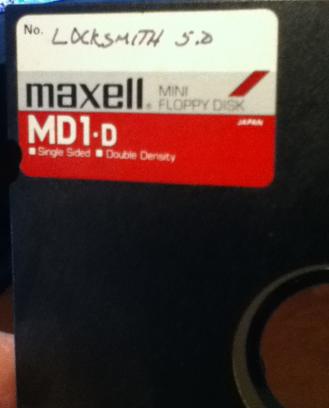
Glad that 32 bit is no big deal- I couldn't imagine it.
- Mark as New
- Bookmark
- Subscribe
- Mute
- Subscribe to RSS Feed
- Permalink
- Report Inappropriate Content
Sep-13-2013 04:32 PM
mileshuff wrote:
I've got several 32 bit programs that run fine in XP but will not run in Windows 7 64 bit and some won't even run in Win 7 32 bit. Microsoft has always been terrible at backwards compatibility. It's fine for casual users who have common off the shelf programs but quite different for those of us using high level applications, CAD, Programming languages etc.
It's called progress
- Mark as New
- Bookmark
- Subscribe
- Mute
- Subscribe to RSS Feed
- Permalink
- Report Inappropriate Content
Sep-13-2013 03:24 PM
2007.5 Dodge 2500 6.7L Diesel
2004 Dodge Durango Hemi 3.55 (Used to tow TT)
- Mark as New
- Bookmark
- Subscribe
- Mute
- Subscribe to RSS Feed
- Permalink
- Report Inappropriate Content
Sep-13-2013 11:54 AM
- Mark as New
- Bookmark
- Subscribe
- Mute
- Subscribe to RSS Feed
- Permalink
- Report Inappropriate Content
Sep-13-2013 09:11 AM
I'm running 8 gig of memory and the extra memory is very, very nice when working with large video or photo files.
"Don't Panic"
- Mark as New
- Bookmark
- Subscribe
- Mute
- Subscribe to RSS Feed
- Permalink
- Report Inappropriate Content
Sep-13-2013 08:41 AM
- Mark as New
- Bookmark
- Subscribe
- Mute
- Subscribe to RSS Feed
- Permalink
- Report Inappropriate Content
Sep-13-2013 07:16 AM
Dohh!





