- Good Sam Community
- Everything RV
- RV Tips & Tricks
- Re: Looking for better online maps
- Subscribe to RSS Feed
- Mark Topic as New
- Mark Topic as Read
- Float this Topic for Current User
- Bookmark
- Subscribe
- Mute
- Printer Friendly Page
Looking for better online maps
- Mark as New
- Bookmark
- Subscribe
- Mute
- Subscribe to RSS Feed
- Permalink
- Report Inappropriate Content
Oct-26-2016 02:04 PM
When I zoom out far enough to get an overview of the region and plan a route, all the roads and towns disappear.
When I am viewing maps on the droid, many of the road labels and town names are too small to see easily. When I zoom in for a better look, everything grows except for the labels. They stay the same or shrink so I still can't read them.
The roads are light colored on a light colored background making it hard to see on a little phone screen.
Does anyone know of a program or app for maps that does not have these flaws? Please don't tell me to get new glasses. 😉
- Labels:
-
Seeking Advice
- Mark as New
- Bookmark
- Subscribe
- Mute
- Subscribe to RSS Feed
- Permalink
- Report Inappropriate Content
Oct-28-2016 12:37 PM
2007 Chevrolet Cobalt LT (5-speed manual)
SMI Stay-In-Play & Blue-Ox Aventa LX
- Mark as New
- Bookmark
- Subscribe
- Mute
- Subscribe to RSS Feed
- Permalink
- Report Inappropriate Content
Oct-28-2016 12:29 PM
https://support.google.com/maps/answer/3031966
Once you're in Lite Mode a little lightning bolt appears in the bottom-right corner. You can click on that to switch back to regular mode. If you want Lite Mode again you can click on that symbol again (which now has a parenthesis around the lightning bolt).
PS: In a couple of days Google will probably "improve" everything again and this information will be out-of-date.
2022 FORD F-250 XL CREW CAB 4X4
All my exes live in Texas, that's why I live in an RV
- Mark as New
- Bookmark
- Subscribe
- Mute
- Subscribe to RSS Feed
- Permalink
- Report Inappropriate Content
Oct-28-2016 07:29 AM
That is why I like Microsoft S&T over my Cell phone or GPS, the GPS has a very small screen, the Smart Phone (Samsung S-5) about 2x the screen,, The Laptop 17".
And for some stuff I can "Cast" the phone or connect the laptop to the 21" TV (or larger in some RV's) though not while in motion.
2005 Damon Intruder 377 Alas declared a total loss
after a semi "nicked" it. Still have the radios
Kenwood TS-2000, ICOM ID-5100, ID-51A+2, ID-880 REF030C most times
- Mark as New
- Bookmark
- Subscribe
- Mute
- Subscribe to RSS Feed
- Permalink
- Report Inappropriate Content
Oct-28-2016 06:13 AM
- Mark as New
- Bookmark
- Subscribe
- Mute
- Subscribe to RSS Feed
- Permalink
- Report Inappropriate Content
Oct-27-2016 08:37 PM
Hemi Joel wrote:
Hi, I have tried Google, MapQuest, and bing on my droid and my PC. They are amazing, allowing for detail that is impossible on a standard paper road atlas. But they all have a few major flaws, at least as far as I see it.
When I zoom out far enough to get an overview of the region and plan a route, all the roads and towns disappear.
When I am viewing maps on the droid, many of the road labels and town names are too small to see easily. When I zoom in for a better look, everything grows except for the labels. They stay the same or shrink so I still can't read them.
The roads are light colored on a light colored background making it hard to see on a little phone screen.
Does anyone know of a program or app for maps that does not have these flaws? Please don't tell me to get new glasses. 😉
That is why exactly we have a REAL GPS.
We don't use our phone for directions which includes any planning. planning.
Get yourself a laptop or equivalent to do the planning then plug it in to your GPS and travel on.
This isn't hard to do. At this point you should have the direction and roads you will use.
We always carry paper maps in case we want to change our route.
2012 Jayco Pinnacle (View)
36 KitchenPantryTripleSlide
MorRyde pin box and suspension, Curt Q24, Dual Pane windows, Auto Levelers, 2 AC's,and more.
2009 Silverado 3500HD 4X4 (View)
CC, Dura-Max 6.6/Allison,LB ,DRW,Amer. Tank 65 gal. Aux Fuel
- Mark as New
- Bookmark
- Subscribe
- Mute
- Subscribe to RSS Feed
- Permalink
- Report Inappropriate Content
Oct-27-2016 08:11 PM
- Mark as New
- Bookmark
- Subscribe
- Mute
- Subscribe to RSS Feed
- Permalink
- Report Inappropriate Content
Oct-27-2016 01:42 PM
fj12ryder wrote:
I think they've messed with the Google maps. They used to show roads in pretty good detail, but now it seems they've all but whited them out. They just don't show up like they used to. At least that's the way it seems to me.
X2
Google maps used to be legible and they're simply not any more. Someone "artsy" must be in charge of the look rather than someone practical.
There's no point in a screen full of dim, washed out roads with illegible labels. Ever try zooming in on national forest roads? Completely unusable. You can zoom until the screen show only a couple hundred yards of a single road and the print is still too tiny to read, even on a large LCD monitor. Forget reading the insterstate symbols.
It's true that as I enter my late 40's my reading vision is going. It sure doesn't help having the applications intentionally making things worse.
Funny how my Garmin hand held GPS can show nice, high contrast color maps with a selectable detail level on a tiny screen but Google can't figure it out for a large monitor.
- Mark as New
- Bookmark
- Subscribe
- Mute
- Subscribe to RSS Feed
- Permalink
- Report Inappropriate Content
Oct-27-2016 01:35 PM
"Don't Panic"
- Mark as New
- Bookmark
- Subscribe
- Mute
- Subscribe to RSS Feed
- Permalink
- Report Inappropriate Content
Oct-27-2016 01:33 PM
“Adventure is just bad planning.” - Roald Amundsen
2013 Jayco X20E Hybrid
2016 Chevy Silverado Crew Cab Z71 LTZ2
2008 GMC Sierra SLE1 Crew Cab Z71 (traded)
- Mark as New
- Bookmark
- Subscribe
- Mute
- Subscribe to RSS Feed
- Permalink
- Report Inappropriate Content
Oct-27-2016 10:59 AM
It would seem to me that everyone, including the map companies would see this is a problem. I'm just looking for a map with better detail in a bigger picture.
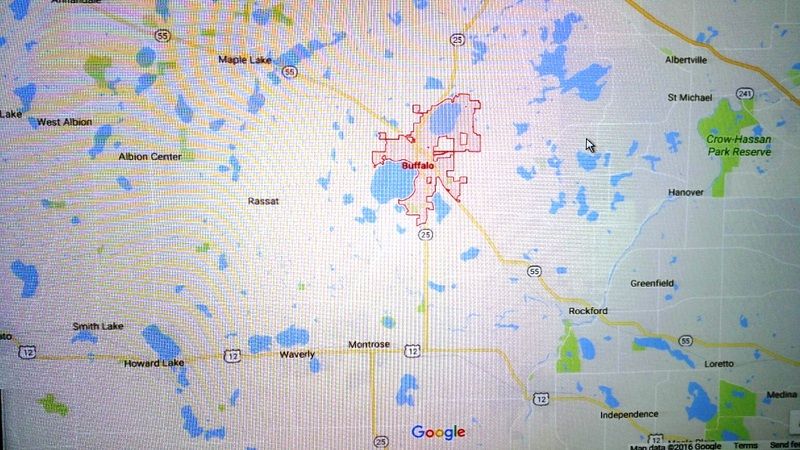
- Mark as New
- Bookmark
- Subscribe
- Mute
- Subscribe to RSS Feed
- Permalink
- Report Inappropriate Content
Oct-27-2016 10:58 AM
2017 Tiffin Allegro Bus 40 SP
Know guns, know safety, know peace. No guns, no safety, no peace.
- Mark as New
- Bookmark
- Subscribe
- Mute
- Subscribe to RSS Feed
- Permalink
- Report Inappropriate Content
Oct-27-2016 10:42 AM
Hemi Joel wrote:
Thanks, but Its no different on my 24" computer screen.
Sounds like you need a good paper atlas with large print for that basic overall look then use the app to navigate with.
http://mapshop.com/atlas/us_road/large-print-us-road-atlas.asp
- Mark as New
- Bookmark
- Subscribe
- Mute
- Subscribe to RSS Feed
- Permalink
- Report Inappropriate Content
Oct-27-2016 10:32 AM
FWIW Delorme Street Atlas is one of the few mapping programs that keep more roads visible when you zoom out. BaseCamp is one of the worst in that regard.
"Don't Panic"
- Mark as New
- Bookmark
- Subscribe
- Mute
- Subscribe to RSS Feed
- Permalink
- Report Inappropriate Content
Oct-27-2016 10:24 AM
And there's your issue. Size of the device. This is the trouble with and app that has to display detail. As much as I like what my phone can do, with anything that's "all in one", there's always some compromise. Best thing you could do is to get a tablet.
Thanks, but Its no different on my 24" computer screen.





