- Good Sam Community
- Everything RV
- RV Tips & Tricks
- Re: Microsoft Streets and Trips coming to end of l...
- Subscribe to RSS Feed
- Mark Topic as New
- Mark Topic as Read
- Float this Topic for Current User
- Bookmark
- Subscribe
- Mute
- Printer Friendly Page
Microsoft Streets and Trips coming to end of life
- Mark as New
- Bookmark
- Subscribe
- Mute
- Subscribe to RSS Feed
- Permalink
- Report Inappropriate Content
Jul-02-2014 08:49 PM
Our Here and There Blog
2005 Safari Cheetah 38PDQ
--
We've visited them all (but not always with the RV)
- Labels:
-
Seeking Advice
- Mark as New
- Bookmark
- Subscribe
- Mute
- Subscribe to RSS Feed
- Permalink
- Report Inappropriate Content
Jul-04-2014 05:56 AM
Full timers since April '06 - 1 fur kid (Archie - mini Poodle.)
2006 Beaver Patriot Thunder towing 2012 Subaru (4 down)
Started workamping Sept '07 - "This isn't too bad. Think we'll do it some more."
- Mark as New
- Bookmark
- Subscribe
- Mute
- Subscribe to RSS Feed
- Permalink
- Report Inappropriate Content
Jul-03-2014 09:27 PM
I have several hundred breadcrumb trails in Streets & Trips. Is there a way to export them to Delorme?
My ride is a 28 foot Class C, 256 watts solar, 556 amp-hours of Telcom jars, 3000 watt Magnum hybrid inverter, Sola Basic Autoformer, Microair Easy Start.
- Mark as New
- Bookmark
- Subscribe
- Mute
- Subscribe to RSS Feed
- Permalink
- Report Inappropriate Content
Jul-03-2014 08:53 PM
Itasca Spirit 29B
- Mark as New
- Bookmark
- Subscribe
- Mute
- Subscribe to RSS Feed
- Permalink
- Report Inappropriate Content
Jul-03-2014 05:35 PM
2007 Silverado 3/4 LTZ Crew Duramax/Allison
2008 Keystone Cougar 311RLS
- Mark as New
- Bookmark
- Subscribe
- Mute
- Subscribe to RSS Feed
- Permalink
- Report Inappropriate Content
Jul-03-2014 03:38 PM
PastorCharlie wrote:moonlightrunner wrote:
Does Street Atlas talk?
Yes it will give voice communications and you can ask questions and it will answer....the operator has the choice between a male or female voice.
So I can choose a male voice and name it "Steely Dan"! Can't wait to embarass my goddaughters with that one! (They tend to think I should be more genteel at my age... "old" people aren't supposed to act like I do!)
- Mark as New
- Bookmark
- Subscribe
- Mute
- Subscribe to RSS Feed
- Permalink
- Report Inappropriate Content
Jul-03-2014 02:05 PM
moonlightrunner wrote:2gypsies wrote:
... Delorme Street Atlas... It's excellent for preplanning a trip to go the way YOU want to go by inserting vias. We don't do interstates if possible and using the secondary roads to explore the country is excellent. You can preplan the trip without internet...
Thank you. That is what I want. I am a solo traveler so there is no one else manning the laptop. I normally use a legal pad with my directions written on it. On one of my last trips, the legal pad blew down onto the floor (I like to travel with the windows open). My goddaughter suggested I get a mapping program and put it on a non-slip pad. She said some of these talk. Does Street Atlas talk?
Yes it will give voice communications and you can ask questions and it will answer....the operator has the choice between a male or female voice.
- Mark as New
- Bookmark
- Subscribe
- Mute
- Subscribe to RSS Feed
- Permalink
- Report Inappropriate Content
Jul-03-2014 01:57 PM
thgoodman wrote:travelnutz wrote:
Delorme Street Atlas is head and shoulders above Microsoft Streets and Trips. We have both and upgrade at each new release but seldom use the Microsoft Streets. Only get each new release of it because my wife likes it for some things but I don't like it at all. We have had every version of Delorme Street Atlas and also Topo since the first back in the 1990's. So easy to use and gives so much more local info and detail than Microsoft Streets. Now I will save money since I'll only have to upgrade the Delorme.
Does the Delorme have a GPS feature that works going down the road like S&T without internet access. If I have to replace S&T I would like something that functions on a PC because of the large display but I don't have reliable internet access going down the road. S&T will run stand alone but still has the GPS functional.
Here is the one I use: DELORME
The Plus has business and residential phone numbers.
- Mark as New
- Bookmark
- Subscribe
- Mute
- Subscribe to RSS Feed
- Permalink
- Report Inappropriate Content
Jul-03-2014 01:55 PM
I also have Microsoft S&T, it's seldom used, just seems unintuitive and clunky. But I learned Delorme's menuing system first, and never really spent much time with S&T.
But Delorme is our go to resource for planning and routing.
- Mark as New
- Bookmark
- Subscribe
- Mute
- Subscribe to RSS Feed
- Permalink
- Report Inappropriate Content
Jul-03-2014 01:48 PM
travelnutz wrote:
Delorme Street Atlas is head and shoulders above Microsoft Streets and Trips. We have both and upgrade at each new release but seldom use the Microsoft Streets. Only get each new release of it because my wife likes it for some things but I don't like it at all. We have had every version of Delorme Street Atlas and also Topo since the first back in the 1990's. So easy to use and gives so much more local info and detail than Microsoft Streets. Now I will save money since I'll only have to upgrade the Delorme.
I also have used Delorme for decades and it is the best on the market for my dollar. Of course I have used many others and I find that the RVN D 7720 is the only portable GPS worth its price.
- Mark as New
- Bookmark
- Subscribe
- Mute
- Subscribe to RSS Feed
- Permalink
- Report Inappropriate Content
Jul-03-2014 01:45 PM
2gypsies wrote:
... Delorme Street Atlas... It's excellent for preplanning a trip to go the way YOU want to go by inserting vias. We don't do interstates if possible and using the secondary roads to explore the country is excellent. You can preplan the trip without internet...
Thank you. That is what I want. I am a solo traveler so there is no one else manning the laptop. I normally use a legal pad with my directions written on it. On one of my last trips, the legal pad blew down onto the floor (I like to travel with the windows open). My goddaughter suggested I get a mapping program and put it on a non-slip pad. She said some of these talk. Does Street Atlas talk?
- Mark as New
- Bookmark
- Subscribe
- Mute
- Subscribe to RSS Feed
- Permalink
- Report Inappropriate Content
Jul-03-2014 01:16 PM
Try getting online when driving the wilds of BC, AB or AK.
Oh well, S&Ts has served us well since 2007. Guess it is time to get something else.
40+ night per year overnighter
2007 Alpenlite 34RLR
2006 Chevy 3500 LT, CC,LB 6.6L Diesel
Ham Radio: VP9KL, IRLP node 7995
- Mark as New
- Bookmark
- Subscribe
- Mute
- Subscribe to RSS Feed
- Permalink
- Report Inappropriate Content
Jul-03-2014 12:59 PM
"Don't Panic"
- Mark as New
- Bookmark
- Subscribe
- Mute
- Subscribe to RSS Feed
- Permalink
- Report Inappropriate Content
Jul-03-2014 12:44 PM
I have InRoute, a free app that works good enough for trip planning. Ever have a trip go exactly according to plan anyway?
iExit works good for services at the exits and it's also free.
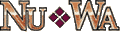
Hitch Hiker
"08" 29.5 FKTG LS
- Mark as New
- Bookmark
- Subscribe
- Mute
- Subscribe to RSS Feed
- Permalink
- Report Inappropriate Content
Jul-03-2014 12:24 PM
A regular GPS shows no detail. Delorme shows it all.
.... Back in S&B Again
Traveled 8 yr in a 40' 2004 Newmar Dutch Star Motorhome
& 8 yr in a 33' Travel Supreme 5th Wheel
- Mark as New
- Bookmark
- Subscribe
- Mute
- Subscribe to RSS Feed
- Permalink
- Report Inappropriate Content
Jul-03-2014 12:13 PM





