- Good Sam Community
- Everything RV
- RV Must Haves
- Re: WINDOWS 10? ANYONE USE IT AND LIKE IT?
- Subscribe to RSS Feed
- Mark Topic as New
- Mark Topic as Read
- Float this Topic for Current User
- Bookmark
- Subscribe
- Mute
- Printer Friendly Page
WINDOWS 10? ANYONE USE IT AND LIKE IT?
- Mark as New
- Bookmark
- Subscribe
- Mute
- Subscribe to RSS Feed
- Permalink
- Report Inappropriate Content
Aug-29-2015 02:55 PM
Seems like the choo-choo finally jumped the rails and is headed to the rubber-room-hotel.
Seems like to me an utter computer novice that there is a conspiracy afoot to make programs insanely complicated so they need an insanely complicated operating system. They do it to women with "fashion" and do it to men with "Don't work no more - you need to upgrade!" New operating system means new computer.
Grumble - Snivel - Whine
- Mark as New
- Bookmark
- Subscribe
- Mute
- Subscribe to RSS Feed
- Permalink
- Report Inappropriate Content
Sep-11-2015 06:58 PM
Win 10 also "calls home" in the background, and from what I have read, you may not be able to shut that off.
From an article that I just read, you can shut it off. If I read correctly it is tied to Cortana which will also be shut off.
Lots of things can be shut down. One needs to do a little "digging" to find it somewhere. Really not the hard to find.
Does anyone know if Win10 has "repair" function such as the one one Win7? Haven't found that one yet.
2010 Cruiser 26RK
- Mark as New
- Bookmark
- Subscribe
- Mute
- Subscribe to RSS Feed
- Permalink
- Report Inappropriate Content
Sep-11-2015 06:57 PM
Bob & Betsy - USN Aviation Ret'd '78 & LEO Ret'd '03 & "Oath Keeper Forever"
2005 HR Endeavor 40PRQ, '11 Silverado LT, Ex Cab 6.2L NHT 4x4, w/2017 Rzr 4-900 riding in 16+' enclosed trailer in back.
Where the wheels are stopped today
- Mark as New
- Bookmark
- Subscribe
- Mute
- Subscribe to RSS Feed
- Permalink
- Report Inappropriate Content
Sep-11-2015 04:58 PM
crcr wrote:
Win 10 also "calls home" in the background, and from what I have read, you may not be able to shut that off
That is my concern - I don't want it using up my data without my okay. Just loading Win10 is going to use up to 3GB of data - if it's going to consume another GB or two every month doing who knows what then I don't want it!
Alan & Sandy Hepburn driving a 2007 Fleetwood Bounder 35E on a Workhorse chassis - Proud to be a Blue Star Family!
Good Sam Member #566004
- Mark as New
- Bookmark
- Subscribe
- Mute
- Subscribe to RSS Feed
- Permalink
- Report Inappropriate Content
Sep-10-2015 08:29 PM
Bill.Satellite wrote:Alan_Hepburn wrote:1775 wrote:
...it always seems to have network activity going on.
I've been reading several posts concerning Win10 and this is my biggest concern. WE're on a metered connection and must maintain vigilance on how we use up our allotted data - I haven't yet seen any indication that Win10 will allow me to completely control how we use the internet. Is there a way to shut it down? We have our Win8.1 laptops set up so that updates don't download when connected to our metered connection, and I have all "cloud" services shut off as well - can Win10 be set up the same way?
Just set your cellular connection to "metered connection" and Win 10 (Micosoft) will not automatically download ANY updates. Not sure why anyone uses any cloud services when cellular is your mainstay but I turned all of those options off!
Win 10 also "calls home" in the background, and from what I have read, you may not be able to shut that off. I have a Win 8.1 laptop that we use when camping, tethered via USB cable to my Android smartphone, so I removed and blocked any and all Windows "updates" that try to upgrade my laptop to Win 10.
- Mark as New
- Bookmark
- Subscribe
- Mute
- Subscribe to RSS Feed
- Permalink
- Report Inappropriate Content
Sep-10-2015 04:50 PM
Alan_Hepburn wrote:1775 wrote:
...it always seems to have network activity going on.
I've been reading several posts concerning Win10 and this is my biggest concern. WE're on a metered connection and must maintain vigilance on how we use up our allotted data - I haven't yet seen any indication that Win10 will allow me to completely control how we use the internet. Is there a way to shut it down? We have our Win8.1 laptops set up so that updates don't download when connected to our metered connection, and I have all "cloud" services shut off as well - can Win10 be set up the same way?
Just set your cellular connection to "metered connection" and Win 10 (Micosoft) will not automatically download ANY updates. Not sure why anyone uses any cloud services when cellular is your mainstay but I turned all of those options off!
Can't we all just get along?
- Mark as New
- Bookmark
- Subscribe
- Mute
- Subscribe to RSS Feed
- Permalink
- Report Inappropriate Content
Sep-10-2015 04:40 PM
I have the same concerns. My understanding is that with a wireless connection you have more control over downloads vs virtually no control with a wired connection. However, I don't have the details yet.
I do currently keep up to date but on my dime relative to my data usage. And I hide what I don't use and apparently this is no longer possible. My concern is that the typical MS update is hundreds megabytes several times per month.
I'm considering several options for the first W10 update (yes more than one PC):
1. Install a virtual boot option for a second OS on the laptop and load W10 there. You need a second W7 license for this and I may have one.
2. I'm looking into various high gain WiFi antennas and amplifiers that delivers a local WiFi network and there are various options available. This would allow for access to more distant WiFi either private or open for downloading.
750 Watts Solar Morningstar MPPT 60 Controller
2014 Grand Cherokee Overland
Bob
- Mark as New
- Bookmark
- Subscribe
- Mute
- Subscribe to RSS Feed
- Permalink
- Report Inappropriate Content
Sep-10-2015 03:46 PM
1775 wrote:
...it always seems to have network activity going on.
I've been reading several posts concerning Win10 and this is my biggest concern. WE're on a metered connection and must maintain vigilance on how we use up our allotted data - I haven't yet seen any indication that Win10 will allow me to completely control how we use the internet. Is there a way to shut it down? We have our Win8.1 laptops set up so that updates don't download when connected to our metered connection, and I have all "cloud" services shut off as well - can Win10 be set up the same way?
Alan & Sandy Hepburn driving a 2007 Fleetwood Bounder 35E on a Workhorse chassis - Proud to be a Blue Star Family!
Good Sam Member #566004
- Mark as New
- Bookmark
- Subscribe
- Mute
- Subscribe to RSS Feed
- Permalink
- Report Inappropriate Content
Sep-09-2015 10:44 PM
All and all, though, it is a lot better than Win 8.1.
- Mark as New
- Bookmark
- Subscribe
- Mute
- Subscribe to RSS Feed
- Permalink
- Report Inappropriate Content
Sep-09-2015 11:32 AM
Slick conversion, prefer W10 because it recovers the W7 features I like.
Seems to browse faster on my setup.
I run Chrome for the browser and it works fine.
There are a few things that need adjusting, but I think W10 is a winner for this average user.
95 CC Magna, Jeep GC
- Mark as New
- Bookmark
- Subscribe
- Mute
- Subscribe to RSS Feed
- Permalink
- Report Inappropriate Content
Sep-02-2015 04:55 PM
Duck wrote:
Not being that techie I took my W10 to my repair guy and he explained how to do everything that was different from the way I did it on W7.
Don
Get this book and save the cost of paying a repair guy.
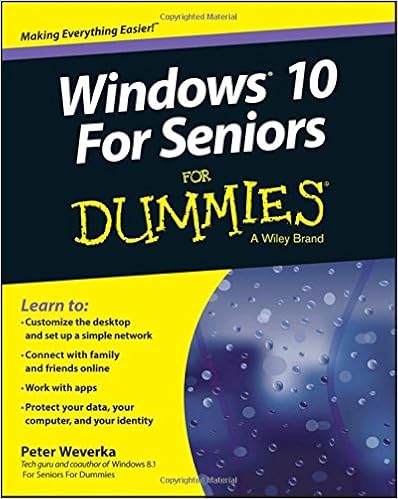
- Mark as New
- Bookmark
- Subscribe
- Mute
- Subscribe to RSS Feed
- Permalink
- Report Inappropriate Content
Sep-02-2015 09:13 AM
- Mark as New
- Bookmark
- Subscribe
- Mute
- Subscribe to RSS Feed
- Permalink
- Report Inappropriate Content
Sep-02-2015 07:03 AM
- Mark as New
- Bookmark
- Subscribe
- Mute
- Subscribe to RSS Feed
- Permalink
- Report Inappropriate Content
Sep-01-2015 09:40 AM
rvten wrote:
Set my computer to run Chrome. My MSN. Put them in Start up. No need to screw with Edge.
Got all my Favorites list back also with MY MSN.
Hey, go with what works for you but a simple click on the "Hub" icon (upper left) in edge shows "import favorites" that does just what it says.
2011 Sunset Trail Reserve 29ss
- Mark as New
- Bookmark
- Subscribe
- Mute
- Subscribe to RSS Feed
- Permalink
- Report Inappropriate Content
Sep-01-2015 06:27 AM
shum02 wrote:road-runner wrote:
If I'm wrong I'll be paying the price.
Actually when most are wrong these days your machine ends up becoming someone else's BOT and we all pay the price.
Quit pretending you know what's best and take the updates.
There are some of us that do know what's best for our systems. Computers have been a hobby of mine for the last 20 years.
Nothing automatically updates on my 2 computers. Not Microsoft or any other software. I'm not saying that I don't do updates but I do research them to see if I need them. There have been a lot of updates from MS I don't need nor were they for any type of security purpose. I find that when other software wants to update it's for a feature that I have no interest in or need. I've heard of to many systems that were bricked by MS updates.
I'm pretty unhappy with the way MS went about attempting to install updates to my system for the sole purpose of gathering information in preparation to Windows 10. It's my Internet connection that I pay data rates for not MS. In my opinion they tried to install spyware and ad ware. If I wanted 10 then OK fine but they should have informed people as to exactly what was going on and made it an optional but they didn't. I think it was pretty sneaky. Nothing is free there is always a price to pay sooner or later.
I will not be going to Windows 10 nothing there worth the 8 GB or so downloads to update both machines.
Besides if I updated both systems, one each month, I wouldn't be able to use the Internet for 2 months under my data cap. When Windows 7 reaches the EOL in 2020 I'll decide what to do then,. Hopefully there will be a new alternative to Windows.





